This object is in archive!
Address search not working
Solved
Hi, after the last Locus update, the address search stopped working and returns "no results are found"
I hope you will help me.
Hi, after the last Locus update, the address search stopped working and returns "no results are found"
I hope you will help me.
Me too. version 3.33.2 on Android 7. Bing and Graphhopper as source are functioning for searching i.e. a city name but Google returns "no result found, please change the entered data"
This not searching with Google Places like in the other topic.
Me too. version 3.33.2 on Android 7. Bing and Graphhopper as source are functioning for searching i.e. a city name but Google returns "no result found, please change the entered data"
This not searching with Google Places like in the other topic.
Hi guys,
I see the same issue on own device in the case, "Search around location" is disabled. Interesting. When I enable this checkbox, the address is found correctly. Do you have the same experience?
Hi guys,
I see the same issue on own device in the case, "Search around location" is disabled. Interesting. When I enable this checkbox, the address is found correctly. Do you have the same experience?
No, on or off does not make any difference here when searching with Google.
For Bing and Graphhopper also no difference but these find a nearby city (10 km) and a further away one (80 km) and a very far away one (1000 km) in both settings.
I also tried without gps fix: no results with google.
And my old spare phone on android 4.4.4. and Locus 3.26.2 has no problems with Google search
I also tried coördinates: no result with any of them.
No, on or off does not make any difference here when searching with Google.
For Bing and Graphhopper also no difference but these find a nearby city (10 km) and a further away one (80 km) and a very far away one (1000 km) in both settings.
I also tried without gps fix: no results with google.
And my old spare phone on android 4.4.4. and Locus 3.26.2 has no problems with Google search
I also tried coördinates: no result with any of them.
Hmm as I see in the code, only problem should be probably missing (or not updated) Google Play services library.
I made a small improvement, so in next (Beta) version it should work little better.
Till then, please use GraphHopper or Bing as the search engine. Thanks.
Hmm as I see in the code, only problem should be probably missing (or not updated) Google Play services library.
I made a small improvement, so in next (Beta) version it should work little better.
Till then, please use GraphHopper or Bing as the search engine. Thanks.
Since yesterday I am on 3.35.2 and still no results with Google. In the search screen it says "Copyright 2015 Google" .
But with Bing selected it says "Copyright 2015 Microsoft".
Am I the only one?
Google and Google Play on my Android 7 phone are also up to date.
Since yesterday I am on 3.35.2 and still no results with Google. In the search screen it says "Copyright 2015 Google" .
But with Bing selected it says "Copyright 2015 Microsoft".
Am I the only one?
Google and Google Play on my Android 7 phone are also up to date.
Hello Henk,
interesting, because exactly from this 3.35.2 version, there was a change on the background and in case, Google returns no valid result, GraphHopper should automatically come to play and try the second search. What text are you exactly searching for? I'll try it as well.
Hello Henk,
interesting, because exactly from this 3.35.2 version, there was a change on the background and in case, Google returns no valid result, GraphHopper should automatically come to play and try the second search. What text are you exactly searching for? I'll try it as well.
Nothing fancy here. See screenshots.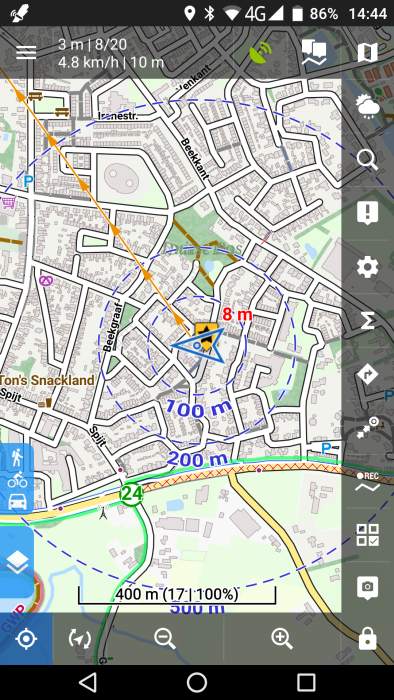
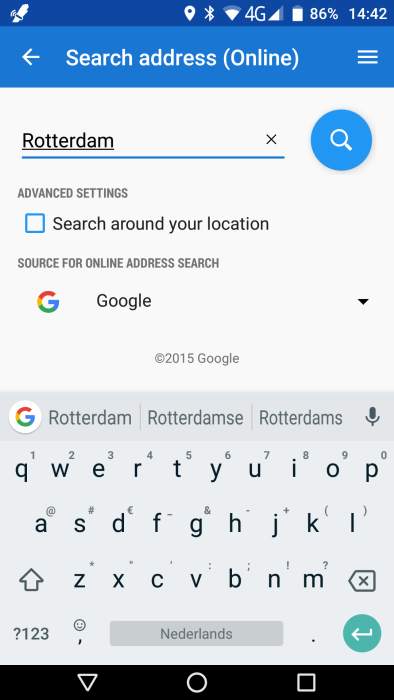
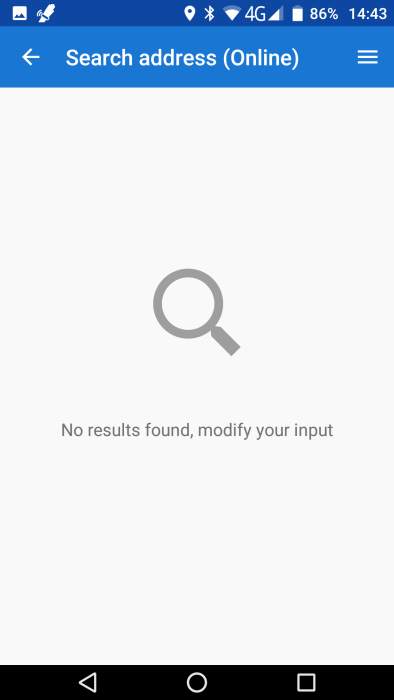
Nothing fancy here. See screenshots.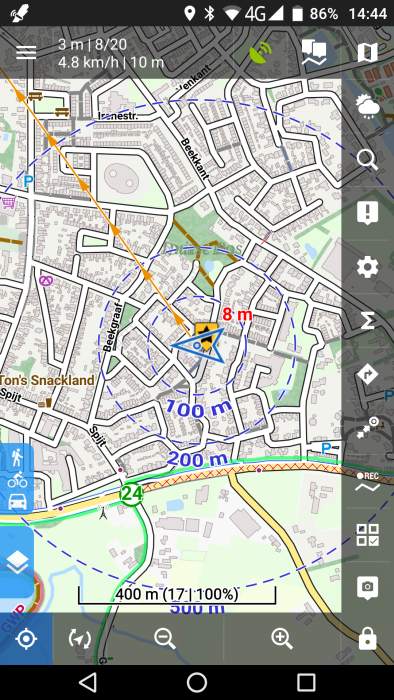
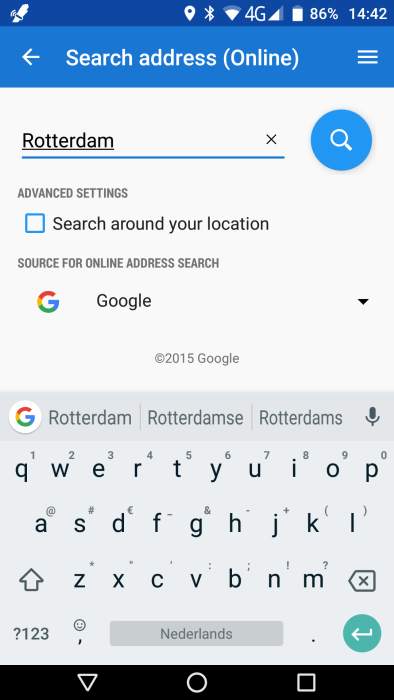
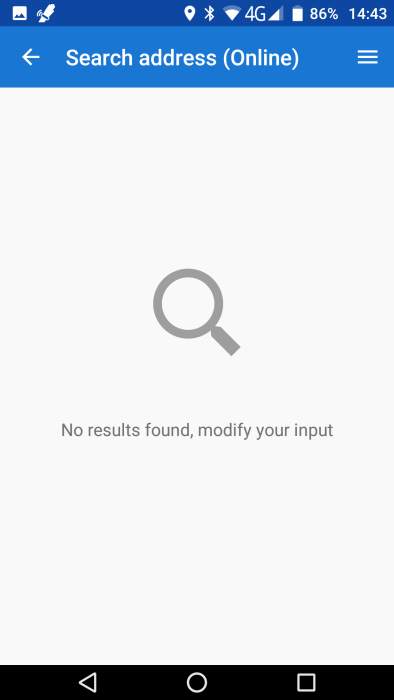
Search city distance from GPS fix location about 80 km.
Search city distance from GPS fix location about 80 km.
Henk, firstly thanks for the screenshots!
Sorry to ask, but may you verify that you really have latest 3.35.2 version? Because what happens to you does not make sense to me :/.
Ah, I'm stupid sorry. I made this change, but in code that is prepared for next version 3.36! Sorry, please wait for next 3.36 version or if you use "Beta" versions, it will be in next Beta, thanks.
Henk, firstly thanks for the screenshots!
Sorry to ask, but may you verify that you really have latest 3.35.2 version? Because what happens to you does not make sense to me :/.
Ah, I'm stupid sorry. I made this change, but in code that is prepared for next version 3.36! Sorry, please wait for next 3.36 version or if you use "Beta" versions, it will be in next Beta, thanks.
Understood, thank you. But that would be bypassing my funny and not so big problem. I will try some other things today.
Understood, thank you. But that would be bypassing my funny and not so big problem. I will try some other things today.
Hello Henk,
did you found a moment to test search function with latest 3.36+ version? Give it a try and let me know, thanks.
Hello Henk,
did you found a moment to test search function with latest 3.36+ version? Give it a try and let me know, thanks.
Not yet. Out hiking and bad connection. Will try next week.
Not yet. Out hiking and bad connection. Will try next week.
Hurrah! 3.36.2 provides perfect Google search online (and it feels amazingly fast too). Faster than I remember. (Note: on my Andoid 7.0 phone). And the footnote under the search results says Google 2015, so no auto-switching to another search engine, I presume.
Thanks Menion.
Hurrah! 3.36.2 provides perfect Google search online (and it feels amazingly fast too). Faster than I remember. (Note: on my Andoid 7.0 phone). And the footnote under the search results says Google 2015, so no auto-switching to another search engine, I presume.
Thanks Menion.
Replies have been locked on this page!