This object is in archive!
Allow Unhide of track or point from edit menu
Declined
From the "^" menu for a track or point it is possible to hide the object when it is currently visible. After which the Hide menu item is disabled. For consistency and sometimes to save a few taps my simple suggestion is to toggle this menu item between "Hide" and "Unhide" or "Show" rather than disabling. I know I can toggle visibility from the list; this is just a small idea but on some occasions would be useful!
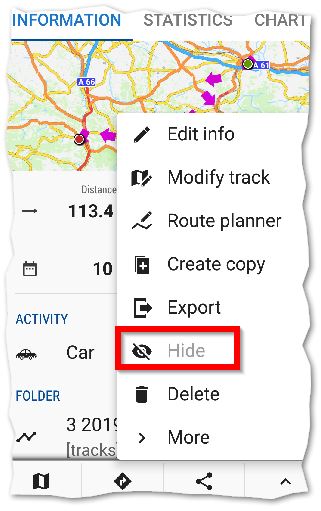




 I like this idea
I like this idea 
Hello Andrew,
are you really sure it will improve usability? It will be always small surprise what you see there because you may not be sure if point/track is currently visible or not. Also, to make it visible quickly, there already is a "map" button in bottom left and you may also tap on the map preview itself. So this should be the third option of how to make track visible ... little too much I think.
Existing solution guarantee that you will always find there "hide" button, which is correct behavior I believe. Thanks for your idea.
Menion
Hello Andrew,
are you really sure it will improve usability? It will be always small surprise what you see there because you may not be sure if point/track is currently visible or not. Also, to make it visible quickly, there already is a "map" button in bottom left and you may also tap on the map preview itself. So this should be the third option of how to make track visible ... little too much I think.
Existing solution guarantee that you will always find there "hide" button, which is correct behavior I believe. Thanks for your idea.
Menion
Thanks Menion
>It will be always small surprise what you see there
the menu text (Hide/ Show) would indicate the current visibility; not a surprise
>there already is a "map" button in bottom left
ahhhh - another power tip, yes that's good enough
Thanks Menion
>It will be always small surprise what you see there
the menu text (Hide/ Show) would indicate the current visibility; not a surprise
>there already is a "map" button in bottom left
ahhhh - another power tip, yes that's good enough
Replies have been locked on this page!