This object is in archive!
Cannot change Locus Root folder anymore
Answered
Hi,
I run Locus Map Pro (Version: 3.44.0, Started: 2020-02-24T20:34:19Z) on Android 8.0.0
Since last Locus Map update, I cannot change the root directory anymore. By default it is set to be somewhere on the internal storage (/storage/emulated/0/Android/data/menion.android.locus.pro/) and I want to move it on my external SD card. The Locus UI lets me choose the external SD card with the correct path, but when I tap the "Set" button, no change occur. As a consequence, Locus has no access to offline maps or saved tracks. How could I restore my previous config ? Thanks for your help.
LG 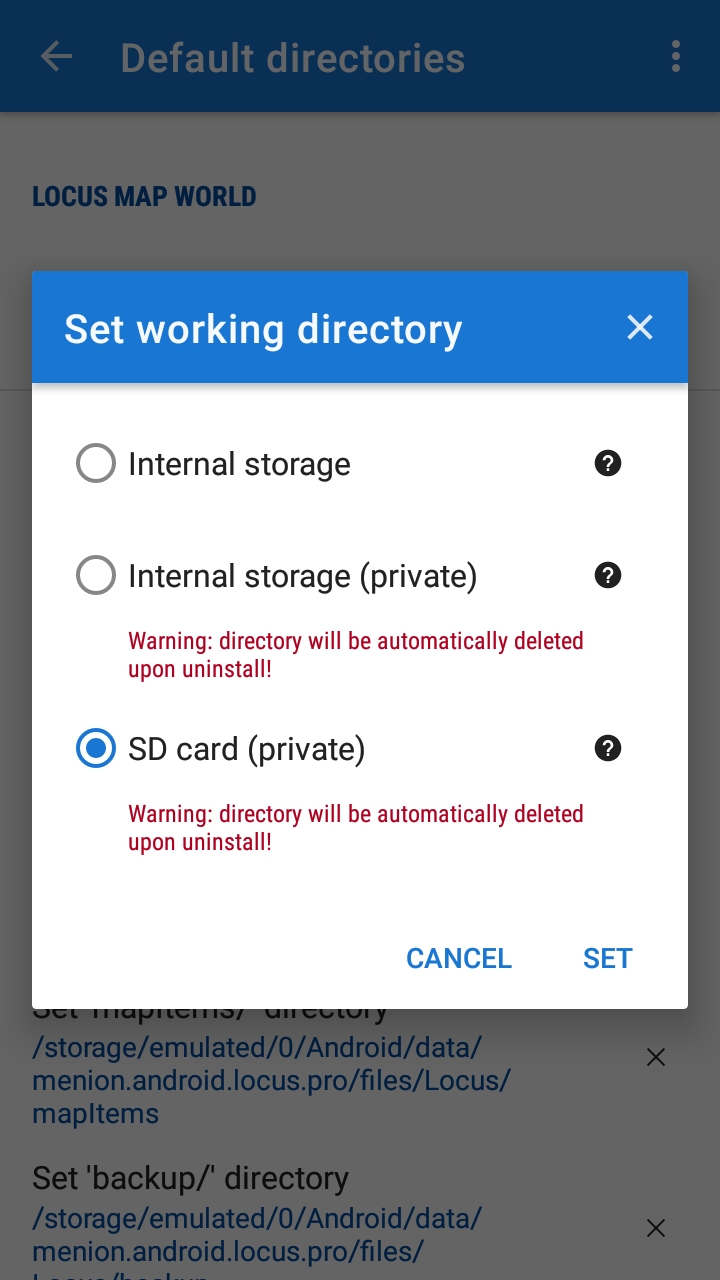
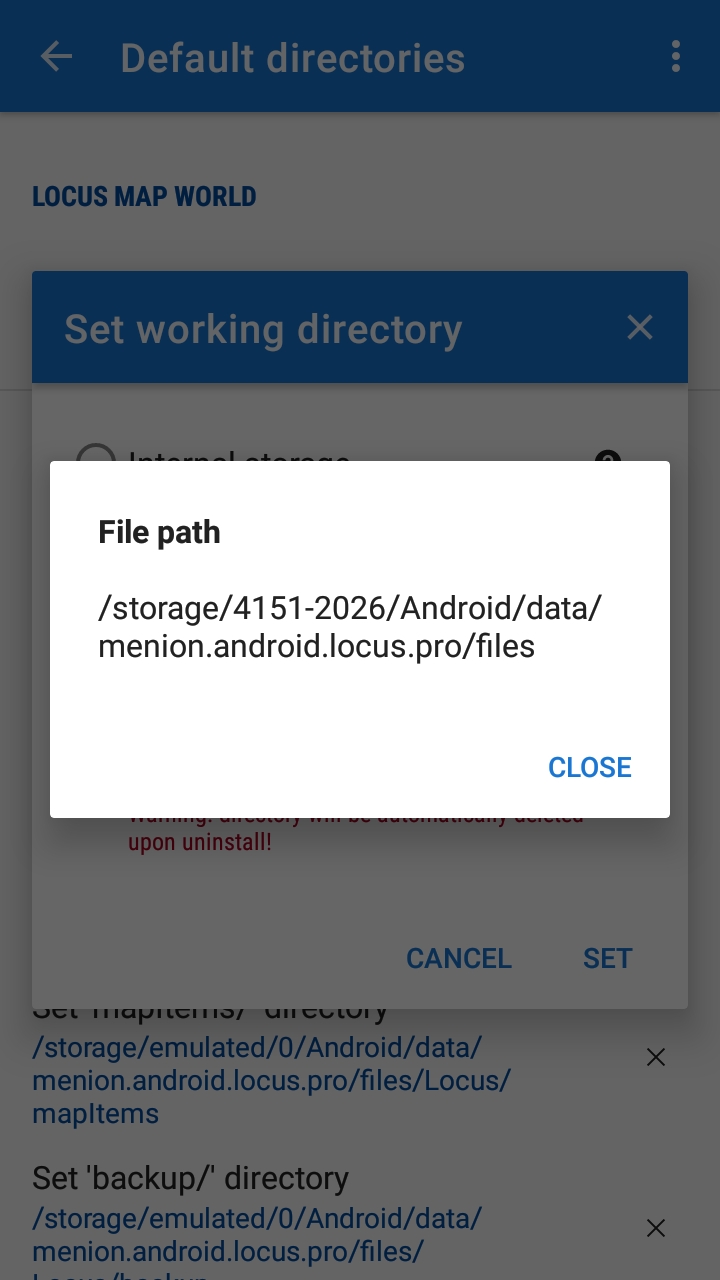




 The same question
The same question
Hi,
If I understand it correctly you change settings as described at https://docs.locusmap.eu/doku.php?id=manual:faq:use_sdcard_on_kitkat#locus_and_all_its_data_on_sd_card
The important part is that Locus does not move the data from internal memory to the sdcard. So it's needed to use arbitrary file manager and move data from internal memory to the sdcard ( to the location described on your screenshot)
BR Petr
Hi,
If I understand it correctly you change settings as described at https://docs.locusmap.eu/doku.php?id=manual:faq:use_sdcard_on_kitkat#locus_and_all_its_data_on_sd_card
The important part is that Locus does not move the data from internal memory to the sdcard. So it's needed to use arbitrary file manager and move data from internal memory to the sdcard ( to the location described on your screenshot)
BR Petr
Hi Petr,
Thank you for your answer. Yes I have read the FAQ about data before posting. I've managed to tell Locus where to look for the {tracks,points,maps,etc} data. I was a bit confused because it seems that the way this option is set has changed with recent versions of Locus. Initially, I just had to go to Settings>Miscellaneous>Default directories and set the default directory to /storage/4151-2026 (which is my external SD card). After this, Locus created its entire directory tree under /storage/4151-2026/Android/data/menion.android.locus.pro and put all saved data (tracks, maps, etc). With the last version of Locus, I cannot change the working directory as explained in my first post.
To solve my problem what I did was to first change the mapsVector directory. After that, and after restarting Locus, I was allowed to change the working directory and set it to be on the external SD card.
Hi Petr,
Thank you for your answer. Yes I have read the FAQ about data before posting. I've managed to tell Locus where to look for the {tracks,points,maps,etc} data. I was a bit confused because it seems that the way this option is set has changed with recent versions of Locus. Initially, I just had to go to Settings>Miscellaneous>Default directories and set the default directory to /storage/4151-2026 (which is my external SD card). After this, Locus created its entire directory tree under /storage/4151-2026/Android/data/menion.android.locus.pro and put all saved data (tracks, maps, etc). With the last version of Locus, I cannot change the working directory as explained in my first post.
To solve my problem what I did was to first change the mapsVector directory. After that, and after restarting Locus, I was allowed to change the working directory and set it to be on the external SD card.
Hi Leon,
that's really strange. However, I would suggest changing only the root folder and the rest of the settings keep linked with the location of the root folder.
BTW: I only mention that all data in the /storage/4151-2026/Android/data/menion.android.locus.pro will be deleted when you uninstall the app
Regards, Petr
Hi Leon,
that's really strange. However, I would suggest changing only the root folder and the rest of the settings keep linked with the location of the root folder.
BTW: I only mention that all data in the /storage/4151-2026/Android/data/menion.android.locus.pro will be deleted when you uninstall the app
Regards, Petr
Replies have been locked on this page!