This object is in archive!
Can't cancel adding new point
Not a Problem
I can't cancel adding a new point by tapping the Back button if the point Name field is empty - an error message is displayed - "Field cannot be empty". I have to type in a dummy character, which is then ignored, and I can then tap the Back button to cancel the action.
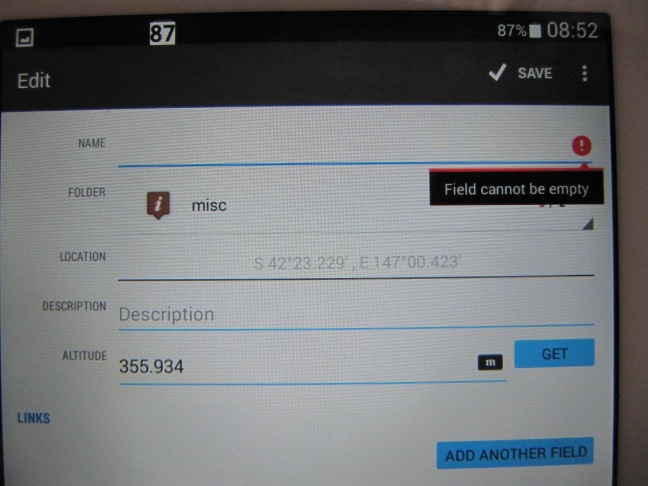




 The same problem
The same problem 
Hello Andrew,
based on testing, simple "cancel" by back button is not possible. "Back" button is not always used to "cancel". In many places, back simply store current active and close screen. And when you type any dummy characters here, it really happen. Some point with "dunny" name is saved after "back" button press.
So only correct way to cancel adding a new point (or editing existing) is to tap "three dot menu" > "Discard"
Hello Andrew,
based on testing, simple "cancel" by back button is not possible. "Back" button is not always used to "cancel". In many places, back simply store current active and close screen. And when you type any dummy characters here, it really happen. Some point with "dunny" name is saved after "back" button press.
So only correct way to cancel adding a new point (or editing existing) is to tap "three dot menu" > "Discard"
OK. It just seems a little inconsistent with some other dialogs and modes that have an explicit Cancel button or cross icon. There is a Save button at the top, so I'm not sure why tapping the Back button should save anything.
OK. It just seems a little inconsistent with some other dialogs and modes that have an explicit Cancel button or cross icon. There is a Save button at the top, so I'm not sure why tapping the Back button should save anything.
Hmm I think that such "save on back" works on all places where is something changing and where isn't directly OK/cancel at bottom. Only where this is not working is Altitude manager (where I need to change this) or anymore places?
Here it is even more important ... you may do quite a lot of changes and by one accidental "back" press, you loose everything? It happen to me few times and never more ...
Hmm I think that such "save on back" works on all places where is something changing and where isn't directly OK/cancel at bottom. Only where this is not working is Altitude manager (where I need to change this) or anymore places?
Here it is even more important ... you may do quite a lot of changes and by one accidental "back" press, you loose everything? It happen to me few times and never more ...
Is there any difference between tapping Save button (at top) and Back button? They seem to have same function in my testing.
Is there any difference between tapping Save button (at top) and Back button? They seem to have same function in my testing.
Right, they have
Right, they have
Could you place Cancel button in "Add new point dialog" in more intuitive place rather than under ":" menu? If user doesn't see Cancel button he taps phone's Back button and point is created and user (and me too) thinks this is a bug.
Could you place Cancel button in "Add new point dialog" in more intuitive place rather than under ":" menu? If user doesn't see Cancel button he taps phone's Back button and point is created and user (and me too) thinks this is a bug.
Replies have been locked on this page!