disable "shift map center" while editing track
While editing a track I suggest "shift map center" is temporarily disabled so that the popup track point labels appear in the middle of the screen instead of at bottom - see below my screen capture of my experience while riding, and trying to edit the track. Each time I tapped the left or right button the label shifted down to the bottom of screen - unusable. It wasn't until much later I realized this was because "shift map center" was enabled. Sure I can easily turn this off manually, but under pressure of time and road traffic, this would still be of benefit to help the user. I don't think "shift map center" is of benefit while editing a track? Finally, when the editor is closed by tapping X the original "shift map center" setting is just restored. voila
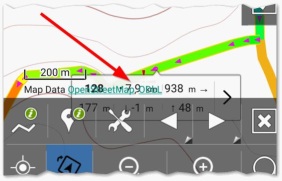




 I like this idea
I like this idea 
just tap “map rotate off“
just tap “map rotate off“
somehow I knew you were going to say that ;-)
maybe put yourself in shoes of non-expert user though, simple enough improvement
somehow I knew you were going to say that ;-)
maybe put yourself in shoes of non-expert user though, simple enough improvement
Replies have been locked on this page!