Display a route's bearing angles on map or in Guidance mode?
Is there a way to display a route's bearing angles on the map or in Guidance mode?
After drawing a route, all of its distances and bearing angles are known to Locus Map. I would like to display the bearing angles either next to each point on the map or in Guidance mode (or someplace else where I can see them).
This is an example of what I ideally wish to see. Each point's bearing angle is displayed on the map.
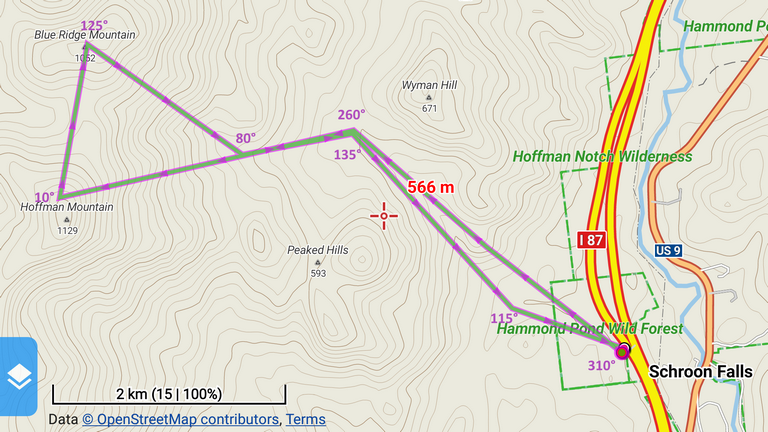
I examined Guidance mode but could not find a way to display the bearing angle for each section of the route. There's time, distance, speed, etc but no bearing angle.
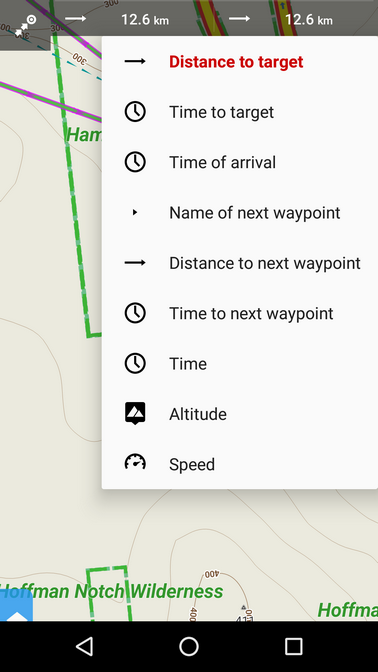
I've never used Dashboards. Perhaps the bearing angle can be displayed in a dashboard during Guidance mode?
Here's why I want to see the bearing angles:
When navigating off-trail, through the forest, I carry a paper map displaying my route and bearing angles. I set the bearing angle in my compass (which hangs around my neck), travel to the next waypoint, where I set the new bearing angle into my compass (etc etc). I use the GPS (Locus Map) to record a track. I use it for navigation only if I'm confused and need to check my position or altitude. However, I would like Locus Map to also display the bearing angles so I can either use it or my paper map.
I currently use Line to GPS to calculate the bearing angle but it's not the best solution with a route that is already drawn.
Perhaps there's another way to accomplish what I want but I simply haven't learned how to do it in Locus Map. Any suggestions are appreciated.




 The same question
The same question
Hi Taras,
bearing angles displayed at turning points on map can't be displayed but you can display bearing of the guidance line to the nearest route point - go to settings > Guidance > Figure below guiding line (default is empty) ;> select bearing from the popup menu. The same is visible on the compass screen during guidance.
Hi Taras,
bearing angles displayed at turning points on map can't be displayed but you can display bearing of the guidance line to the nearest route point - go to settings > Guidance > Figure below guiding line (default is empty) ;> select bearing from the popup menu. The same is visible on the compass screen during guidance.
Replies have been locked on this page!