This object is in archive!
Don't display track recording side panel if user has own track recording button
Solved
The track recording side panel (bottom left in screen capture below) is redundant and can be hidden when the user has added their own track recording button (middle right in screen capture below). The panel used to be correctly hidden but since a few Locus versions ago now gets displayed.
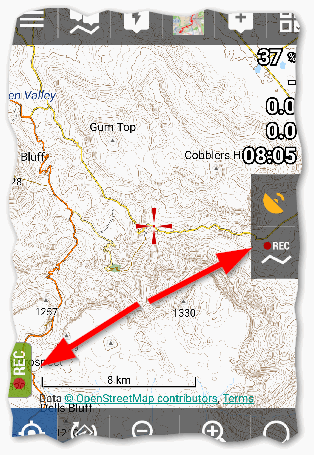




 The same problem
The same problem 
Hello Andrew,
left side button is not visible in case, "track record" button is permanently visible on screen. I've tested it and it work correctly if you, in your case, set hiding of right functions panel to "never hide".
Hello Andrew,
left side button is not visible in case, "track record" button is permanently visible on screen. I've tested it and it work correctly if you, in your case, set hiding of right functions panel to "never hide".
Thanks for the quick response.
I have settings > Map - control & panels > Function panel visibility = never hide.
I have settings > Track recording > Auto-hide side panel = tick (but made no difference).
But can I say again the REC button used to hide itself correctly, and it was only after an upgrade that this no longer works for me. I made no change of settings I'm aware of.
Thanks for the quick response.
I have settings > Map - control & panels > Function panel visibility = never hide.
I have settings > Track recording > Auto-hide side panel = tick (but made no difference).
But can I say again the REC button used to hide itself correctly, and it was only after an upgrade that this no longer works for me. I made no change of settings I'm aware of.
Ah finally, I've got it. Try to move your track record button in list of buttons in "functions panel" to position 1 - 6. By your screenshot it looks like this button is on 7th position.
This is of course a bug and will be fixed in next version. Thanks for bug-report!
Ah finally, I've got it. Try to move your track record button in list of buttons in "functions panel" to position 1 - 6. By your screenshot it looks like this button is on 7th position.
This is of course a bug and will be fixed in next version. Thanks for bug-report!
Yes that fixed it - thanks. Interesting bug & workaround !
Yes that fixed it - thanks. Interesting bug & workaround !
Replies have been locked on this page!