This object is in archive!
Improve "Edit route" - adding a new trackpoints
Completed
Hello,
I contact you by mail because the registration on your help desk doesn't work.
Is-it possible to have the same option when I edit a route as when I create a route (the + and - buttons) like in this
pictures :
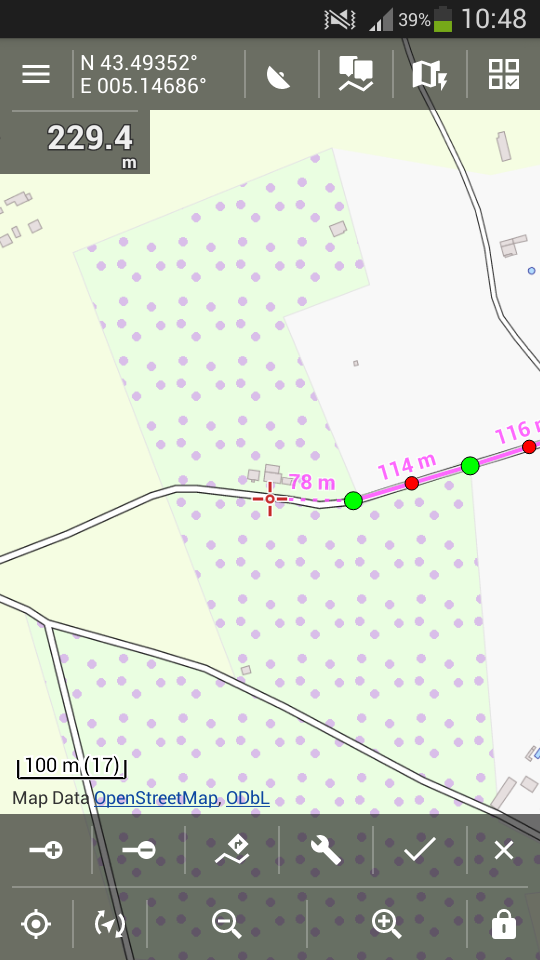
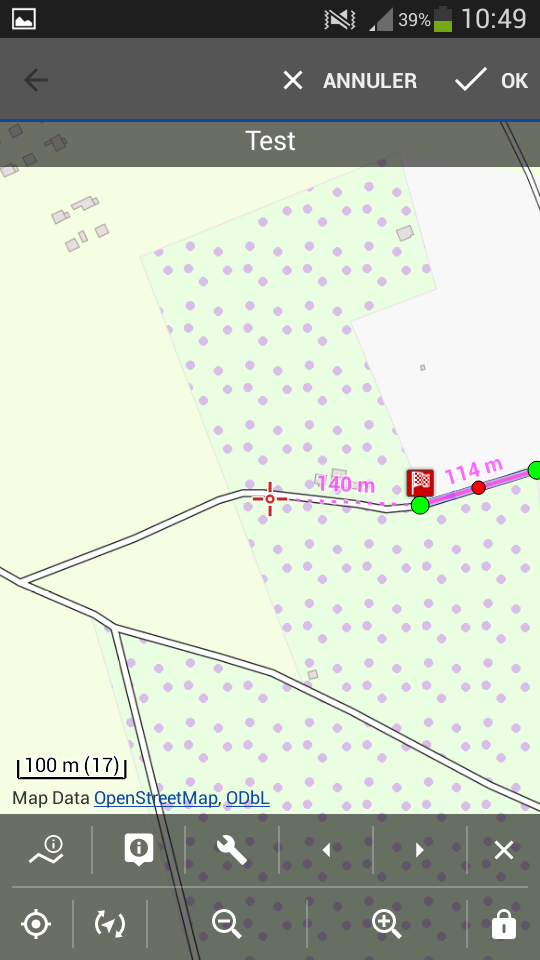
The first picture is the "create mode". I can use the + and - buttons to add quickly a new point in the end of the route.
The second picture is the "edit mode". I can't use the + and - buttons so continuing route is longer because I have to move the last point dans use the red point to add an intermediary point.
Thank you for the help




 I like this idea
I like this idea 
Oops, I copy/paste this message from a mail that I sent to you, so the first sentence is obsolete ;)
Oops, I copy/paste this message from a mail that I sent to you, so the first sentence is obsolete ;)
That would be Great. It is really impossible for me to edit a track after I saved it.
That would be Great. It is really impossible for me to edit a track after I saved it.
>"It is really impossible for me to edit a track after I saved it"
why? what happened? help needed?
>"It is really impossible for me to edit a track after I saved it"
why? what happened? help needed?
In addition, if current selected point is the first one, then adding must place new point to the beginning of the route
In addition, if current selected point is the first one, then adding must place new point to the beginning of the route
Good day guys,
since few versions back, new Track editor and Route planner screens were introduced. Suggest to looks what these tools offer. Idea here was to improve editing option to be closer to planning system. It is anyway now possible to load a track/route into Route planner and use advanced planning features as well.
So I'm closing this idea as completed, because requested use-case is possible in new Route planner system. Thanks
Good day guys,
since few versions back, new Track editor and Route planner screens were introduced. Suggest to looks what these tools offer. Idea here was to improve editing option to be closer to planning system. It is anyway now possible to load a track/route into Route planner and use advanced planning features as well.
So I'm closing this idea as completed, because requested use-case is possible in new Route planner system. Thanks
Replies have been locked on this page!