Error when saving track with pause
Good morning :)
Firstly, thank you for a very good application.
But I have a problem.
Sometimes, during saving track, application badly saves pause. For example (see below): application bad saved pause between 4 and 5 segment.
Track before saving:
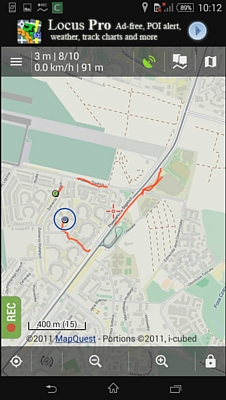
Track after saving:
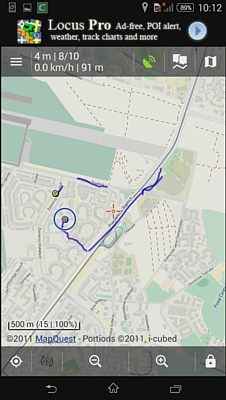
Details:
Smartphone - Sony Xperia E4
Application - Locus Map Free 3.15.3
More files (NOTE: please uncheck option "Download with Secured Download manager"):
Image "Track before saving" (big version): http://www.datafilehost.com/d/11a0ffc3
Image "Track after saving" (big version): http://www.datafilehost.com/d/81a29a9a
Movie "Saving track" (mp4): http://www.datafilehost.com/d/0c784649
Movie "Segment 1" (mp4): http://www.datafilehost.com/d/70d58202
Movie "Segment 2" (mp4): http://www.datafilehost.com/d/7c5c89f6
Movie "Segment 3" (mp4): http://www.datafilehost.com/d/eb62b32a
Movie "Segment 4" (mp4): http://www.datafilehost.com/d/4129ca0c
Movie "Segment 5" (mp4): http://www.datafilehost.com/d/0fbcece0
GPX file: http://www.datafilehost.com/d/8f5f335c
Best regards :)
Wojtek




 The same problem
The same problem 
Hi :)
Another example, with two errors.
Track before saving:
Track after saving:
Details:
Smartphone - Sony Xperia E4, Android 4.4.4
Application - Locus Map Free 3.15.3
More files (NOTE: please uncheck option "Download with Secured Download manager"):
Image "Track before saving" (big version): http://www.datafilehost.com/d/c872aa84
Image "Track after saving" (big version): http://www.datafilehost.com/d/c4b4c5b0
Movie "Saving track" (mp4): http://www.datafilehost.com/d/47901231
GPX file: http://www.datafilehost.com/d/8a677441
Best regards :)
Wojtek
Hi :)
Another example, with two errors.
Track before saving:
Track after saving:
Details:
Smartphone - Sony Xperia E4, Android 4.4.4
Application - Locus Map Free 3.15.3
More files (NOTE: please uncheck option "Download with Secured Download manager"):
Image "Track before saving" (big version): http://www.datafilehost.com/d/c872aa84
Image "Track after saving" (big version): http://www.datafilehost.com/d/c4b4c5b0
Movie "Saving track" (mp4): http://www.datafilehost.com/d/47901231
GPX file: http://www.datafilehost.com/d/8a677441
Best regards :)
Wojtek
Hello Wojtek,
thanks for a bug report. I'll have to test it more precisely, why just some break points are not on correct place and some are on correct place. Weird. Thanks. I'll let you know here when I find something.
Hello Wojtek,
thanks for a bug report. I'll have to test it more precisely, why just some break points are not on correct place and some are on correct place. Weird. Thanks. I'll let you know here when I find something.
Thank you :)
W.
Thank you :)
W.
Hello Wojtek,
I was trying yesterday this issue twice when I was out for short walk and in both cases, it worked correctly.
Aren't you doing something special, not just pause/resume? For example complete terminate of Locus during recording and continue after restart or control over widget or .. whatever different compare to basic control over left side panel directly in Locus. Thanks
Hello Wojtek,
I was trying yesterday this issue twice when I was out for short walk and in both cases, it worked correctly.
Aren't you doing something special, not just pause/resume? For example complete terminate of Locus during recording and continue after restart or control over widget or .. whatever different compare to basic control over left side panel directly in Locus. Thanks
Hello :)
Unfortunately, the problem does not always occur and I do not know what it depends on.
For example, look at the track of test No. 2 - here everything is good.
After each segment I tap "Pause" and minimize the application. I do not turn off the application.
Before next segment I maximize the application and tap "Pause" again.
Please, watch the movies from my first post, especially a beginning and end of each movie.
Sorry for my English
Best regards :) Wojtek
Hello :)
Unfortunately, the problem does not always occur and I do not know what it depends on.
For example, look at the track of test No. 2 - here everything is good.
After each segment I tap "Pause" and minimize the application. I do not turn off the application.
Before next segment I maximize the application and tap "Pause" again.
Please, watch the movies from my first post, especially a beginning and end of each movie.
Sorry for my English
Best regards :) Wojtek
You English is better then mine, no problem ;).
Anyway I completely forget on video in your first post, sorry. Result - watched and seems you do nothing special expect everytime between GPS is disabled and enabled again. Have to try it again in the field, thank you for now.
You English is better then mine, no problem ;).
Anyway I completely forget on video in your first post, sorry. Result - watched and seems you do nothing special expect everytime between GPS is disabled and enabled again. Have to try it again in the field, thank you for now.
Today twice I tested the application without minimizing during pause. Errors not occurred, tracks are correct.
Test No. 2 (see my previous post) was also made without minimizing and also had no errors.
Maybe errors occurs only when the application is minimizing during the pause?
Today twice I tested the application without minimizing during pause. Errors not occurred, tracks are correct.
Test No. 2 (see my previous post) was also made without minimizing and also had no errors.
Maybe errors occurs only when the application is minimizing during the pause?
In my opinion, all the points in the GPX file are good.
Wrong are written markers of ends of the segments.
I edited the GPX file from my second post and I moved tags </ trkseg> <trkseg> from points 91/92 and 108/109 to points 85/86 and 102/103.
Track after editing is OK, see on map: http://www.mygpsfiles.com/app/#Ui0CoTJZ
Colors on map:
orange - the original file GPX
navy blue - the file after editing.
Wojtek
In my opinion, all the points in the GPX file are good.
Wrong are written markers of ends of the segments.
I edited the GPX file from my second post and I moved tags </ trkseg> <trkseg> from points 91/92 and 108/109 to points 85/86 and 102/103.
Track after editing is OK, see on map: http://www.mygpsfiles.com/app/#Ui0CoTJZ
Colors on map:
orange - the original file GPX
navy blue - the file after editing.
Wojtek
Hello. I'm well aware that problem is only in incorrect index of break point, but I'm still unable to find any reason why this may happen. Last few days, I've used track record many times and almost everytime I tried to use pause/resume and never had a problem with incorrect position of break. Such issues are worst, when I'm unable to simulate it.
I'll keep testing, but for now, I may only suggest, not to use "pause" during recording.
Hello. I'm well aware that problem is only in incorrect index of break point, but I'm still unable to find any reason why this may happen. Last few days, I've used track record many times and almost everytime I tried to use pause/resume and never had a problem with incorrect position of break. Such issues are worst, when I'm unable to simulate it.
I'll keep testing, but for now, I may only suggest, not to use "pause" during recording.
Thank you for your efforts.
Best regards Wojtek
Thank you for your efforts.
Best regards Wojtek
Good day Wojtek,
are you still using Locus Map app? Since two years back when we discuss this problem, no other user reported this problem to me. Is it still happen to you? Hope not and we should close this as "solved". Thanks
Good day Wojtek,
are you still using Locus Map app? Since two years back when we discuss this problem, no other user reported this problem to me. Is it still happen to you? Hope not and we should close this as "solved". Thanks
Good morning :)
Thank you for remembering this problem.
I do not use Locus Map or any similar application.
I do not know if the problem still occurs.
Regards
Wojtek
Good morning :)
Thank you for remembering this problem.
I do not use Locus Map or any similar application.
I do not know if the problem still occurs.
Regards
Wojtek
Replies have been locked on this page!