This object is in archive!
Geocaching log "opted-out user"
Not a Problem
Hello menion
after installing cache with notification link
inside locus i see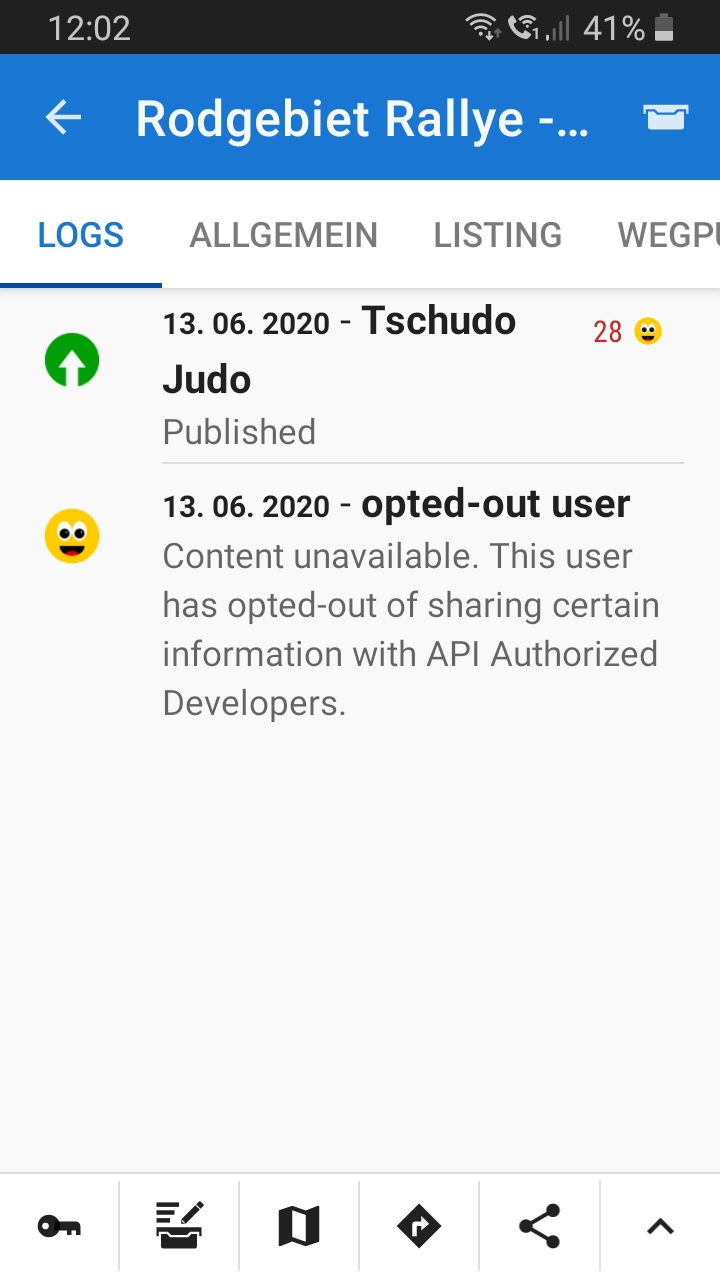
on PC i see
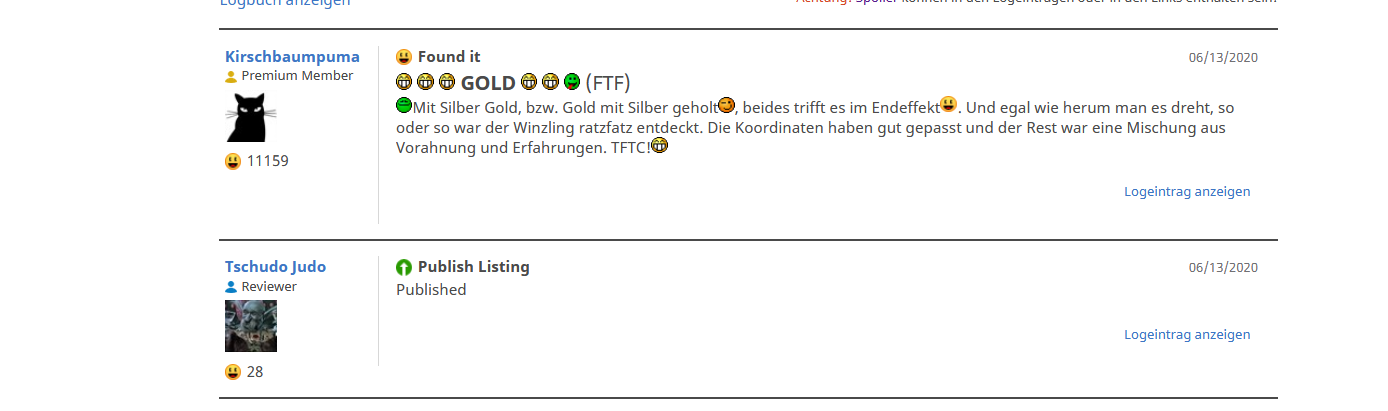
Hello menion
after installing cache with notification link
inside locus i see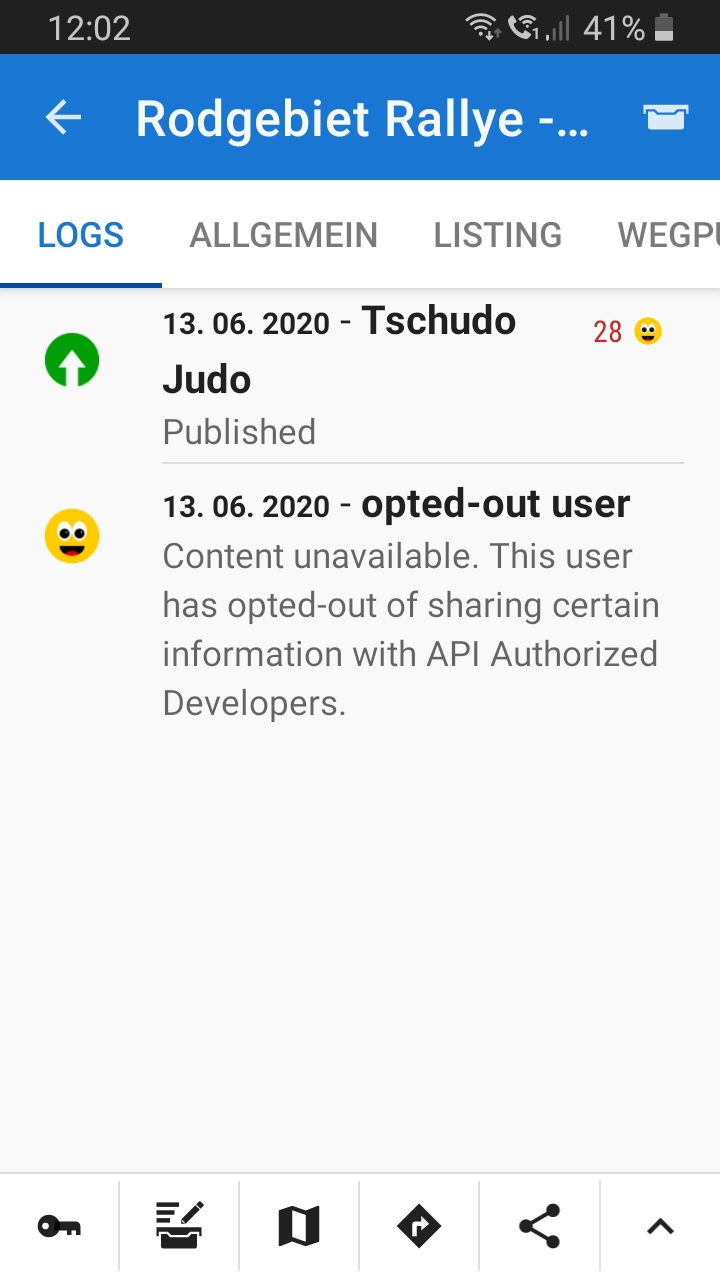
on PC i see
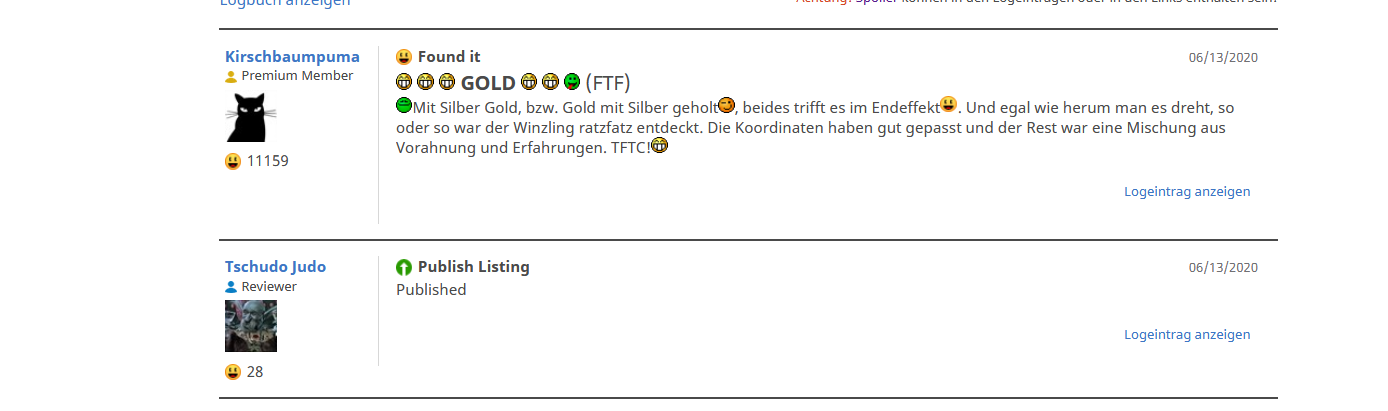
Balloni, I think it is self explanatory. I checked my settings on geocaching.com and indeed this setting can be set there (on the bottom):
https://www.geocaching.com/account/settings/authorizations
Locus is authorized API developer. The user has opted out of showing his info in auth API apps, thus is not visible.
Balloni, I think it is self explanatory. I checked my settings on geocaching.com and indeed this setting can be set there (on the bottom):
https://www.geocaching.com/account/settings/authorizations
Locus is authorized API developer. The user has opted out of showing his info in auth API apps, thus is not visible.
Balloni, I think it is self explanatory. I checked my settings on geocaching.com and indeed this setting can be set there (on the bottom):
https://www.geocaching.com/account/settings/authorizations
Locus is authorized API developer. The user has opted out of showing his info in auth API apps, thus is not visible.
Balloni, I think it is self explanatory. I checked my settings on geocaching.com and indeed this setting can be set there (on the bottom):
https://www.geocaching.com/account/settings/authorizations
Locus is authorized API developer. The user has opted out of showing his info in auth API apps, thus is not visible.
Did not know about this option, thanks Marty!!
Well, here is hardly anything to do. Logs are downloaded by geocaching4Locus and this text is definitely supplied by Groundspeak itself.
Did not know about this option, thanks Marty!!
Well, here is hardly anything to do. Logs are downloaded by geocaching4Locus and this text is definitely supplied by Groundspeak itself.
I started noticing it few months ago, but didn't think much of it in line of "OK, some people want to have extra layer of privacy, but as it is less than 1% of logs I've seen, I am OK with that.
I started noticing it few months ago, but didn't think much of it in line of "OK, some people want to have extra layer of privacy, but as it is less than 1% of logs I've seen, I am OK with that.
Exactly which setting is missing for those users?
I see that user which shows as opted-out in locus, is totally fine shown in c:geo app ... is there seperate setting for c:geo or it just uses different approach for gathering the logs?
Exactly which setting is missing for those users?
I see that user which shows as opted-out in locus, is totally fine shown in c:geo app ... is there seperate setting for c:geo or it just uses different approach for gathering the logs?
c:geo uses a "different approach" ;-) , not the official API which Locus is using. c:geo shows the logs as they appear if you open a Cache within a Browser, where those logs are not "opted-out"
c:geo uses a "different approach" ;-) , not the official API which Locus is using. c:geo shows the logs as they appear if you open a Cache within a Browser, where those logs are not "opted-out"
Replies have been locked on this page!