That is the problem: I have first extracted it via 7zip (Win 7 32bit) and then I send gpx-file per mail to my smartphone. This way does not work! Yes, LocusPro 3.12.0.
Now, when I import the zip, it works.
That is the problem: I have first extracted it via 7zip (Win 7 32bit) and then I send gpx-file per mail to my smartphone. This way does not work! Yes, LocusPro 3.12.0.
2. follow suggestions wrote in point 1. - so give us precise steps that leads to problem. "Now working" is completely useless and three people invested their time to find out, that in the end you did something completely different.
3. and finally back to problem - every email client in Android unfortunately use different technique. And is highly possible, that import of files from one may work, from different don't.
Anyway in this case, I tried to import ZIP and GPX file directly from email and for my own surprise, ZIP also do not work for me. Nice. Fortunately I also found a way how to "hack it" a little bit. So thank you for your report, please next time be more talkative directly in first post and I'm marking this as "Fixed". Also thanks balloni55 and KaHeMu for your help, appreciate it.
2. follow suggestions wrote in point 1. - so give us precise steps that leads to problem. "Now working" is completely useless and three people invested their time to find out, that in the end you did something completely different.
3. and finally back to problem - every email client in Android unfortunately use different technique. And is highly possible, that import of files from one may work, from different don't.
Anyway in this case, I tried to import ZIP and GPX file directly from email and for my own surprise, ZIP also do not work for me. Nice. Fortunately I also found a way how to "hack it" a little bit. So thank you for your report, please next time be more talkative directly in first post and I'm marking this as "Fixed". Also thanks balloni55 and KaHeMu for your help, appreciate it.
for me it works, i get 222 single points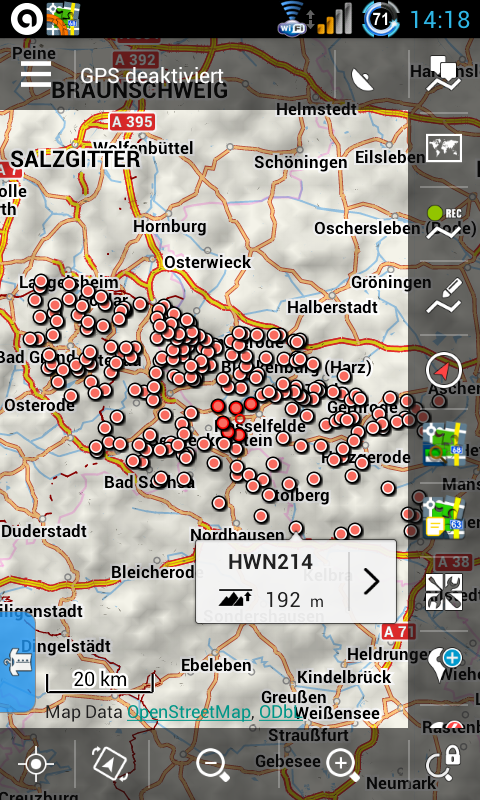
for me it works, i get 222 single points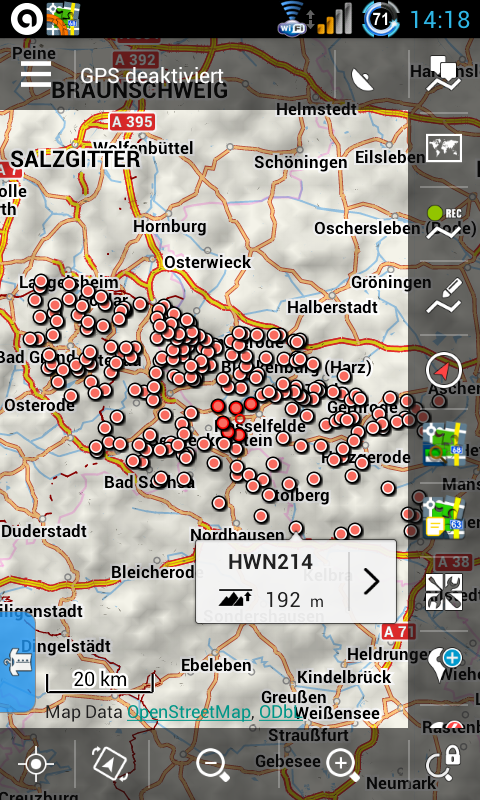
Hello,
looks like you will have to write us exact steps you do to get same issue like you. One more question, are you using latest 3.12.0 version of Locus?
Hello,
looks like you will have to write us exact steps you do to get same issue like you. One more question, are you using latest 3.12.0 version of Locus?
For me it works too with zip-file without extracting.
For me it works too with zip-file without extracting.
Well anacronataff
please next time:
1. read this: http://docs.locusmap.eu/doku.php?id=manual:faq:question#i_ve_got_a_problem_whom_to_ask_for_advice .
2. follow suggestions wrote in point 1. - so give us precise steps that leads to problem. "Now working" is completely useless and three people invested their time to find out, that in the end you did something completely different.
3. and finally back to problem - every email client in Android unfortunately use different technique. And is highly possible, that import of files from one may work, from different don't.
Anyway in this case, I tried to import ZIP and GPX file directly from email and for my own surprise, ZIP also do not work for me. Nice. Fortunately I also found a way how to "hack it" a little bit. So thank you for your report, please next time be more talkative directly in first post and I'm marking this as "Fixed". Also thanks balloni55 and KaHeMu for your help, appreciate it.
Well anacronataff
please next time:
1. read this: http://docs.locusmap.eu/doku.php?id=manual:faq:question#i_ve_got_a_problem_whom_to_ask_for_advice .
2. follow suggestions wrote in point 1. - so give us precise steps that leads to problem. "Now working" is completely useless and three people invested their time to find out, that in the end you did something completely different.
3. and finally back to problem - every email client in Android unfortunately use different technique. And is highly possible, that import of files from one may work, from different don't.
Anyway in this case, I tried to import ZIP and GPX file directly from email and for my own surprise, ZIP also do not work for me. Nice. Fortunately I also found a way how to "hack it" a little bit. So thank you for your report, please next time be more talkative directly in first post and I'm marking this as "Fixed". Also thanks balloni55 and KaHeMu for your help, appreciate it.
Replies have been locked on this page!