This object is in archive!
Grey background dashboard
Solved
Some tiles of the dashboard have a grey background. In this example all tiles in the upper row are affected. But I have seen this on different positions as well.
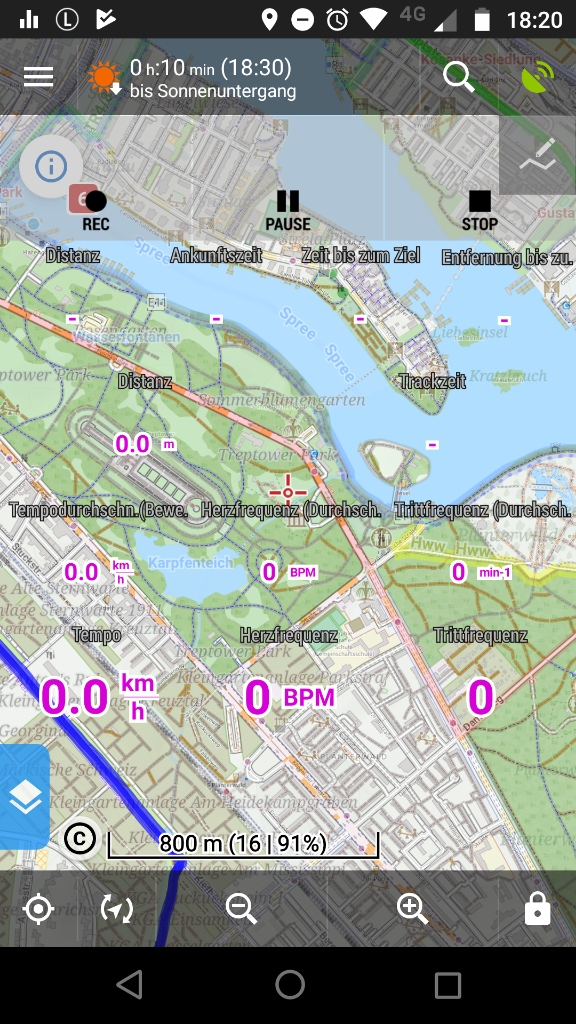
It looks in a similar way on the dasbhoard editor — here are some tiles not grey, but that changes from time to time:
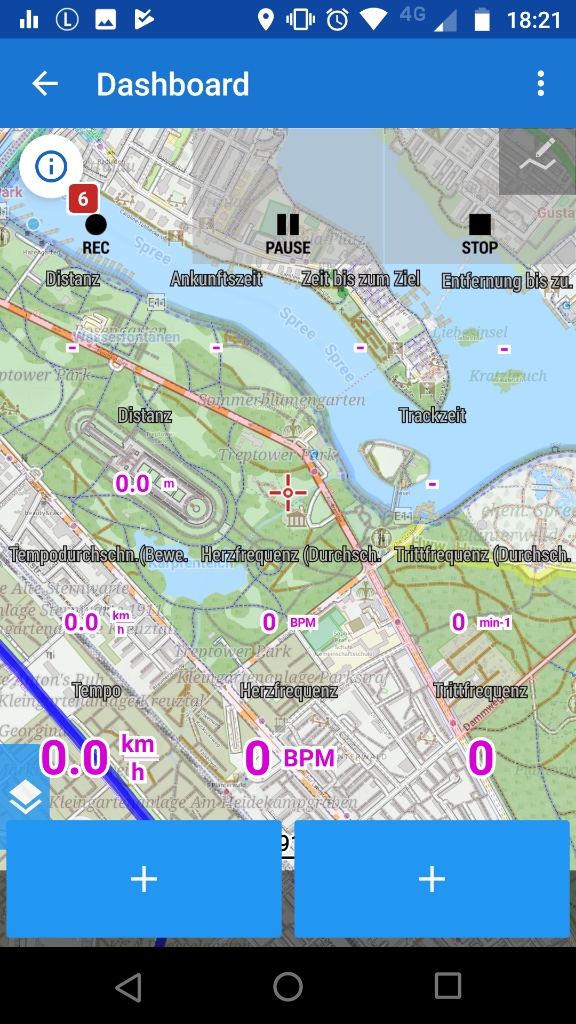
Alle tiles have transparent background settings:
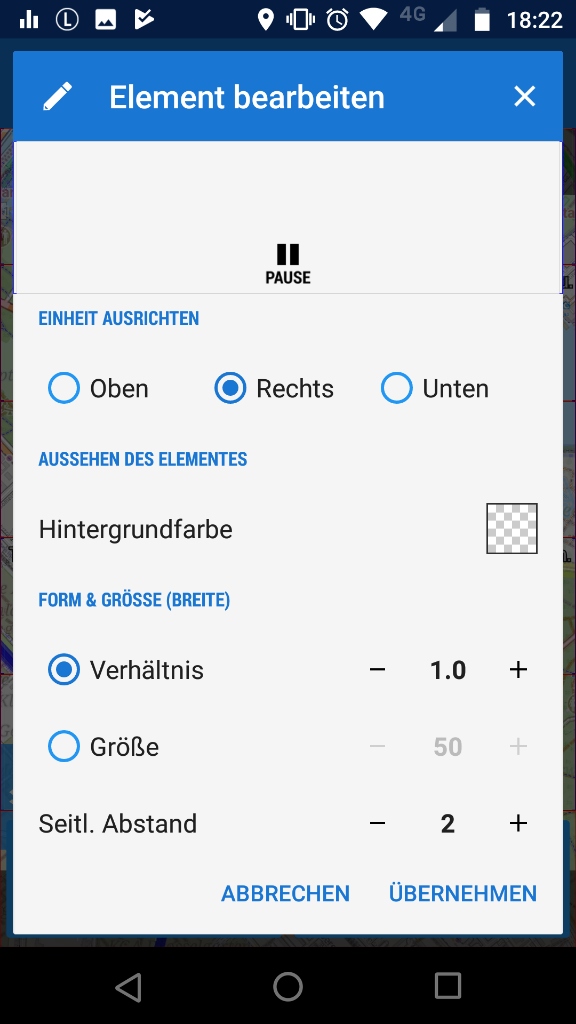
In same cases after pressing „übernhmen“ the tiles get really transparent, in some cases not.
Unfortunatly I did not find any rule for this behaviour.
I can reproduce this on Moto Z Play, Android 8.0.
Could you pleas fix this?




 The same problem
The same problem 
Good day Benjamin,
the current system is error only partially. Grey background is three in case, the button is disabled. Anyway as I try it, it sometimes happens that the first button is "disabled" (has the background) even in the case, it is clickable. After the short fight, I've decided to remove this grey background completely and only change color intensity of icon in case, the button is disabled. Like on this screenshot:
Believe it will be more clear and more flexible solution.
Thanks for bug report.
Good day Benjamin,
the current system is error only partially. Grey background is three in case, the button is disabled. Anyway as I try it, it sometimes happens that the first button is "disabled" (has the background) even in the case, it is clickable. After the short fight, I've decided to remove this grey background completely and only change color intensity of icon in case, the button is disabled. Like on this screenshot:
Believe it will be more clear and more flexible solution.
Thanks for bug report.
Thx, looks better now!
Thx, looks better now!
Replies have been locked on this page!