This object is in archive!
Icons missing in right toolbar after restart
Closed
Hello,
I have a external app icon in the right toolbar. This is configured in car preset configuration. The screen after I select my Car preset looks as follows.
But after a restart the app, the icon is missing :(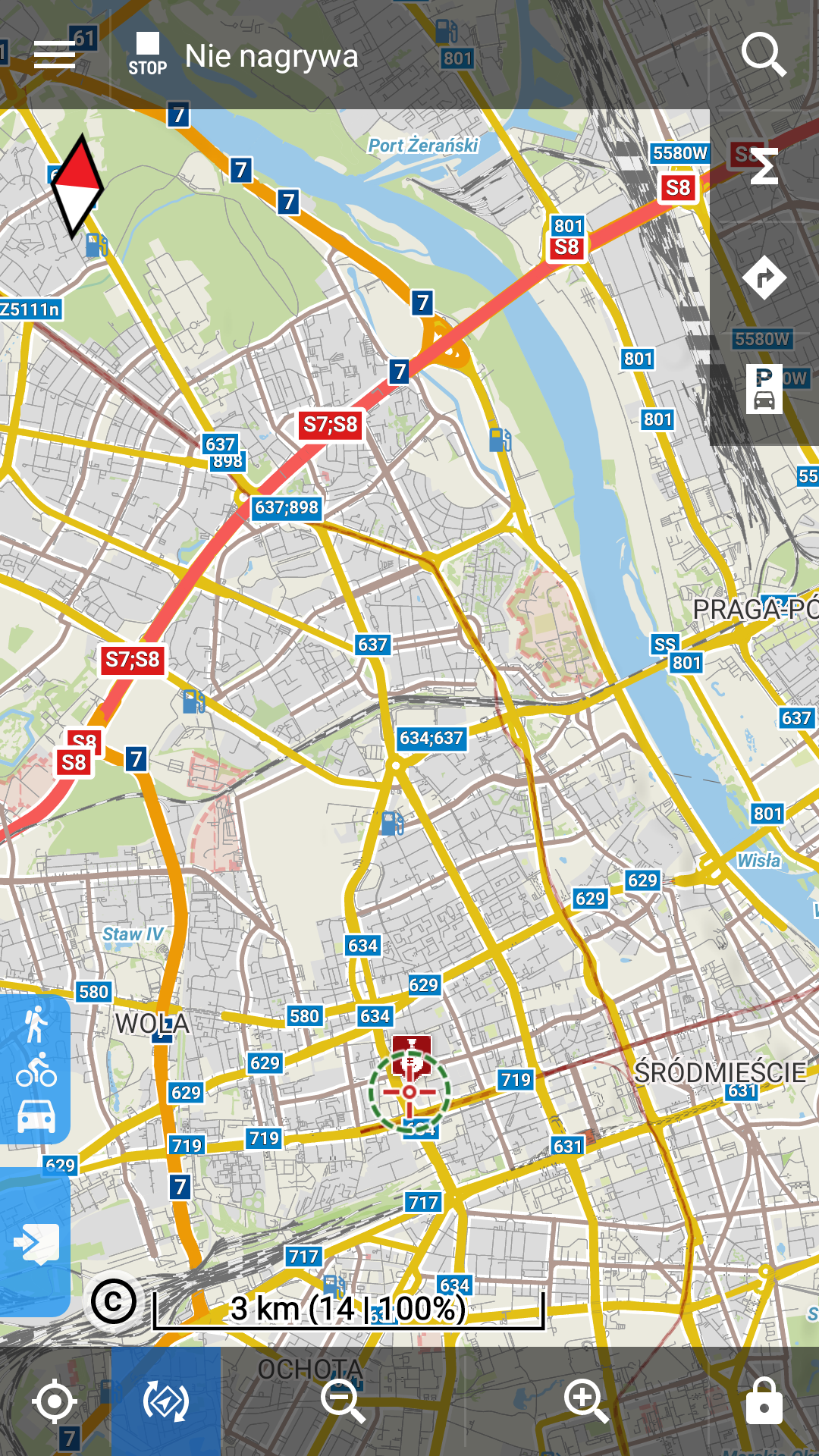
This does not occur every time, but most of them.
Best regards,
Krzysztof




 The same problem
The same problem 
Good day Krzysztof,
interesting problem. Is this issue related to how quickly you start Locus Map after restart? If so, is the application that is missing, installed on SD card? I'm thinking about possibility that your app is not yet available in the moment you start Locus Map app.
Good day Krzysztof,
interesting problem. Is this issue related to how quickly you start Locus Map after restart? If so, is the application that is missing, installed on SD card? I'm thinking about possibility that your app is not yet available in the moment you start Locus Map app.
Replies have been locked on this page!