This object is in archive!
Import speed of geocaches
Answered
I was just wondering why there is so big differences in importing geocaches. I have two gpx-files. One contain all my finds and only my own log for each cache. My Samsung S8 import this one from local memory with 12 caches / second.
My other gpx-files contain only not found caches and have mostly 30 logs for each cache. This is imported with 36 caches / second.




 The same question
The same question
Good day,
I cannot say for sure, because I had never tested it, but it seems that major problem will be own logs that are placed into internal "Field notes" database. If you want to be sure consider this as a problem, I may look at it if you send me your two files for test. Otherwise "slower" import should not be considered as a problem, more "suggestion to improve".
Good day,
I cannot say for sure, because I had never tested it, but it seems that major problem will be own logs that are placed into internal "Field notes" database. If you want to be sure consider this as a problem, I may look at it if you send me your two files for test. Otherwise "slower" import should not be considered as a problem, more "suggestion to improve".
Not a big problem, but as I like Locus Map Pro a lot, importing data (geocaches) into it is the funtionality I don't like so much.
I have wrote about it before and have some suggestions on how I think it would be better. The number one feature to improve importing would be to allow importing paths from zip files. Then a single zip-file could contain the folder stucture I want data in Locus and updating 15 different folders in Locus would require a lot less work. I could simply import one single zip-file containing several gpx-files.
Currently, I have to press/click on more than 100 GUI elements to update my data in Locus.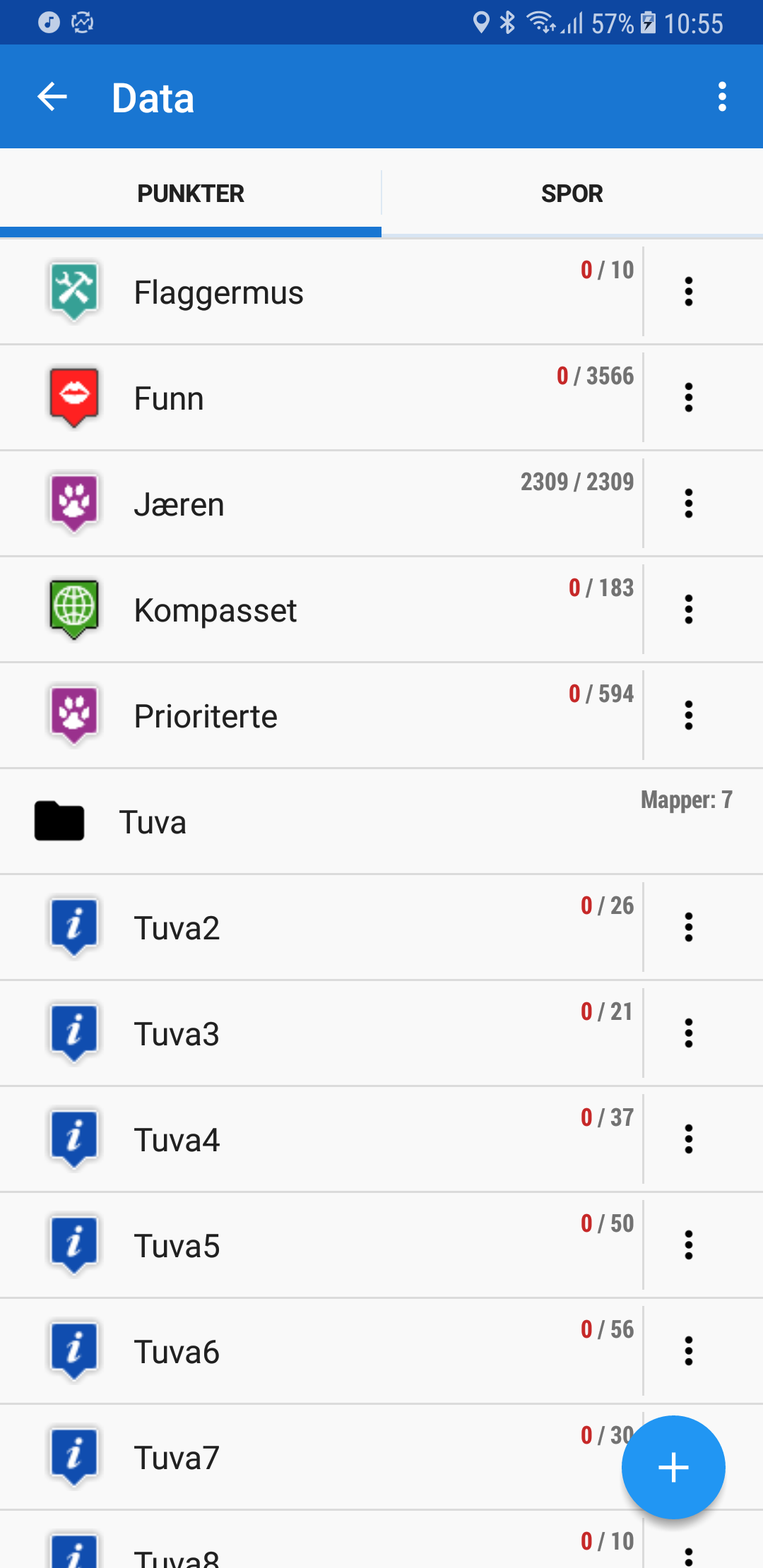
Not a big problem, but as I like Locus Map Pro a lot, importing data (geocaches) into it is the funtionality I don't like so much.
I have wrote about it before and have some suggestions on how I think it would be better. The number one feature to improve importing would be to allow importing paths from zip files. Then a single zip-file could contain the folder stucture I want data in Locus and updating 15 different folders in Locus would require a lot less work. I could simply import one single zip-file containing several gpx-files.
Currently, I have to press/click on more than 100 GUI elements to update my data in Locus.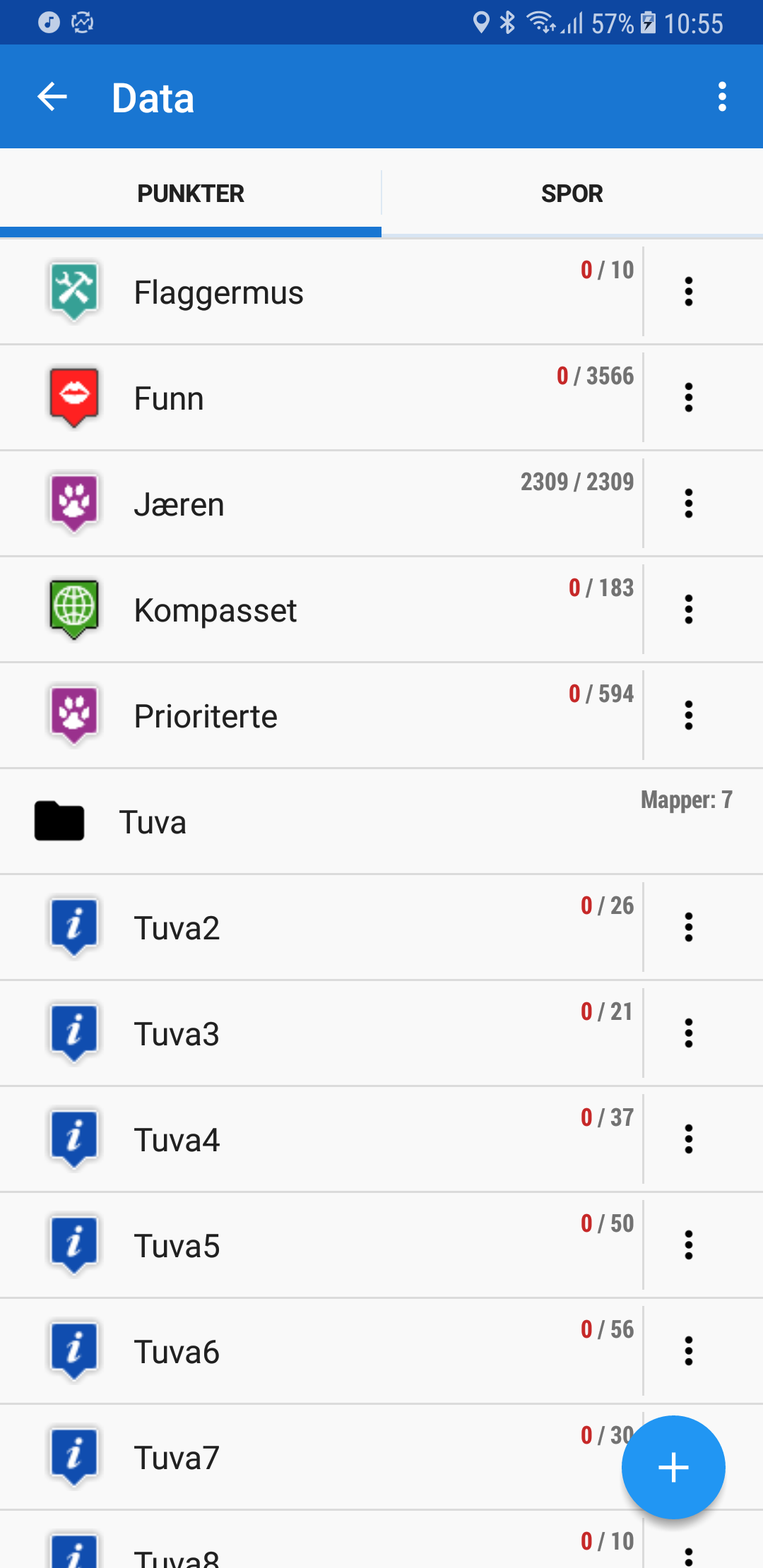
Good day Holand,
understand. Anyway as I see, in idea of importing complex zip structure is not a big interest ( 2 votes ). For me, it should be quite a lot of work.
Is it really necessary to have a 15 folders with caches? I personally have only three folders. One with new caches, where I import data, one with partially solved/computed caches and one with already found. When I import data, I use quite new settings in miscellaneous > Check duplicates > and here "Selected folder + All geocaches" settings. This cause that already existing caches in any of these folder with be overwritten during import. You may split caches into more folders of course. When I go out search for caches, I open my first folder and load only X caches around my current location.
Hope this workaround may help you a little, to reduce need of such complicated import.
If you will want to check import speed more precisely, I'll probably need to have some testing data from you.
Menion
Good day Holand,
understand. Anyway as I see, in idea of importing complex zip structure is not a big interest ( 2 votes ). For me, it should be quite a lot of work.
Is it really necessary to have a 15 folders with caches? I personally have only three folders. One with new caches, where I import data, one with partially solved/computed caches and one with already found. When I import data, I use quite new settings in miscellaneous > Check duplicates > and here "Selected folder + All geocaches" settings. This cause that already existing caches in any of these folder with be overwritten during import. You may split caches into more folders of course. When I go out search for caches, I open my first folder and load only X caches around my current location.
Hope this workaround may help you a little, to reduce need of such complicated import.
If you will want to check import speed more precisely, I'll probably need to have some testing data from you.
Menion
Hi and good day to you.
Votes are a good system for you because you get a program with lot of "fancy" functionality which looks good and sell the app in play store. But "boring" functionality which is still useful will not get implemented so easily ;-)
But I understand you have to prioritize so fair enough.
No, it is not necessary to have 15 folders, but it is useful and a good solution for me and my wife. We use GSAK for processing data and geocaches of special interest are marked with a prefix in the name or exported to a different gpx-file. For instance are geocache names prefixed with KOMM_ if they are in a municipality we haven't found any caches in before. Or P81_ if it is needed in the next round of the matrix. Or ATTR_ if it has an interesting attribute.
But I also export geocaches in several gpx-files for special legs in a trial, for geocaches of special interests, for different areas and so on.
An alternative for several folders for me would be a better filter system in Locus. Filtering on attributes would be nice and more advanced text-filtering, too. And finally some way to store the filters for later and easy use.
Hi and good day to you.
Votes are a good system for you because you get a program with lot of "fancy" functionality which looks good and sell the app in play store. But "boring" functionality which is still useful will not get implemented so easily ;-)
But I understand you have to prioritize so fair enough.
No, it is not necessary to have 15 folders, but it is useful and a good solution for me and my wife. We use GSAK for processing data and geocaches of special interest are marked with a prefix in the name or exported to a different gpx-file. For instance are geocache names prefixed with KOMM_ if they are in a municipality we haven't found any caches in before. Or P81_ if it is needed in the next round of the matrix. Or ATTR_ if it has an interesting attribute.
But I also export geocaches in several gpx-files for special legs in a trial, for geocaches of special interests, for different areas and so on.
An alternative for several folders for me would be a better filter system in Locus. Filtering on attributes would be nice and more advanced text-filtering, too. And finally some way to store the filters for later and easy use.
Replies have been locked on this page!