This object is in archive!
kml/kmz with no importable content (points/tracks) aren't shown in the list of Active items
Not a Problem
- Open the attached file in locus.
- Locus will say that there is nothing to import and ask you if you want to display content on map. Click yes.
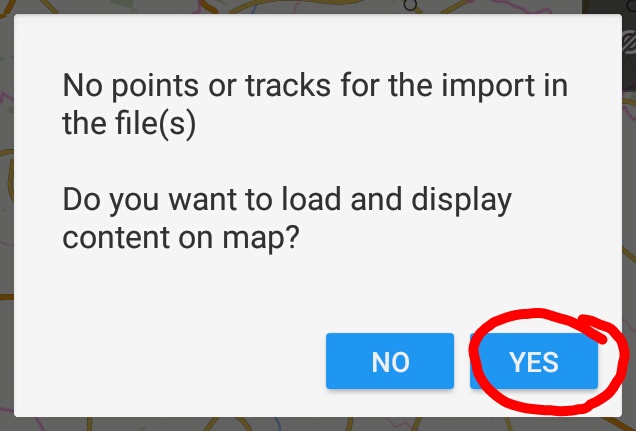
- Click this button:
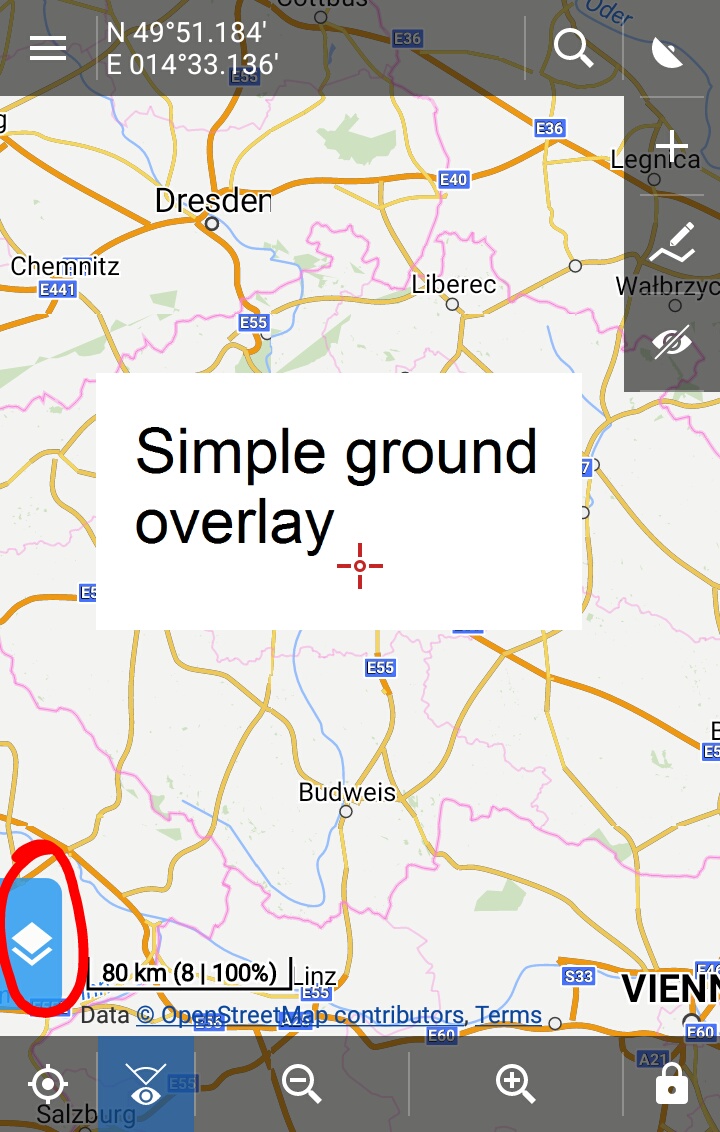
- Click Active items
The Kmz file won't be shown.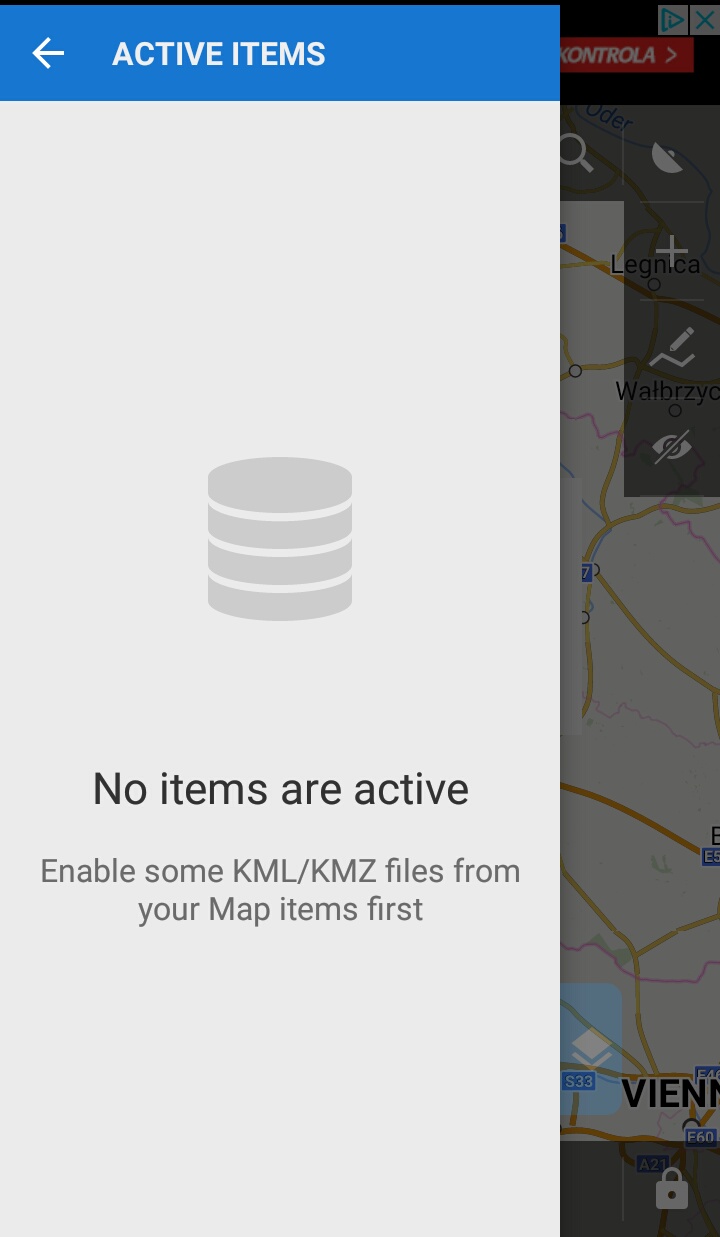
When there are points/tracks in the kmz file, it's normally shown in the list.
Files:
Simple ground o...




 The same problem
The same problem 
Hi,
don´t import this file.
Copy it to
locus/mapIthems
if it´s activated, it is visible inside "active items" for me
Wolfgang
Hi,
don´t import this file.
Copy it to
locus/mapIthems
if it´s activated, it is visible inside "active items" for me
Wolfgang
I know, but still it's a bug.
I know, but still it's a bug.
Hello,
in this case, I cannot say it is a bug. Even in "Active items" menu it is clearly visible "Enable some from your MAP ITEMS first". Enabling items over "map items" screen is a lot more complex then just this "import" tool, that's why it's separated.
So if same problem does not happen in case of loading over "map items", then all is fine.
Hello,
in this case, I cannot say it is a bug. Even in "Active items" menu it is clearly visible "Enable some from your MAP ITEMS first". Enabling items over "map items" screen is a lot more complex then just this "import" tool, that's why it's separated.
So if same problem does not happen in case of loading over "map items", then all is fine.
But if you open this file, it's shown in the list. It's the same file with one point added. If is not a bug, then it's at least inconsistent behavior.
But if you open this file, it's shown in the list. It's the same file with one point added. If is not a bug, then it's at least inconsistent behavior.
Hi,
agree, "inconsistency" it is. Quite complicated to solve for now. Thanks, I'll keep this in my mind.
Hi,
agree, "inconsistency" it is. Quite complicated to solve for now. Thanks, I'll keep this in my mind.
Replies have been locked on this page!