This object is in archive!
Leave map at new location when moving a Route Planner point
Completed
When moving a point in Route Planner using "Select on map" my idea is to leave the map at the new location so the change can be seen rather than panning back to the old location. See the recorded video for an example.
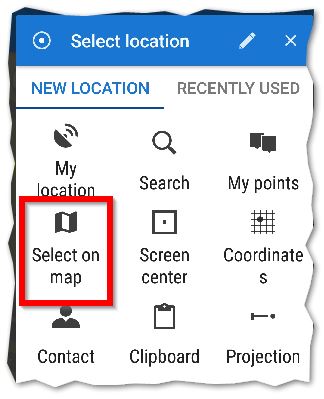




 I like this idea
I like this idea 
Hello Andrew
I'm not 100% sure, but I think it worked that way a few months ago and on request somewhere, I've changed it.
Can't say there is a correct solution, so it is more about preferences.
Anyway, I would like to read more comment from others. Maybe there is the same opinion from most people, then I'll have no problem to change it.
Menion
Hello Andrew
I'm not 100% sure, but I think it worked that way a few months ago and on request somewhere, I've changed it.
Can't say there is a correct solution, so it is more about preferences.
Anyway, I would like to read more comment from others. Maybe there is the same opinion from most people, then I'll have no problem to change it.
Menion
Definitely a case of personal preference. 50% will want one way/ 50% the other.
Or even a third option - zoom out to show old & new locations so whole section of recalculated route is visible.
On my latest 6 week cycling holiday - where Locus gets its big yearly workout - I was using Route Planner seriously/ intensively a few times a day, every day. 100% reliable by the way! It is a fantastic feature when you think back to using BRouter with quick points (start/ end/ via<n>/ nogo) only a year ago. For me, having just selected the new location on the map, it is a little annoying when the map is then moved back to previous position. 95% of the time my workflow would be to then zoom out & check that the new route to the new location was acceptable.
You probably don't want to make it a user setting? ;-)
Definitely a case of personal preference. 50% will want one way/ 50% the other.
Or even a third option - zoom out to show old & new locations so whole section of recalculated route is visible.
On my latest 6 week cycling holiday - where Locus gets its big yearly workout - I was using Route Planner seriously/ intensively a few times a day, every day. 100% reliable by the way! It is a fantastic feature when you think back to using BRouter with quick points (start/ end/ via<n>/ nogo) only a year ago. For me, having just selected the new location on the map, it is a little annoying when the map is then moved back to previous position. 95% of the time my workflow would be to then zoom out & check that the new route to the new location was acceptable.
You probably don't want to make it a user setting? ;-)
Currently, when you add completely new point by similar method (like by coordinates, clipboard etc.), the map is then centered on this new point. Which make sense. In this case, when you edit existing point, it isn't.
So in the name of "unification" ... done. So in the next version 3.41+, the app will center on a new location also in this case.
Thanks for a good point.
Currently, when you add completely new point by similar method (like by coordinates, clipboard etc.), the map is then centered on this new point. Which make sense. In this case, when you edit existing point, it isn't.
So in the name of "unification" ... done. So in the next version 3.41+, the app will center on a new location also in this case.
Thanks for a good point.
Thanks Menion. Do you mean 3.41 or 3.40.1? I didn't see any change in latest 3.40.1.
Thanks Menion. Do you mean 3.41 or 3.40.1? I didn't see any change in latest 3.40.1.
Hello, I really mean 3.41.+.
Hello, I really mean 3.41.+.
Replies have been locked on this page!