Locus Pro has just automatically updated on my phone. The first time it loaded, it showed the 3.11.0 (I think) information page showing what had changed. There was then a brief message saying:
"Unable to manipulate with file '/storage/external_SD/Locus/mapsVector,_themes'. Disk is probably read-only."
I then got the "Unfortunately, Locus Pro has stopped." message.
I have tried loading it a few more times and every time since the first one, I get the "Unable to manipulate with file" message followed by the "Unfortunately, Locus Pro has stopped" message.
I've used the "Report" button to send system information.
Help! Locus is one of the most-used apps on my phone!




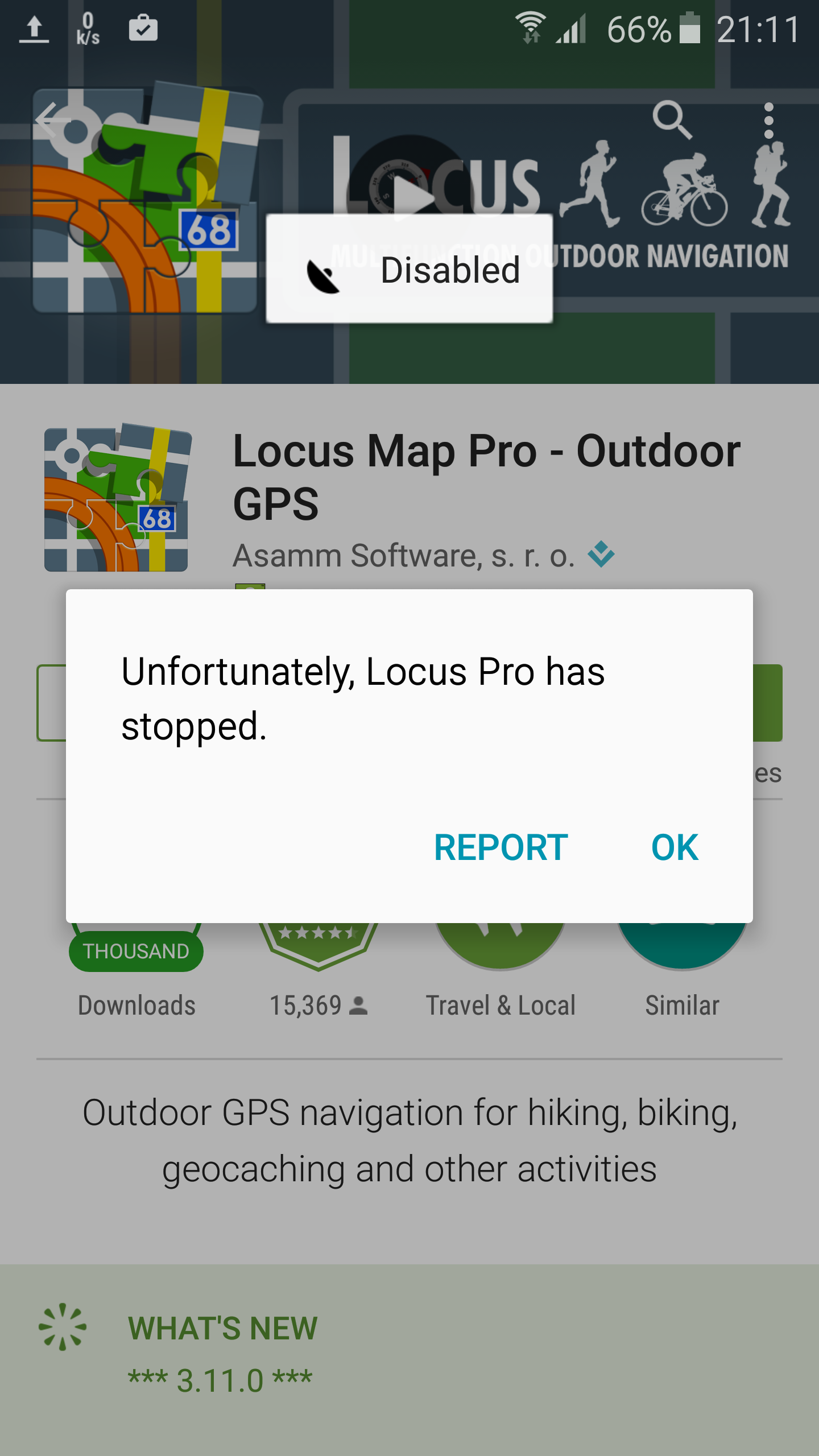
 The same problem
The same problem 
It also crashes when trying to use the Vector Maps from the Locus Store. App Crashes.
It also crashes when trying to use the Vector Maps from the Locus Store. App Crashes.
It keeps crashing when loading offline maps too. Help needed soonest.
It keeps crashing when loading offline maps too. Help needed soonest.
Hello guys,
sorry for these problems. They happen only on 64-bit CPU powered devices. Because I too thrifty, I do not wanted to invest to some extra device with this CPU and here comes result - insufficient testing.
New version 3.11.1 should be available in few minutes on Google Play. I had to downgrade all libraries back to 32-bit mode, but I'm sure it will work correctly on your devices as before.
if you will have same trouble after start, try to re-install whole application over Google Play.
Thank you and really sorry for a troubles. I'm going to check availability of some lower-priced device with 64-bit CPU for testing.
Hello guys,
sorry for these problems. They happen only on 64-bit CPU powered devices. Because I too thrifty, I do not wanted to invest to some extra device with this CPU and here comes result - insufficient testing.
New version 3.11.1 should be available in few minutes on Google Play. I had to downgrade all libraries back to 32-bit mode, but I'm sure it will work correctly on your devices as before.
if you will have same trouble after start, try to re-install whole application over Google Play.
Thank you and really sorry for a troubles. I'm going to check availability of some lower-priced device with 64-bit CPU for testing.
Thanks Menion. 3.11.1 has fixed Locus for me.
Thanks Menion. 3.11.1 has fixed Locus for me.
Having said that, I still get the "Unable to manipulate with file /storage/external_SD/Locus/mapsVector,_themes'. Disk is probably read-only." message every time I start Locus after it has been closed for more than a few minutes.
The path being Locus/mapsVector,_themes seems very odd to me (as opposed to Locus/mapsVector or Locus/_themes, the latter of which doesn't exist).
Having said that, I still get the "Unable to manipulate with file /storage/external_SD/Locus/mapsVector,_themes'. Disk is probably read-only." message every time I start Locus after it has been closed for more than a few minutes.
The path being Locus/mapsVector,_themes seems very odd to me (as opposed to Locus/mapsVector or Locus/_themes, the latter of which doesn't exist).
Replies have been locked on this page!