This object is in archive!
Misleading warning with quick setting Shift Map Center
Answered
I just added a new button to my Quick Settings - Shift Map Screen Center. You can (just) see from my annotated arrow that map rotation is indeed on, so why do I get a misleading orange warning when I enable this quick setting button?
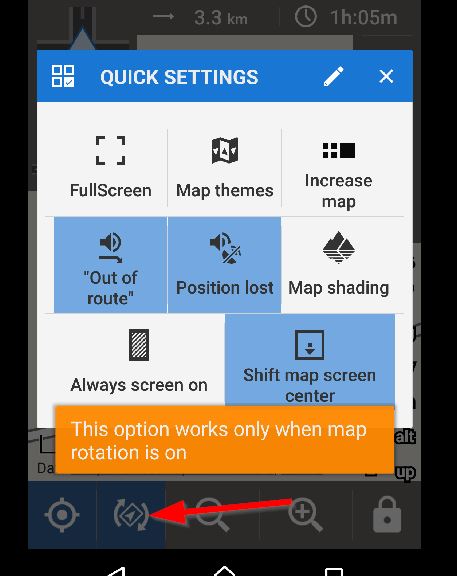




 The same question
The same question
Hello Andrew,
it's just information. Without it, when you enable "shift map center" and later disable rotation, this "shift" stops to work and you won't know why. But now, when you read this popup message, You will :).
So it's not exactly warning that something is wrong. Consider this message like a small tutorial that says "how something work". Thanks for understanding.
Hello Andrew,
it's just information. Without it, when you enable "shift map center" and later disable rotation, this "shift" stops to work and you won't know why. But now, when you read this popup message, You will :).
So it's not exactly warning that something is wrong. Consider this message like a small tutorial that says "how something work". Thanks for understanding.
I now understand, thanks. But based on your explanation I think the message/ tutorial is given at the wrong time. It would seem better to display the message when the user disables rotation and "shift map center" is enabled. The user is warned when their action is taken, and the map offset can no longer function. The message could then say "Shift map screen center has been disabled. This function only works when map rotation is enabled"?
I now understand, thanks. But based on your explanation I think the message/ tutorial is given at the wrong time. It would seem better to display the message when the user disables rotation and "shift map center" is enabled. The user is warned when their action is taken, and the map offset can no longer function. The message could then say "Shift map screen center has been disabled. This function only works when map rotation is enabled"?
Understand and agree it makes more sense.
Not sure how You use Locus, but in my case, I have "shift map center" enabled permanently. And only when I wants, I enable/disable rotation of screen. So I didn't saw this notification for veeery long time. Which is ok. If I change it, I'll see it almost every ride in moment, I disable rotation.
Because since we added this notification to Locus, I do not remember someone complain that "Shift map center" do not work, I believe this notification works as expected so I would like to stick as it's now. Thanks
Understand and agree it makes more sense.
Not sure how You use Locus, but in my case, I have "shift map center" enabled permanently. And only when I wants, I enable/disable rotation of screen. So I didn't saw this notification for veeery long time. Which is ok. If I change it, I'll see it almost every ride in moment, I disable rotation.
Because since we added this notification to Locus, I do not remember someone complain that "Shift map center" do not work, I believe this notification works as expected so I would like to stick as it's now. Thanks
I use Locus very similar to you, and therefore also have never seen this notification. I really only added that button to Quick Settings while testing navigation.
> I'll see it almost every ride in moment,
very good point; you could make it "Dont display again" but probably not worth the effort
As you say, thanks for your understanding ;-)
I use Locus very similar to you, and therefore also have never seen this notification. I really only added that button to Quick Settings while testing navigation.
> I'll see it almost every ride in moment,
very good point; you could make it "Dont display again" but probably not worth the effort
As you say, thanks for your understanding ;-)
Replies have been locked on this page!