This object is in archive!
My recorded tracks transformed
Solved
Hello !
After recording a new track, I use to open Locus pro app when I come back home to fix some details using the "modify on map" function then I close the app. When I re open Locus, the recorded/modified track shows lots of errors : starting and/or ending points are not at the initial place, parts of track are deported or simplificated... the track is not usable anymore.
This happened since several weeks.
I do not know if this defect has something to do with this : The record of my tracks is becoming more and more inaccurate from the same time.
I played with the gps and tracks parameters without sucess.
I dont know what to do anymore.
Thank you for all.
Mic Menal




 The same problem
The same problem 
Hello Mic Menal,
as you describe the issue it seems you have trouble either in track profile settings or in your device GPS chip. In the first case post here a screenshot of your recording profile settings. In the second case you can test your recording on some other tracking app, e.g. My Tracks from Google.
Hello Mic Menal,
as you describe the issue it seems you have trouble either in track profile settings or in your device GPS chip. In the first case post here a screenshot of your recording profile settings. In the second case you can test your recording on some other tracking app, e.g. My Tracks from Google.
Hello Michal
Thanks for your message.
My recordings with other apps don’t have any problems of this type.
I made a test this morning on a track recorded with Osmand+ recently. I imported it on Locus, then made in Locus some minimal changes through the "edit on map" and "insert/edit trackpoint" . After closing and reopening Locus the imported track is transformed. I enclose 2 screen shots to show the differences, the first one is the track in Osmand, the second is the imported/modified track in Locus. The starting point of the track is now in the bottom of the screen. Locus created a straight line from the previous starting point to a point near the the new start and the place of the ending point is moved on the right.
I think this example make the problem more explicit.
I send to you an other post with the screen shots of my recording profile settings
Mic
Hello Michal
Thanks for your message.
My recordings with other apps don’t have any problems of this type.
I made a test this morning on a track recorded with Osmand+ recently. I imported it on Locus, then made in Locus some minimal changes through the "edit on map" and "insert/edit trackpoint" . After closing and reopening Locus the imported track is transformed. I enclose 2 screen shots to show the differences, the first one is the track in Osmand, the second is the imported/modified track in Locus. The starting point of the track is now in the bottom of the screen. Locus created a straight line from the previous starting point to a point near the the new start and the place of the ending point is moved on the right.
I think this example make the problem more explicit.
I send to you an other post with the screen shots of my recording profile settings
Mic
Now the screen shots of the general recording setting and my recording profile "rando" (hiking).
Thanks a lot for your help.
Mic
Now the screen shots of the general recording setting and my recording profile "rando" (hiking).
Thanks a lot for your help.
Mic
Hi Mic
please share your original Osmand.gpx file and your (exported) modified Locus file, zip both to attache it here.
While locus export dialog disable "Track to route"
Hi Mic
please share your original Osmand.gpx file and your (exported) modified Locus file, zip both to attache it here.
While locus export dialog disable "Track to route"
Hello
Here are both files in a .zip.
I hope this can help.
Thanks
Hello
Here are both files in a .zip.
I hope this can help.
Thanks
Hi Mic,
first of all i have a question, how do you export/copy/import the Osmand track file to locus?
Please describe it step by step.
I am a little bit clueless, your Osmand file is built with route points "rte", if i write a track file with Osmand (free)
i get a track with track points "trk", see screenshot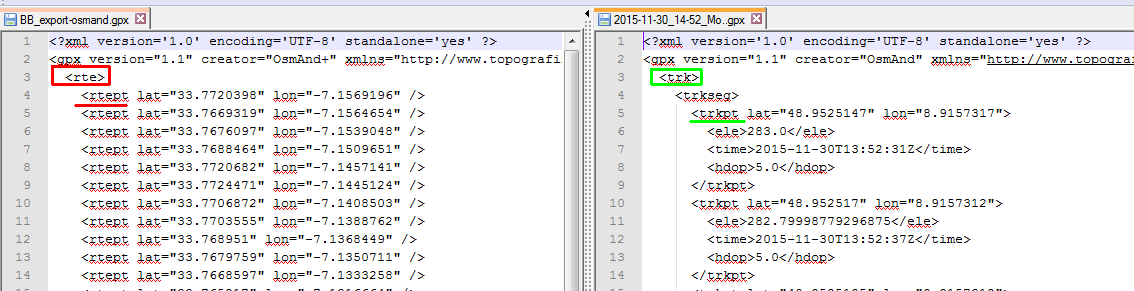
so inside locus an red arrow is displayed on each route point.
For test i have modified your Osmand file with "Routeconverter", please import this to locus and try to modify it and report if modification work now as expected.
Hi Mic,
first of all i have a question, how do you export/copy/import the Osmand track file to locus?
Please describe it step by step.
I am a little bit clueless, your Osmand file is built with route points "rte", if i write a track file with Osmand (free)
i get a track with track points "trk", see screenshot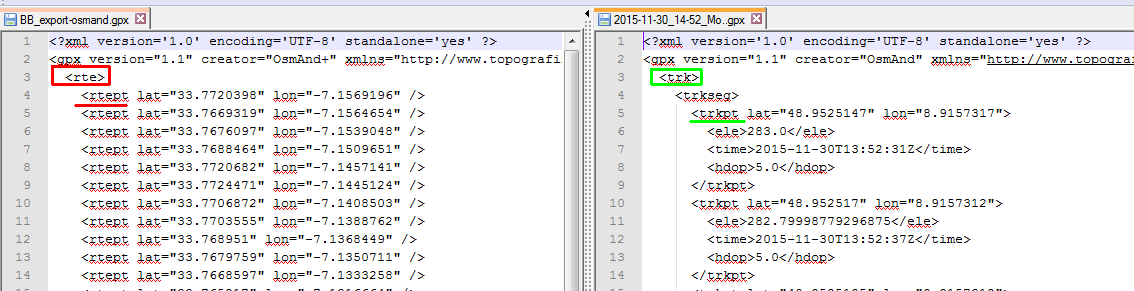
so inside locus an red arrow is displayed on each route point.
For test i have modified your Osmand file with "Routeconverter", please import this to locus and try to modify it and report if modification work now as expected.
Hi,
Sorry... Sorry...
It was a route i imported from Osmand+ not a recorded track. I made the modifications (insert/edit and delete trackpoints) on this route. But the process of closing and reopening Locus shouldn't transform the track anyway, I think...
To export from osmand and import to Locus :
- in the basic file manager of my samsung S5, I looked for /osmand/files/tracks/file.gpx
- a tap on it, and "open file with" appears; I choose Locus Pro
- Locus opens and I import the .gpx after a tick in 'show on the map after import'
- the track appears in "My tracks" folder of Locus.
I imported the test track you modified with RouteConvertor in Locus. All the modifications I made worked fine so far without any perturbation on closing/reopening Locus many times.
I have an other recent example of this trouble. I recorded a track with locus last Friday in locus. I made my usual modify work on the recorded track on Friday night and - before exiting Locus - I exported the track to my Dropbox with "share and export data"/"export map content" in a .kmz. After exiting/reopening Locus my orginal track in locus data base was transformed/messed as I described.
I send to you screen shots of the altered track exported in .gpx (conde-sur-noireau_bad.gpx) and the 'original' track, ie the .kmz re-imported into locus (conde-sur-noireau_ok.gpx) in a conde.zip.
I am far from a specialist but my interpretation is that there is something wrong in Locus database.
Thank you for help.
Mic
Hi,
Sorry... Sorry...
It was a route i imported from Osmand+ not a recorded track. I made the modifications (insert/edit and delete trackpoints) on this route. But the process of closing and reopening Locus shouldn't transform the track anyway, I think...
To export from osmand and import to Locus :
- in the basic file manager of my samsung S5, I looked for /osmand/files/tracks/file.gpx
- a tap on it, and "open file with" appears; I choose Locus Pro
- Locus opens and I import the .gpx after a tick in 'show on the map after import'
- the track appears in "My tracks" folder of Locus.
I imported the test track you modified with RouteConvertor in Locus. All the modifications I made worked fine so far without any perturbation on closing/reopening Locus many times.
I have an other recent example of this trouble. I recorded a track with locus last Friday in locus. I made my usual modify work on the recorded track on Friday night and - before exiting Locus - I exported the track to my Dropbox with "share and export data"/"export map content" in a .kmz. After exiting/reopening Locus my orginal track in locus data base was transformed/messed as I described.
I send to you screen shots of the altered track exported in .gpx (conde-sur-noireau_bad.gpx) and the 'original' track, ie the .kmz re-imported into locus (conde-sur-noireau_ok.gpx) in a conde.zip.
I am far from a specialist but my interpretation is that there is something wrong in Locus database.
Thank you for help.
Mic
Hi Mic,
nice to here that modification inside locus on track file work, thats what i can do for you.
Your other problems should be answered by menion or another developer ;-))
i think to solve it, they need a step by step desciption of your workflow
- problem route "edit on map" in your second post, second screenshot
- database problem after export to dropbox, described in your ast post
Hi Mic,
nice to here that modification inside locus on track file work, thats what i can do for you.
Your other problems should be answered by menion or another developer ;-))
i think to solve it, they need a step by step desciption of your workflow
- problem route "edit on map" in your second post, second screenshot
- database problem after export to dropbox, described in your ast post
Thanks a lot to Balloni55 for your help and your concern.
Here is what you ask:
1 - step by step, of edit on map route :
- in the basic file manager of my samsung S5, I looked for /osmand/files/tracks/route-file.gpx
- a tap on this file, and "open file with" appears; I choose Locus Pro to open it
- Locus opens route-file.gpx and I import the route-file.gpx after a tick in 'show on the map after import'
- Locus screen appears with the imported route (it appears in "My tracks" data folder of Locus)
- I did some changes on the route : move the ending point to another place, delete some points, move some inaccurate track-points... save the changes and exit Locus.
- After a little while, I reopen locus and the previous modified track/route is transformed as shown on the screen shot (http://help.locusmap.eu/attachments/2736)
Sorry, I don't known how to explain better. :/
2 - I gave a description of the same pertubation on another example in my last post with a track (not route). Happened the same troubles : "I recorded a track with locus last Friday in locus. I made my usual modify work on the recorded track on Friday night and - before exiting Locus - I exported the track to my Dropbox with "share and export data"/"export map content" in a .kmz. After exiting/reopening Locus my original track in locus data base was transformed/messed as I described."
See my attachment conde.zip http://help.locusmap.eu/attachments/2763
3 - Database problem is my explanation of this perturbations. But, as I said, I am not a specialist.
Thanks for all
Mic
Thanks a lot to Balloni55 for your help and your concern.
Here is what you ask:
1 - step by step, of edit on map route :
- in the basic file manager of my samsung S5, I looked for /osmand/files/tracks/route-file.gpx
- a tap on this file, and "open file with" appears; I choose Locus Pro to open it
- Locus opens route-file.gpx and I import the route-file.gpx after a tick in 'show on the map after import'
- Locus screen appears with the imported route (it appears in "My tracks" data folder of Locus)
- I did some changes on the route : move the ending point to another place, delete some points, move some inaccurate track-points... save the changes and exit Locus.
- After a little while, I reopen locus and the previous modified track/route is transformed as shown on the screen shot (http://help.locusmap.eu/attachments/2736)
Sorry, I don't known how to explain better. :/
2 - I gave a description of the same pertubation on another example in my last post with a track (not route). Happened the same troubles : "I recorded a track with locus last Friday in locus. I made my usual modify work on the recorded track on Friday night and - before exiting Locus - I exported the track to my Dropbox with "share and export data"/"export map content" in a .kmz. After exiting/reopening Locus my original track in locus data base was transformed/messed as I described."
See my attachment conde.zip http://help.locusmap.eu/attachments/2763
3 - Database problem is my explanation of this perturbations. But, as I said, I am not a specialist.
Thanks for all
Mic
hi guys, it took some time to simulate the problem - it occurs under quite specific conditions. Anyway, we managed to find the issue and solve it. Next version will be fixed.
hi guys, it took some time to simulate the problem - it occurs under quite specific conditions. Anyway, we managed to find the issue and solve it. Next version will be fixed.
Hi Michal
Mic described two problems
1. modified route
2. database
which one you´ve fixed?
Hi Michal
Mic described two problems
1. modified route
2. database
which one you´ve fixed?
The modified route was caused by some database malfunction - the problem was associated with both.
The modified route was caused by some database malfunction - the problem was associated with both.
Ah, thanks for clarification
Ah, thanks for clarification
Hello Michal and Balloni55
Glad to read that the problem will be fixed up in the next version.
Thanks a lot to Locus developers.
Mic
Hello Michal and Balloni55
Glad to read that the problem will be fixed up in the next version.
Thanks a lot to Locus developers.
Mic
Replies have been locked on this page!