This object is in archive!
Navigate with Navigon
Solved
Hi menion
in german board user have had a problem if he want to navigate with Navigon from a opened POI
http://forum.locusmap.eu/index.php?topic=5884.0
in his first screenshot in german thread there is no "Navigon" available, so he click on "navigation-Apps", there "Navigon" is available.
But after "Navigon" is opened there, message appeares > cant find adress
same behavior is reproducible for me.
If "Navigon" is directly available (see my screenshot) all works fine.
two questions:
- why isn´t Navigon on some devices not directly available ?
- why didn´t find Navigon the adress if it is started over "navigation-Apps" ?
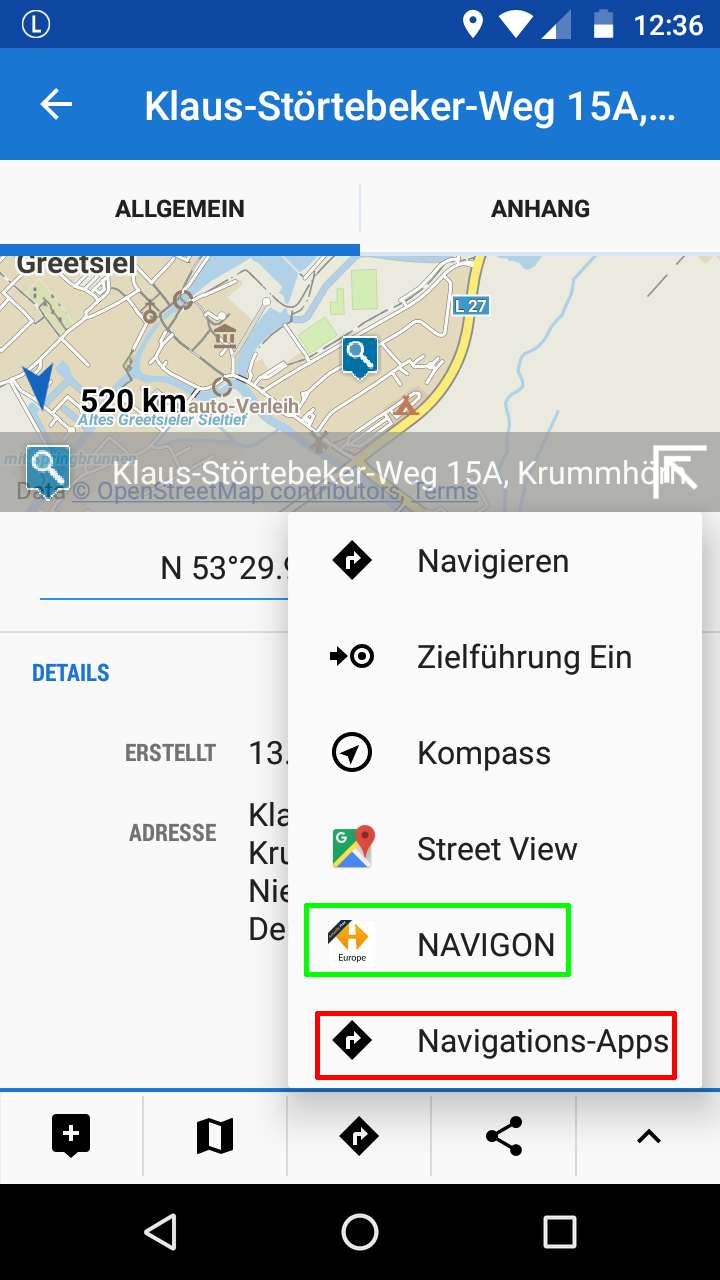




 The same problem
The same problem 
Hi balloni,
menion is unfortunately on the vacation (till end of the next week). I can offer only very vogue answer at this moment and maybe is not fully correct.
Android application can communicate each other using intents. If I can remember there are more possibilities how to say other app "Navigate me to this location" or "Show me the location". For this reason are the apps separated into two lists in Locus. This is also probably the reason why Navigon can process call from first menu but not from second sub menu. There is also possibility that Navigon isn't able to process one type of call properly.
But please feel free to correct me - it's unofficial answer :)
BR
Petr
Hi balloni,
menion is unfortunately on the vacation (till end of the next week). I can offer only very vogue answer at this moment and maybe is not fully correct.
Android application can communicate each other using intents. If I can remember there are more possibilities how to say other app "Navigate me to this location" or "Show me the location". For this reason are the apps separated into two lists in Locus. This is also probably the reason why Navigon can process call from first menu but not from second sub menu. There is also possibility that Navigon isn't able to process one type of call properly.
But please feel free to correct me - it's unofficial answer :)
BR
Petr
Hi guys,
why Navigon is not directly visible, do not know, maybe different version? Seems that Navigon has more then one version of app: https://play.google.com/store/apps/dev?id=8488464215618541033 .
Second method, as Petr wrote, is really generic call to system to start navigation to any address. It's on app itself to handle it and mainly to handle it correctly. If second option ( navigation > navigation apps > and Navigon in list ) does not work, it is really a problem in Navigon ( if other apps works correctly :) ).
Hmm anyway I've made a small change, so we will see in next version ...
Hi guys,
why Navigon is not directly visible, do not know, maybe different version? Seems that Navigon has more then one version of app: https://play.google.com/store/apps/dev?id=8488464215618541033 .
Second method, as Petr wrote, is really generic call to system to start navigation to any address. It's on app itself to handle it and mainly to handle it correctly. If second option ( navigation > navigation apps > and Navigon in list ) does not work, it is really a problem in Navigon ( if other apps works correctly :) ).
Hmm anyway I've made a small change, so we will see in next version ...
Good day balloni,
I just received answer from Navigon and result is, that all seems to be correctly set in Locus. So:
- in case of installed Navigon in device, "Navigon" icon should appear directly under "navigation" in point detail. If not, write me an app version and I'll check it
- in case of choosing Navigon in any other list of supported apps, like in point > navigation > other nav apps and here from list or over Share > other map apps, result here depend more on app developers and if there will be a problem in Navigon, it's issue on their side most probably. Anyway this option should not be needed if previous works.
So I see no problem here. Screenshots of smoht are quite weird, don't understand why some system apps appear in list :/. If this icon should be an Navigon, then Locus has some problem :).
Good day balloni,
I just received answer from Navigon and result is, that all seems to be correctly set in Locus. So:
- in case of installed Navigon in device, "Navigon" icon should appear directly under "navigation" in point detail. If not, write me an app version and I'll check it
- in case of choosing Navigon in any other list of supported apps, like in point > navigation > other nav apps and here from list or over Share > other map apps, result here depend more on app developers and if there will be a problem in Navigon, it's issue on their side most probably. Anyway this option should not be needed if previous works.
So I see no problem here. Screenshots of smoht are quite weird, don't understand why some system apps appear in list :/. If this icon should be an Navigon, then Locus has some problem :).
Hello menion
thanks for your effort
@smoth get it work after new installation of Locus and Navigon
now Navigon" icon appear directly under "navigation" also for him
you can mark this thread as solved, thanks
Hello menion
thanks for your effort
@smoth get it work after new installation of Locus and Navigon
now Navigon" icon appear directly under "navigation" also for him
you can mark this thread as solved, thanks
Perfect, glad to hear it!
Perfect, glad to hear it!
Replies have been locked on this page!