This object is in archive!
Offline navigation
Answered
I have Locus map pro on me mobile Phone but when i want to navigate between 2 places on the offlinemap (belgium) i need internet connection ?
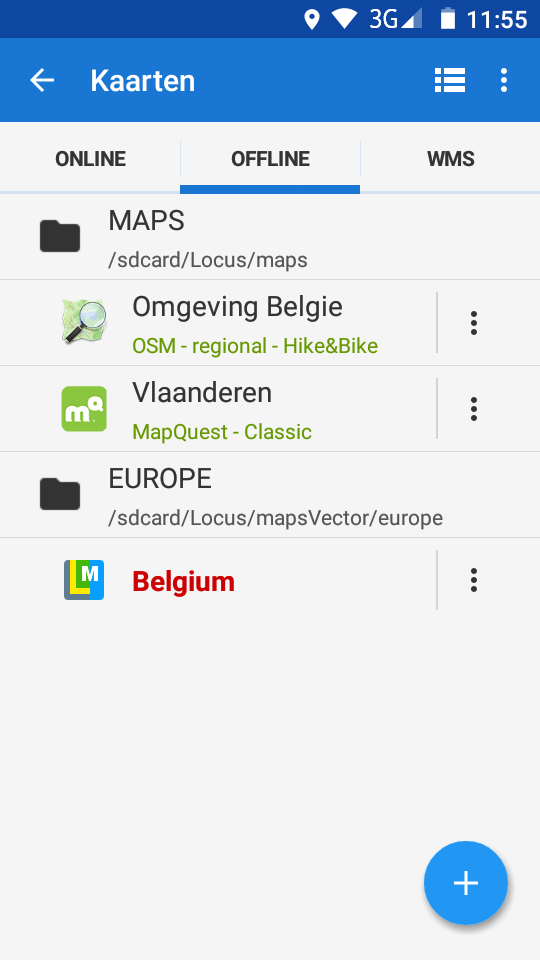
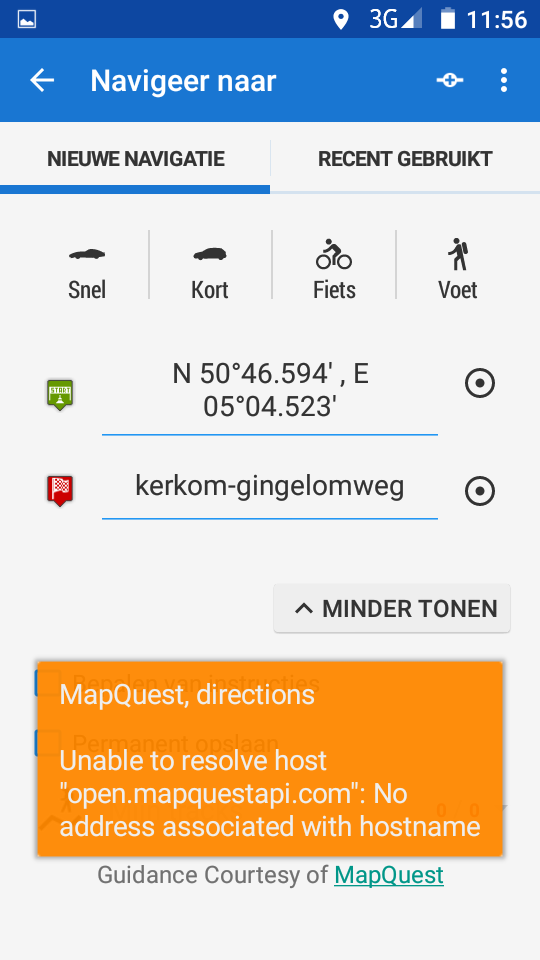
I have Locus map pro on me mobile Phone but when i want to navigate between 2 places on the offlinemap (belgium) i need internet connection ?
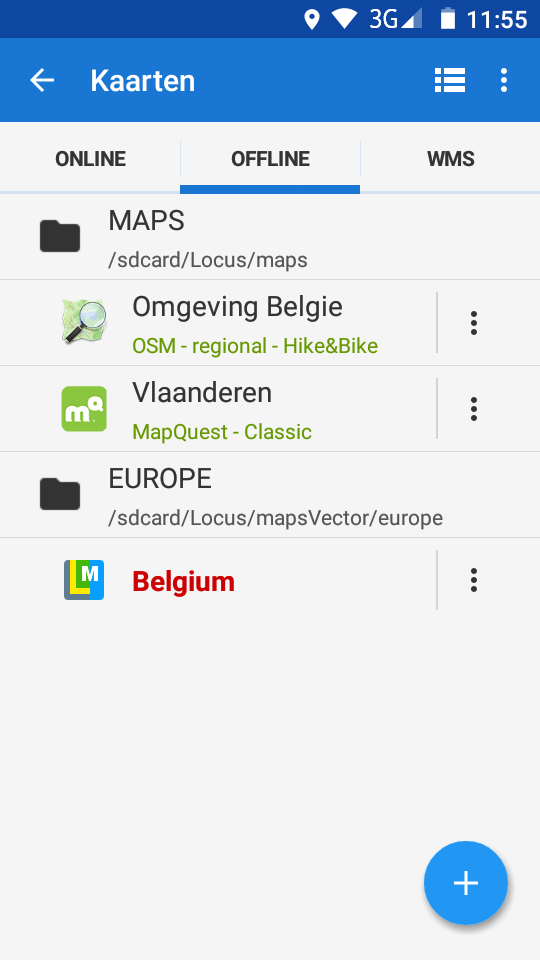
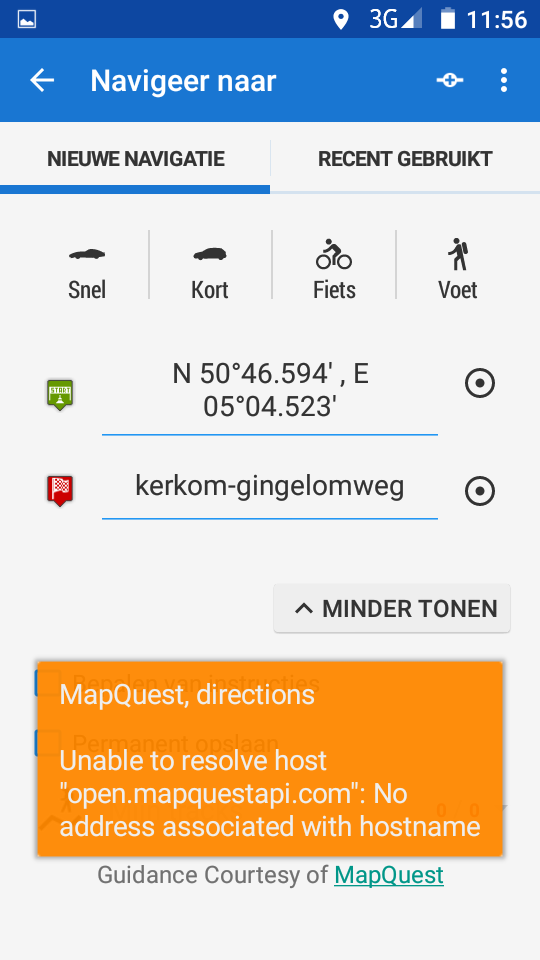
Hi Erwin,
map and navigation service are not the same thing. Maps are independent on navigation services (engines). Locus uses navigation services of third party providers - some of them work online, like MapQuest that you used, some of them work offline, like BRouter. If you want to be navigated offline, download BRouter (can be found on GPlay) and particular navigation data pack and select BRouter in Locus navigation source settings. More info in manual: http://docs.locusmap.eu/doku.php?id=manual:user_guide:functions:navigation:settings
Hi Erwin,
map and navigation service are not the same thing. Maps are independent on navigation services (engines). Locus uses navigation services of third party providers - some of them work online, like MapQuest that you used, some of them work offline, like BRouter. If you want to be navigated offline, download BRouter (can be found on GPlay) and particular navigation data pack and select BRouter in Locus navigation source settings. More info in manual: http://docs.locusmap.eu/doku.php?id=manual:user_guide:functions:navigation:settings
I have downloaded BRouter, now i have to find out how i can use it with c:geo for geocaching.
in c:geo i use Locus for locating the cache, so with BRouter i want to navigate from me position to the geocache.
maybe you know how i have to do this ?
Thanks.
Verzonden vanuit Mail voor Windows 10
Van: Locus Map
Verzonden: maandag 15 februari 2016 12:40
Aan: Erwin Lemmens
Onderwerp: New Comment in "Offline navigation"
I have downloaded BRouter, now i have to find out how i can use it with c:geo for geocaching.
in c:geo i use Locus for locating the cache, so with BRouter i want to navigate from me position to the geocache.
maybe you know how i have to do this ?
Thanks.
Verzonden vanuit Mail voor Windows 10
Van: Locus Map
Verzonden: maandag 15 februari 2016 12:40
Aan: Erwin Lemmens
Onderwerp: New Comment in "Offline navigation"
I have downloaded BRouter
Verzonden vanuit Mail voor Windows 10
Van: Locus Map
Verzonden: maandag 15 februari 2016 12:40
Aan: Erwin Lemmens
Onderwerp: New Comment in "Offline navigation"
I have downloaded BRouter
Verzonden vanuit Mail voor Windows 10
Van: Locus Map
Verzonden: maandag 15 februari 2016 12:40
Aan: Erwin Lemmens
Onderwerp: New Comment in "Offline navigation"
Hi Erwin,
read following thread
http://forum.locusmap.eu/index.php?topic=4613.0
OT
question: why do you use c:geo for geocaching, what feature do you miss inside LocusPRO???
Wolfgang
Hi Erwin,
read following thread
http://forum.locusmap.eu/index.php?topic=4613.0
OT
question: why do you use c:geo for geocaching, what feature do you miss inside LocusPRO???
Wolfgang
Hello Michal,
C:geo puts the coordinates of the cache directly on the Locus map, then i want to navigate from my position to the coordinates when i’m offline. I downloaded BRouter but i don’t know how it works. Users guide for Locus is very big and complex.
Verzonden vanuit Mail voor Windows 10
Van: Locus Map
Verzonden: maandag 15 februari 2016 13:48
Aan: Erwin Lemmens
Onderwerp: New Comment in "Offline navigation"
Hello Michal,
C:geo puts the coordinates of the cache directly on the Locus map, then i want to navigate from my position to the coordinates when i’m offline. I downloaded BRouter but i don’t know how it works. Users guide for Locus is very big and complex.
Verzonden vanuit Mail voor Windows 10
Van: Locus Map
Verzonden: maandag 15 februari 2016 13:48
Aan: Erwin Lemmens
Onderwerp: New Comment in "Offline navigation"
Erwin,
before you go through the forum thread given by @balloni55 (thanks @balloni55!) which is quite advanced, read this simple article from our blog: http://www.locusmap.eu/locus-map-can-navigate-offline/.
Erwin,
before you go through the forum thread given by @balloni55 (thanks @balloni55!) which is quite advanced, read this simple article from our blog: http://www.locusmap.eu/locus-map-can-navigate-offline/.
As for c:geo - if you are a Premium Geocaching member, you don't have to use the app for finding geocaches - you can search and store them directly in Locus via Geocaching4Locus add-on. More about importing caches to Locus here: http://docs.locusmap.eu/doku.php?id=manual:user_guide:geocaching:import
As for c:geo - if you are a Premium Geocaching member, you don't have to use the app for finding geocaches - you can search and store them directly in Locus via Geocaching4Locus add-on. More about importing caches to Locus here: http://docs.locusmap.eu/doku.php?id=manual:user_guide:geocaching:import
Now it works, thank you very very much for your help, now I can practice my hobby 1000 times better
Greetings and have a nice day.
Erwin lemmens (geoschatter)
Verzonden vanuit Mail voor Windows 10
Van: Locus Map
Verzonden: maandag 15 februari 2016 14:15
Aan: Erwin Lemmens
Onderwerp: New Comment in "Offline navigation"
Now it works, thank you very very much for your help, now I can practice my hobby 1000 times better
Greetings and have a nice day.
Erwin lemmens (geoschatter)
Verzonden vanuit Mail voor Windows 10
Van: Locus Map
Verzonden: maandag 15 februari 2016 14:15
Aan: Erwin Lemmens
Onderwerp: New Comment in "Offline navigation"
Replies have been locked on this page!