This object is in archive!
possibility of custom icons for poi db
Answered
Hi.
We made our national poi-db according to the format of Lomap-poi-db.
It includes 3 million POIs and work well.
But it can't show our custom icons when we use "Point of Interest(Beta)" feature.
If you include our custom poi icons to Locusmap app, (location of \assets\svg_db_poi\)
then we can use custom icons, by editing FoldersSub table.
If you agree with my suggestion, I will attatch our custom icons.
Thank you for your cooperation.
Picture below shows our custom icons
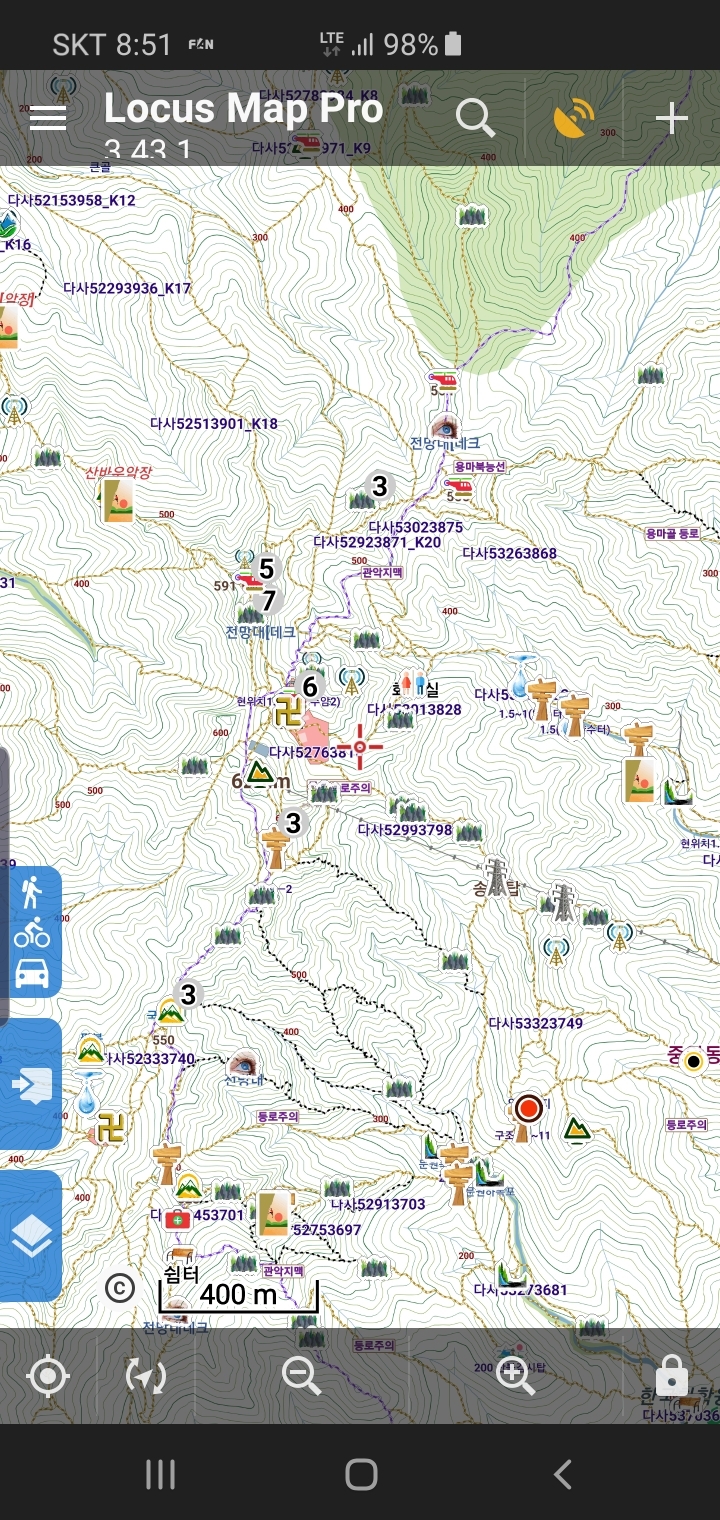




 The same question
The same question
Hi,
honestly, I'd suggest generating your own map > create a custom theme and custom POI DB. This is the best option because it's independent on Locus assets. Please display any LoMap (with official POI DB) and click on ...let's say a restaurant. Locus display details o this point (that are loaded from LoMaps POI DB and the icon is defined by the theme. (Locus basically 'merge' the POIs from the map with DB POI on the fly). It requires that you use the same Key-Value pairs for POIs in the map and POIs in the DB.
So what you need:
Please see the article https://docs.locusmap.eu/doku.php?id=manual:advanced:map_tools:conversion#convert_shp_to_mapsforge_format that describes how to convert the SHP file into Mapsforge map. The article is quite old, it doesn't describe exactly your situation but I think that the conversion itself is well described.
Thank you
Petr
Please feel free
Hi,
honestly, I'd suggest generating your own map > create a custom theme and custom POI DB. This is the best option because it's independent on Locus assets. Please display any LoMap (with official POI DB) and click on ...let's say a restaurant. Locus display details o this point (that are loaded from LoMaps POI DB and the icon is defined by the theme. (Locus basically 'merge' the POIs from the map with DB POI on the fly). It requires that you use the same Key-Value pairs for POIs in the map and POIs in the DB.
So what you need:
Please see the article https://docs.locusmap.eu/doku.php?id=manual:advanced:map_tools:conversion#convert_shp_to_mapsforge_format that describes how to convert the SHP file into Mapsforge map. The article is quite old, it doesn't describe exactly your situation but I think that the conversion itself is well described.
Thank you
Petr
Please feel free
Replies have been locked on this page!