This object is in archive!
Projected waypoint info
Completed
Until now (e.g. WPT3) you can only see the coordinate and no further information after creating a projected waypoint.
Incorrect meter/degree entries can no longer be recognized.
My idea:
- take over the name of the projected waypoint from the starting point for the new waypoint
- show the entered values for meters and degrees in the description of the waypoint, so user is able to verify later
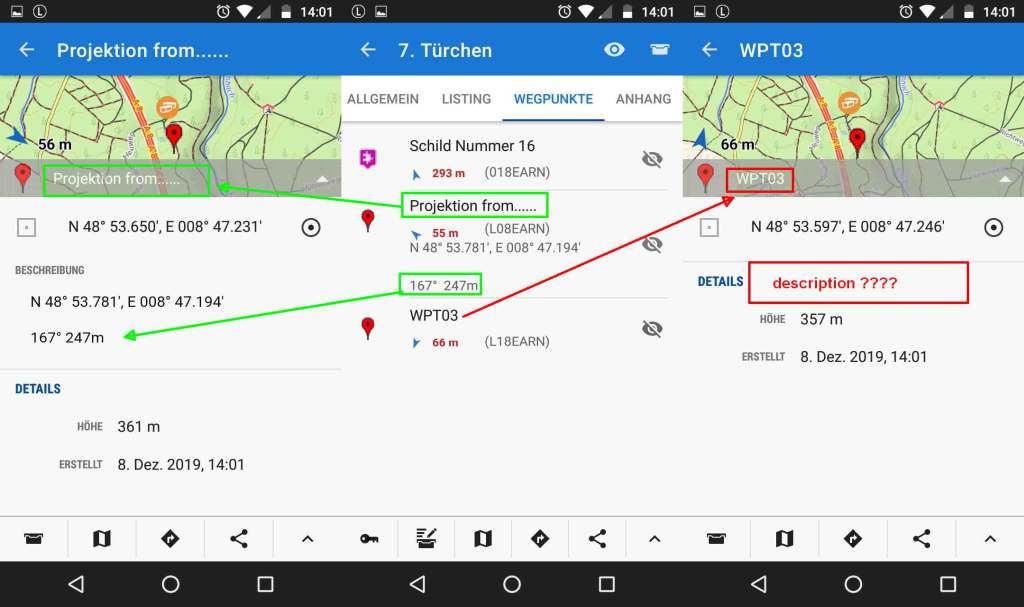




 I like this idea
I like this idea 
I'm sitting here and thinking how this, on first sight easy task do. The problem I'm facing is that whole app is made from some kind of "modules" and when you start creating a new waypoint and use "module" > by projection when whole compute is done and new coordinates appear on the screen, the original screen has absolutely no idea from where coordinates come.
So simply: there is no connection between the place where you start create of waypoint and place where you specify (or compute) coordinates.
Why this idea: you experienced a problem with incorrectly created/computed waypoints?
I'm sitting here and thinking how this, on first sight easy task do. The problem I'm facing is that whole app is made from some kind of "modules" and when you start creating a new waypoint and use "module" > by projection when whole compute is done and new coordinates appear on the screen, the original screen has absolutely no idea from where coordinates come.
So simply: there is no connection between the place where you start create of waypoint and place where you specify (or compute) coordinates.
Why this idea: you experienced a problem with incorrectly created/computed waypoints?
# Why this idea: you experienced a problem with incorrectly created/computed waypoints?
exactly, result you see in my screenshot WPT3 > wrong target and I can neither comprehend nor recognize
# Why this idea: you experienced a problem with incorrectly created/computed waypoints?
exactly, result you see in my screenshot WPT3 > wrong target and I can neither comprehend nor recognize
Oki, understand. I think I was able to do something here. I'm not proud on the result, but it will work. So next (beta) version.
Oki, understand. I think I was able to do something here. I'm not proud on the result, but it will work. So next (beta) version.
Hello menion
V3.42.0.1
Thank you very much, so user can verify the result.
I noticed that 2° or 3° are added to the displayed value.
In the example i´ve used 0°,90°, 180°, 270° for projection
Hello menion
V3.42.0.1
Thank you very much, so user can verify the result.
I noticed that 2° or 3° are added to the displayed value.
In the example i´ve used 0°,90°, 180°, 270° for projection
Hello balloni,
hmm, interesting. This value is visible immediately in description when you create a waypoint right? Do you have enabled "True bearing" in the sensor settings in the app?
Hello balloni,
hmm, interesting. This value is visible immediately in description when you create a waypoint right? Do you have enabled "True bearing" in the sensor settings in the app?
This value is visible immediately in description when you create a waypoint right?
exactly
Do you have enabled "True bearing" in the sensor settings in the app?
no it is disabeled by my default, with enabeled setting i get no degree offset.
This value is visible immediately in description when you create a waypoint right?
exactly
Do you have enabled "True bearing" in the sensor settings in the app?
no it is disabeled by my default, with enabeled setting i get no degree offset.
Hi, hmm and "disabled" is intent? Because by default, this option is enabled.
Anyway it makes sense that angle will match your current settings, so it should be fixed in the next version.
Menion
Hi, hmm and "disabled" is intent? Because by default, this option is enabled.
Anyway it makes sense that angle will match your current settings, so it should be fixed in the next version.
Menion
V3.42.0.2
no improvement
V3.42.0.2
no improvement
I changed it today. Mentioned Beta version is from yesterday night ;). So please wait on next Beta, thanks
I changed it today. Mentioned Beta version is from yesterday night ;). So please wait on next Beta, thanks
V 3.42.0.4
solved, thanks !
V 3.42.0.4
solved, thanks !
Replies have been locked on this page!