Route Planning / Guidance Along a Route
"Understanding the necessary comes with the acute need of the necessary"
I want to create "Draw manually" track to the forest and follow exactly from the point to the point with voice notifications, with the same notices that accompany the point, with alerts about the direction and distance to each next point of the route.
I created the route myself, adding the formation points, with the points through which I want to pass (Screenshot 1,2,3). After forming the route, I saved it (Screenshot 4,5).
I turn on guidance (Screenshot 6,7).
Locus automatically generated voice alerts and warns you to change the direction long before reaching the point and does not notify when reaching the point, which were little informative (Screenshot 8,9).
Locus automatically created voice alerts but I do not see blue dots and does not allow me to change them. I want to change the route by including "route planner", but the route is not active and I can not create or replace points anymore, shaping point on via point or vice versa (Screenshot 10,11)
In the previous version Locus, I renamed the "via point " in the route, but I get a voice notification "via point", but not the name of the point I pointed out. So should it happen, should I receive a voice notification about the specified point name? I believe that I would have to get the name of the point exactly what I pointed out
Or I do not understand how to build a route with the specified parameters or...
Help please
Thank you
Regards,
Halyna




 The same question
The same question
Hi Halyna,
1) ...warns you to change the direction long before reaching the point...
- you can set the distance of the alert before the turn in Locus settings > guidance > set next trackpoint
2) ...does not notify when reaching the point...
- guidance is very simple, it notifies only once. If you want more detailed notification, use navigation instead
3) ...Locus automatically created voice alerts but I do not see blue dots...
- can't be simulated, I see them, see:
4) ...does not allow me to change them. I want to change the route by including "route planner", but the route is not active...
- can't be simulated, the route is opened in route planner, see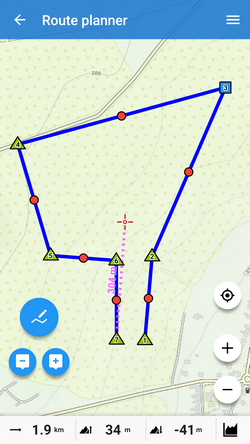
5) ...I get a voice notification "via point", but not the name of the point I pointed out...
- can't be simulated, Locus announces a via point with the name I inserted and saved
Anything we can't simulate or repeat with the same effect we can't solve, sorry. More info about route planning:
Hi Halyna,
1) ...warns you to change the direction long before reaching the point...
- you can set the distance of the alert before the turn in Locus settings > guidance > set next trackpoint
2) ...does not notify when reaching the point...
- guidance is very simple, it notifies only once. If you want more detailed notification, use navigation instead
3) ...Locus automatically created voice alerts but I do not see blue dots...
- can't be simulated, I see them, see:
4) ...does not allow me to change them. I want to change the route by including "route planner", but the route is not active...
- can't be simulated, the route is opened in route planner, see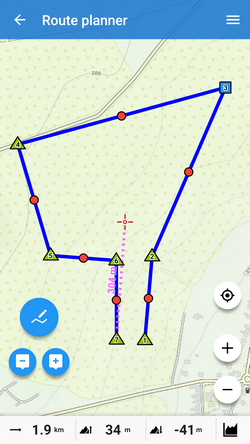
5) ...I get a voice notification "via point", but not the name of the point I pointed out...
- can't be simulated, Locus announces a via point with the name I inserted and saved
Anything we can't simulate or repeat with the same effect we can't solve, sorry. More info about route planning:
More info about route planning: http://docs.locusmap.eu/doku.php?id=manual:user_guide:tracks:planning
More info about route planning: http://docs.locusmap.eu/doku.php?id=manual:user_guide:tracks:planning
- can't be simulated, the route is opened in route planner
- can't be simulated, Locus announces a via point with the name I inserted and saved
In my Locus case it does not work
I will try to reinstall Locus
- can't be simulated, the route is opened in route planner
- can't be simulated, Locus announces a via point with the name I inserted and saved
In my Locus case it does not work
I will try to reinstall Locus
Hi Michal
The problem was really.
I deleted and reinstalled Locus, it helped. Route planner now works ,the route is opened in route planner.
But problems have not yet been resolved:
1. I get a voice notification "via point", but not the name of the point I pointed out. Locus announces a via point with the name "via point" but not what I inserted and saved.
2. The route is opened in route planner and Locus generates alerts and I see blue dots when escorted, but they are reproduced as though I'm moving on the vehicle. It sounds like - "Bear right", "Sharp right", "Stay on the right lane" Etc. I would like to make outgoing alerts or better without them than the ones I've listed.
It would be useful and convenient to receive voice announcements about the direction and distance to each next "via point". The same type as Voice Alerts about direction and distance with Guidance To a Point. I really need it.
Please take it into consideration and accept it as an idea
Thank you
Regards,
Halyna
Hi Michal
The problem was really.
I deleted and reinstalled Locus, it helped. Route planner now works ,the route is opened in route planner.
But problems have not yet been resolved:
1. I get a voice notification "via point", but not the name of the point I pointed out. Locus announces a via point with the name "via point" but not what I inserted and saved.
2. The route is opened in route planner and Locus generates alerts and I see blue dots when escorted, but they are reproduced as though I'm moving on the vehicle. It sounds like - "Bear right", "Sharp right", "Stay on the right lane" Etc. I would like to make outgoing alerts or better without them than the ones I've listed.
It would be useful and convenient to receive voice announcements about the direction and distance to each next "via point". The same type as Voice Alerts about direction and distance with Guidance To a Point. I really need it.
Please take it into consideration and accept it as an idea
Thank you
Regards,
Halyna
Hi Halyna,
what you request has already been implemented and it works, however, obviously not on your phone. What phone and Android OS do you use?
Again, no 1) can't be simulated:
No. 2) - yes, navigation commands are pre-defined for car navigation so it sounds ridiculously in the woods. However, you can edit the text-to-speech files and use your own hints: http://docs.locusmap.eu/doku.php?id=manual:advanced:customization:tts.
Via points, in standard flawless installation, are announced in advance by the navigation and we are not able to simulate the bug you report.
Hi Halyna,
what you request has already been implemented and it works, however, obviously not on your phone. What phone and Android OS do you use?
Again, no 1) can't be simulated:
No. 2) - yes, navigation commands are pre-defined for car navigation so it sounds ridiculously in the woods. However, you can edit the text-to-speech files and use your own hints: http://docs.locusmap.eu/doku.php?id=manual:advanced:customization:tts.
Via points, in standard flawless installation, are announced in advance by the navigation and we are not able to simulate the bug you report.
Hi Michal
Sorry for what did not answer for a long time.
Phone LG V10. Android 7.0 Naugat
Phone Xiaomi Redmi 4X. Android 7.1
Equally on both phones
I get a voice notification "via point", but not the name of the point I pointed out. Locus announces a via point with the name "via point" but not what I inserted and saved.
How can I remove the blue dot at with all track, the notification that created it Locus?
Hi Michal
Sorry for what did not answer for a long time.
Phone LG V10. Android 7.0 Naugat
Phone Xiaomi Redmi 4X. Android 7.1
Equally on both phones
I get a voice notification "via point", but not the name of the point I pointed out. Locus announces a via point with the name "via point" but not what I inserted and saved.
How can I remove the blue dot at with all track, the notification that created it Locus?
Hi Halyna,
as I already presented on the animation last time, I can't simulate the issue with via points you reported. I tested it on Xiaomi Mi3 and Redmi Note4 running Android 7. Nevertheless, neither device nor the Android version have any influence on this functionality. You probably make a mistake when saving the new name of the via point, otherwise I don't know where the cause is.
Changing and removing navigation points: http://docs.locusmap.eu/doku.php?id=manual:user_guide:tracks:editing#editing_navigation_commands
Hi Halyna,
as I already presented on the animation last time, I can't simulate the issue with via points you reported. I tested it on Xiaomi Mi3 and Redmi Note4 running Android 7. Nevertheless, neither device nor the Android version have any influence on this functionality. You probably make a mistake when saving the new name of the via point, otherwise I don't know where the cause is.
Changing and removing navigation points: http://docs.locusmap.eu/doku.php?id=manual:user_guide:tracks:editing#editing_navigation_commands
Hi Halyna,
I must apologize - there is some bug in Locus - TTS works OK with other languages but with Ukrainian there is some problem - Locus ignores the custom file and custom via point names - I didn't test Ukrainian before. We'll have a look at it. Thanks for reporting.
Hi Halyna,
I must apologize - there is some bug in Locus - TTS works OK with other languages but with Ukrainian there is some problem - Locus ignores the custom file and custom via point names - I didn't test Ukrainian before. We'll have a look at it. Thanks for reporting.
Hi Michal
Thanks
Hi Michal
Thanks
More exactly, maybe the custom TTS file is bad. We'll have to check all of it. The custom TTS files are created by Locus users, not by us so it's possible some of them may be corrupt.
More exactly, maybe the custom TTS file is bad. We'll have to check all of it. The custom TTS files are created by Locus users, not by us so it's possible some of them may be corrupt.
Replies have been locked on this page!