This object is in archive!
Support for Strava Global Heatmap and/or Personal Heatmap
Declined
Having the possibility to check on the field whether a particular track deserve further exploration would be great.
I was able to manage it from my desktop computer with JOSM as seen below:
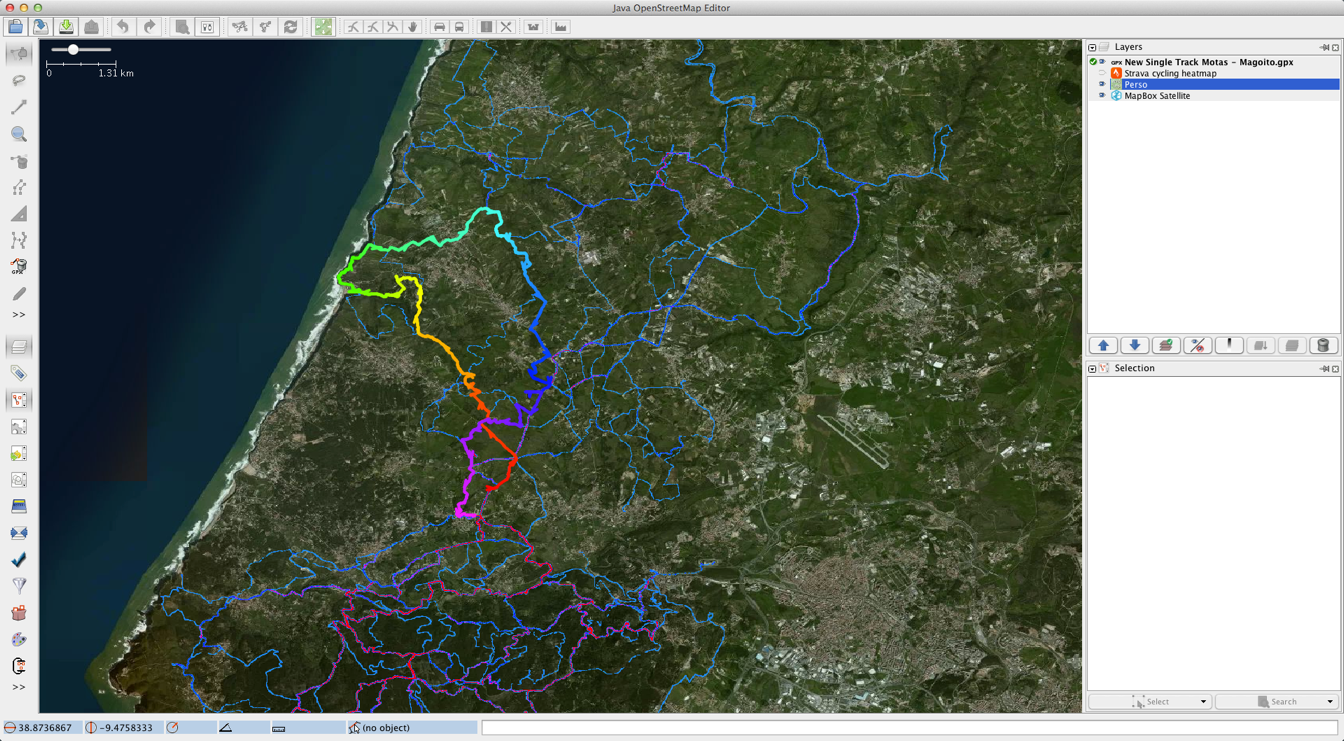
By adding the following custom TMS server (didn't check ToU however...):
Global Heatmap:
* tms:http://gometry.strava.com/tiles/cycling/color3/{zoom}/{x}/{y}.png
Personal Heatmap (requires Premium account from Strava):
Now the next step would be to have a similar feature on-board (Android in this case)...
Supporting TMS should be enough, but I wasn't able to spot support for TMS format. Am I looking in wrong places?
Thanks in advance and keep up the excellent work...
Cheers,
Michaël.




 I like this idea
I like this idea 
Hello Michaël,
I'm not 100% sure, but already existing method for adding custom online maps, should work also on these TMS servers.
If you are little bit skilled (seems so), may you please try this method http://docs.locusmap.eu/doku.php?id=manual:custom_online_maps ?
If there will be any problem, feel free to write me.
Hello Michaël,
I'm not 100% sure, but already existing method for adding custom online maps, should work also on these TMS servers.
If you are little bit skilled (seems so), may you please try this method http://docs.locusmap.eu/doku.php?id=manual:custom_online_maps ?
If there will be any problem, feel free to write me.
The corresponding <provider.xml> file:
<provider id="109000" type="0" visible="true" background="-1">
<name>Strava</name>
<mode>Global Heatmap Biking</mode>
<countries>World</countries>
<url><![CDATA[</url>" rel="nofollow noopener" target="_blank">http://gometry.strava.com/tiles/cycling/color3/{z}/{x}/{y}.png]]></url>;
<zoomPart>{z}-8</zoomPart>
<zoomMin>8</zoomMin>
<zoomMax>24</zoomMax>
<tileSize>256</tileSize>
<attribution><![CDATA[Strava]]></attribution>
<extraHeader><![CDATA[Referer#</extraHeader>" rel="nofollow noopener" target="_blank">http://www.strava.com/]]></extraHeader>;
<extraHeader><![CDATA[User-Agent#Mozilla/5.0 (Windows NT 6.1; WOW64; rv:28.0) Gecko/20100101 Firefox/28.0]]></extraHeader>
</provider>
I've attached the corresponding Strava icon as a token of my gratitude...
Many thanks!
The corresponding <provider.xml> file:
<provider id="109000" type="0" visible="true" background="-1">
<name>Strava</name>
<mode>Global Heatmap Biking</mode>
<countries>World</countries>
<url><![CDATA[</url>" rel="nofollow noopener" target="_blank">http://gometry.strava.com/tiles/cycling/color3/{z}/{x}/{y}.png]]></url>;
<zoomPart>{z}-8</zoomPart>
<zoomMin>8</zoomMin>
<zoomMax>24</zoomMax>
<tileSize>256</tileSize>
<attribution><![CDATA[Strava]]></attribution>
<extraHeader><![CDATA[Referer#</extraHeader>" rel="nofollow noopener" target="_blank">http://www.strava.com/]]></extraHeader>;
<extraHeader><![CDATA[User-Agent#Mozilla/5.0 (Windows NT 6.1; WOW64; rv:28.0) Gecko/20100101 Firefox/28.0]]></extraHeader>
</provider>
I've attached the corresponding Strava icon as a token of my gratitude...
Many thanks!
... Great and workable result with Mapbox Satellite and Strava Overlay!
... Great and workable result with Mapbox Satellite and Strava Overlay!
Perfect, glad to hear you were success!
Perfect, glad to hear you were success!
Could you please upload the part of your provider.xml?
The code snippet you posted got truncated
Could you please upload the part of your provider.xml?
The code snippet you posted got truncated
Sure! Here you go...
Best results (for me), is working with MapBox Satellite as a base map and Global Heatmap as an overlay (80%) and Blend mode in "ADD".
The interesting part are the last two blocks (Global and Personal Heatmap).
You'll have to figure out the right address (and have a premium Strava account for the last one) in:
* http://xxxxxxxxxxx.cloudfront.net/tiles/XXXXXXXXXXXXXXXXXXXXXXXXXXXXXXXXXX/{z}-{x}-{y}.png?xxxxxxxxx
It's specific for each account...
Enjoy...
Michaël.
Sure! Here you go...
Best results (for me), is working with MapBox Satellite as a base map and Global Heatmap as an overlay (80%) and Blend mode in "ADD".
The interesting part are the last two blocks (Global and Personal Heatmap).
You'll have to figure out the right address (and have a premium Strava account for the last one) in:
* http://xxxxxxxxxxx.cloudfront.net/tiles/XXXXXXXXXXXXXXXXXXXXXXXXXXXXXXXXXX/{z}-{x}-{y}.png?xxxxxxxxx
It's specific for each account...
Enjoy...
Michaël.
thx!
The file has more than the heatmap entries - and your api-key for your bikemap...
i would suggest uploading a new version without your key and the other maps and name it strava.providers.xml...
thx!
The file has more than the heatmap entries - and your api-key for your bikemap...
i would suggest uploading a new version without your key and the other maps and name it strava.providers.xml...
You're right. Done!
You're right. Done!
no attachment left ;)
But works for me!
btw: you can have more than one provider.xml
See the note on http://docs.locusmap.eu/doku.php?id=manual:custom_online_maps in the first section
no attachment left ;)
But works for me!
btw: you can have more than one provider.xml
See the note on http://docs.locusmap.eu/doku.php?id=manual:custom_online_maps in the first section
Probably my mistake! Corrected... Sorry.
The next step would probably consists of trying to have the several layers (global heatmap / personal heatmap with a different color and mapbox satellite all in the same file definition).
Probably my mistake! Corrected... Sorry.
The next step would probably consists of trying to have the several layers (global heatmap / personal heatmap with a different color and mapbox satellite all in the same file definition).
updated global heatmap
updated global heatmap
Hm I used that but can not see the terraim/satellite map, only the lines from strava.
Hm I used that but can not see the terraim/satellite map, only the lines from strava.
cause it's the overlay for any map you wish
cause it's the overlay for any map you wish
running heatmap added...
running heatmap added...
I found this feature here:
http://www.locusmap.eu/de/strava-heatmap-in-locus-why-not/
But it seems to be down - the file gives me a "server error".
(I wrote a comment at the blog post, but it count be uploaded - is there a bug at the comment area?)
I found this feature here:
http://www.locusmap.eu/de/strava-heatmap-in-locus-why-not/
But it seems to be down - the file gives me a "server error".
(I wrote a comment at the blog post, but it count be uploaded - is there a bug at the comment area?)
Maybe you should check the source files directly from the Strava site, They could have changed the syntax meanwhile...
Maybe you should check the source files directly from the Strava site, They could have changed the syntax meanwhile...
the syntax has changed so we had to change the script as well. Try it again, it should work now
the syntax has changed so we had to change the script as well. Try it again, it should work now
The Heatmap was just updated today. Are there any instructions on how to download the updated files?
The Heatmap was just updated today. Are there any instructions on how to download the updated files?
@andrew - does it mean the heatmap doesn't work for you? It works for me...
EDIT: I checked the Strava heatmap website and you're right - the data are renewed - the heatmap overlay in Locus that use data from Strava tile server, however, use older data. For the time being we don't know URL of the tileserver with new data. Or maybe Strava will stream the new data via the old tileserver, we'll wait.
@andrew - does it mean the heatmap doesn't work for you? It works for me...
EDIT: I checked the Strava heatmap website and you're right - the data are renewed - the heatmap overlay in Locus that use data from Strava tile server, however, use older data. For the time being we don't know URL of the tileserver with new data. Or maybe Strava will stream the new data via the old tileserver, we'll wait.
I've updated the XML file.
I've updated the XML file.
Hi,
it is working?
Because for me not. I know that few weeks ago was changing strava how to use heatmap.
Hi,
it is working?
Because for me not. I know that few weeks ago was changing strava how to use heatmap.
Hi,
you're right - Strava changed their terms of use of the global heatmap and this workaround doesn't work any longer. According to Strava support, for the time being, there is no option how to make this functionality officially available in third party apps. There is a way, however, unofficial - see http://help.locusmap.eu/topic/strava-heatmap-requires-now-authentification-at-higher-zoom.
Hi,
you're right - Strava changed their terms of use of the global heatmap and this workaround doesn't work any longer. According to Strava support, for the time being, there is no option how to make this functionality officially available in third party apps. There is a way, however, unofficial - see http://help.locusmap.eu/topic/strava-heatmap-requires-now-authentification-at-higher-zoom.
Thanks Michal. I'll try it :)
Thanks Michal. I'll try it :)
Strava changed their policy and you now need to include a cookie info to get access to lower zoom detailed maps. The following thread is explaining how to do it:
http://help.locusmap.eu/topic/strava-heatmap-requires-now-authentification-at-higher-zoom
Strava changed their policy and you now need to include a cookie info to get access to lower zoom detailed maps. The following thread is explaining how to do it:
http://help.locusmap.eu/topic/strava-heatmap-requires-now-authentification-at-higher-zoom
Replies have been locked on this page!