This object is in archive!
the navpoint type icon is not consistently displayed during track edit
Solved
Below shows a test track I have created with one track point (#2) converted to a navigation point, with a straight ahead icon (blue):

When I edit the track and move the selection to that track point, sometimes the icon is displayed:
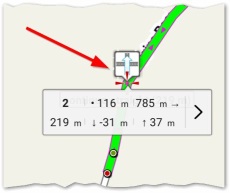
But sometimes not:
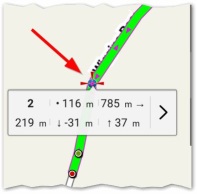
If I move the selection back & forth enough (tapping left & right buttons), the icon is finally displayed so I can check for the correct setting, but it should be displayed consistently.




 The same problem
The same problem 
Hello Andrew,
nice observation! After some testing, I've found an
issue that maybe caused this. At least it works a lot better now. So
next version. Thank you!
Hello Andrew,
nice observation! After some testing, I've found an
issue that maybe caused this. At least it works a lot better now. So
next version. Thank you!
Replies have been locked on this page!