This object is in archive!
Track popup: display size
Solved
Hi!
In short, my problem:
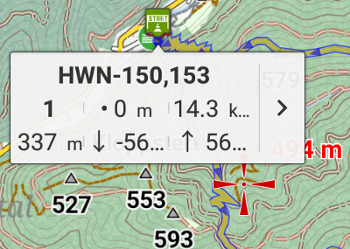
The numbers are truncated. Cause of this Problem: I scaled the system font size to 120% (better not be be older!).
It would be nice if the spaces between the numbers and the units would be removed (notation that is used by physicists) or the whole box whould be scaled with the system font.
To all of the Locus team: Merry Christmas and many thanks for this wonderful app




 The same problem
The same problem 
Nobody else with this problem?
Nobody else with this problem?
Good day Jürgem,
I forget to write you sooner, sorry. In new version 3.14.2 are little bit reduced some spaces between texts. Just a few pixels, but hope it helps.
I'm aware that usually there are no spaces between numbers and it's units, anyway here is important to be able to read values also in the field, during a movement, and I believe that this space helps readability.
So generally this is little bit a "problem". Maybe I should rescale whole popup dialog a little bit? Hmm
Good day Jürgem,
I forget to write you sooner, sorry. In new version 3.14.2 are little bit reduced some spaces between texts. Just a few pixels, but hope it helps.
I'm aware that usually there are no spaces between numbers and it's units, anyway here is important to be able to read values also in the field, during a movement, and I believe that this space helps readability.
So generally this is little bit a "problem". Maybe I should rescale whole popup dialog a little bit? Hmm
Dear Menion,
rescaling the whole popup with the same scaling factor as the systemfont will help. Don't know about android
programming, but maybe you are able to access the scaling factor of the system fonts?
Your are right, this is a tiny problem, probably easy to solve.
Dear Menion,
rescaling the whole popup with the same scaling factor as the systemfont will help. Don't know about android
programming, but maybe you are able to access the scaling factor of the system fonts?
Your are right, this is a tiny problem, probably easy to solve.
Good day Jürgen,
I would not say "easy to solve", but I did some changes, so we will see in next version ;). Hope it will be better then now.
Good day Jürgen,
I would not say "easy to solve", but I did some changes, so we will see in next version ;). Hope it will be better then now.
Hi yes I have the same problem. Cannot see five digits of the elevation on a longer route. It would be wonderful if we could change the size of the font on the track pop up. Little thing but would be much appreciated. Phenomenal app thank you!!
Hi yes I have the same problem. Cannot see five digits of the elevation on a longer route. It would be wonderful if we could change the size of the font on the track pop up. Little thing but would be much appreciated. Phenomenal app thank you!!
Replies have been locked on this page!