This object is in archive!
Travel time unrealistic
Solved
I was wondering about the calculated travel time when planning a route. The picture attached show me, while planning, that the travel time is 51 minutes and 7 seconds which is totally unrealistic. But if I select the travel time statistics in the menu, it shows me that it will take me 3 hours and 11 minutes which is very realistic. It also shows me that hard bicycling will take 48 minutes and then it seems that the original estimate of 51 minutes while planning a walk is rather strange.
Where is this 51 minutes estimate coming from?
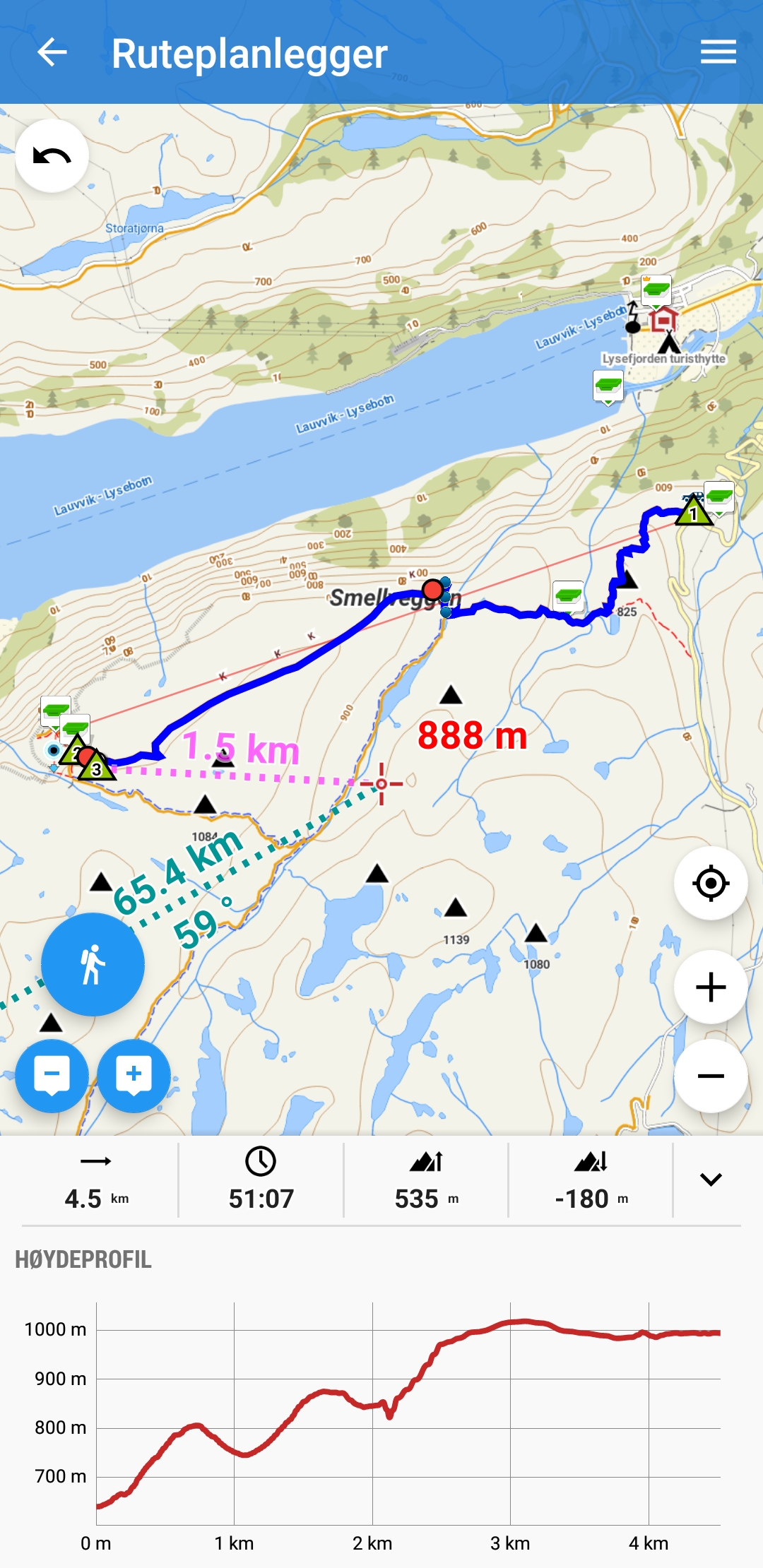
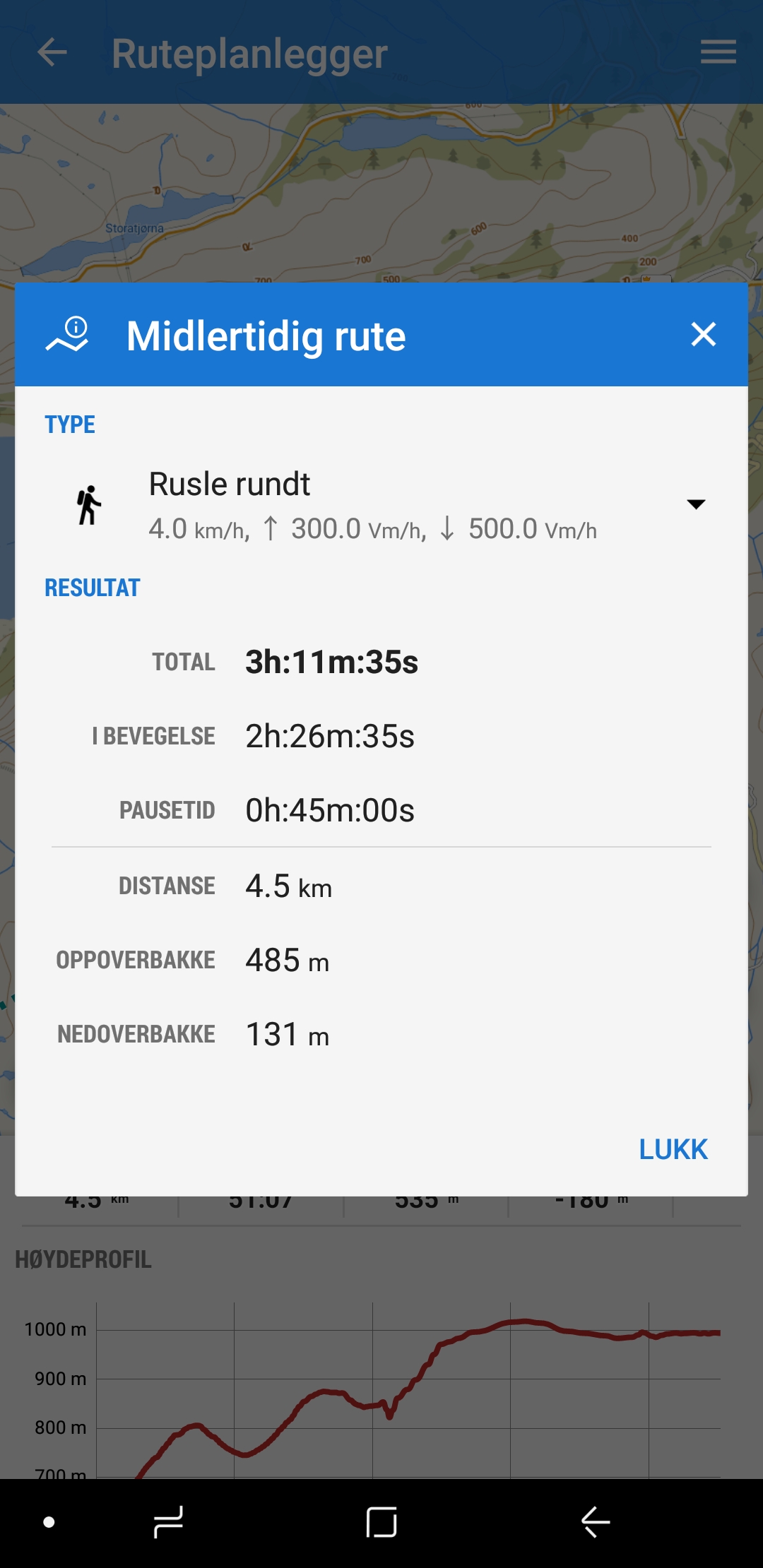
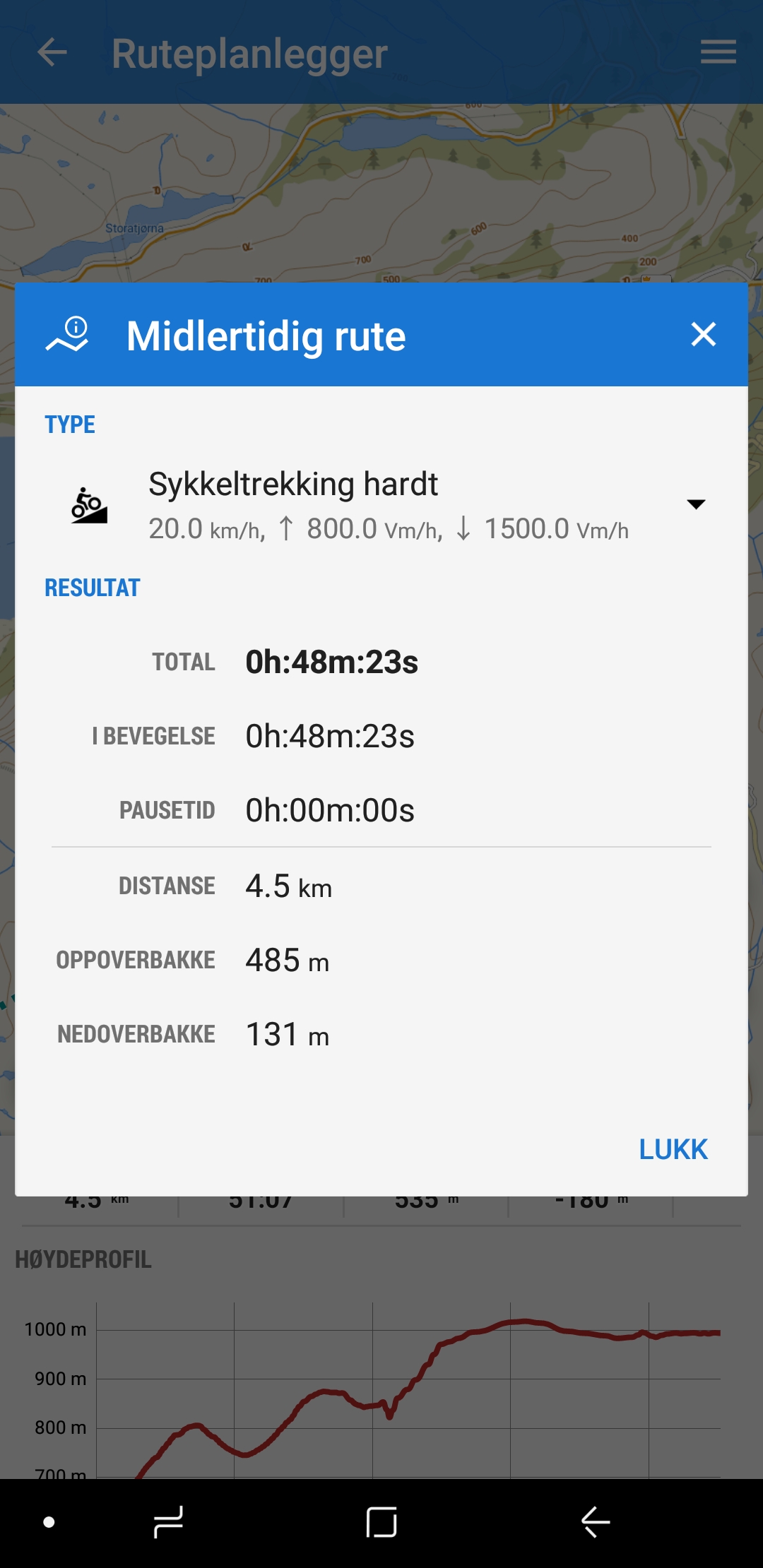




 The same problem
The same problem 
Good day,
what routing engine you used for calculation of route?
If you used GraphHopper, then these values are directly generated on GH server and should be same as on this map: https://graphhopper.com/maps/ .
If you used BRouter, then the value is computed based on the average speed you moved during last "walk" activity (recording with "walk" activity or navigation with "walk" profile) last hours. So there may be a problem if you had for example trip for a few hours on flat terrain etc.
Good day,
what routing engine you used for calculation of route?
If you used GraphHopper, then these values are directly generated on GH server and should be same as on this map: https://graphhopper.com/maps/ .
If you used BRouter, then the value is computed based on the average speed you moved during last "walk" activity (recording with "walk" activity or navigation with "walk" profile) last hours. So there may be a problem if you had for example trip for a few hours on flat terrain etc.
I was using GrapHopper. And I tested the map they provides and both the Foot and Hike profile gives me 2 hours and 12 minutes on this walk.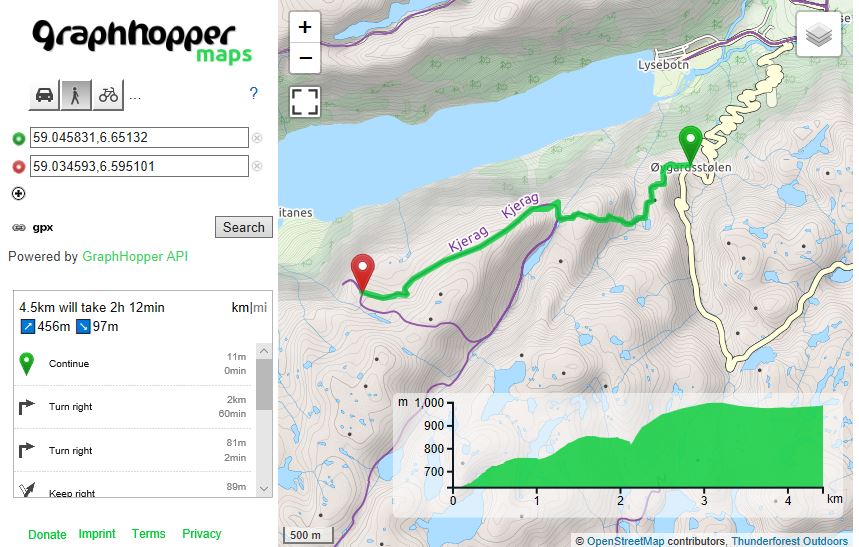
I was using GrapHopper. And I tested the map they provides and both the Foot and Hike profile gives me 2 hours and 12 minutes on this walk.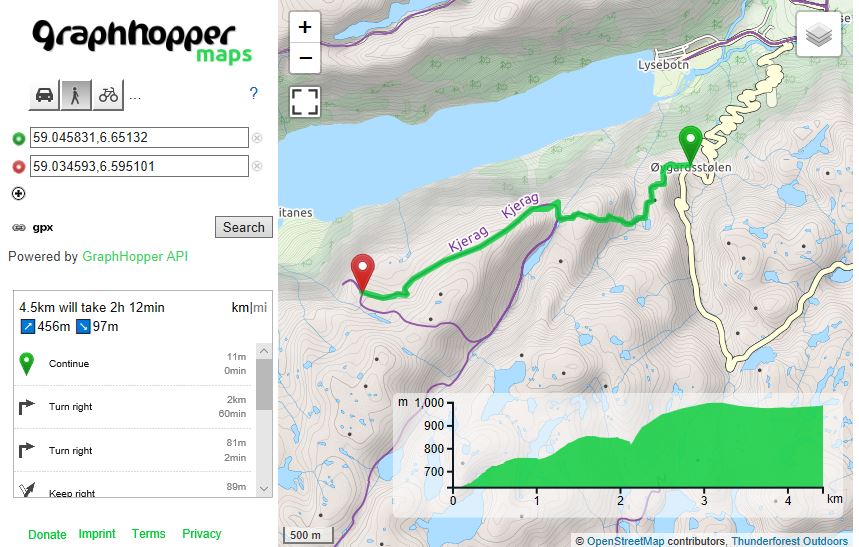
Ah interesting, then it looks like some problem in app. Thanks, I will check it!
Ah interesting, then it looks like some problem in app. Thanks, I will check it!
Little "funny" problem found. In case, you disable gps in Locus skyplot screen, values should be a lot better :).
Will be fixed in next version. Thanks
Little "funny" problem found. In case, you disable gps in Locus skyplot screen, values should be a lot better :).
Will be fixed in next version. Thanks
Replies have been locked on this page!