This object is in archive!
Use of html-tags at the description of tracks
Answered
Hello
I like sometimes to emphasize or highlight something in the descriptions of their recorded tracks. No purely practical sense it does not. Just nice, maybe.
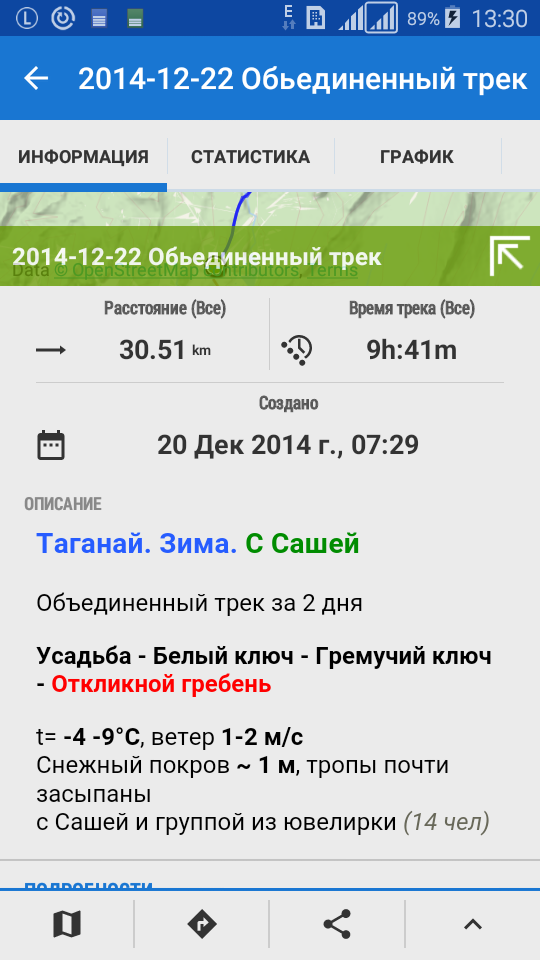
I guessed that the Locus is possible through the implementation of some html-tags.
For example:
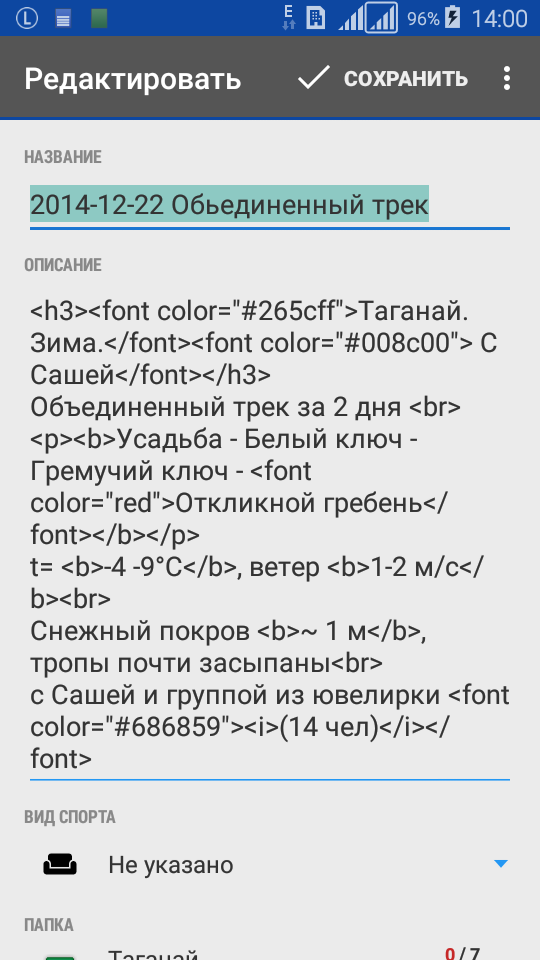
My questions:
1. What tags permitted in the track description and in its header
2. Note that in some cases, the program facilitates them when saving. What are the rules of this?
3. It is also noticed that when you export the track, which is used in the title tag, the text is dropped with them. Is it possible to simply save the text inside the tags, discarding only tags?
No changes do not need to make to the program, just tell me what is and what is not.




 The same question
The same question
Good day Igor,
currently description in track screen is displayed in full featured "web browser", so there are currently no limits on tags. To be true, even an included javascript and css styles should work correctly.
From what You wrote, it looks like You have some troubles with saving some certain tags? If something is lost during save or export, may you write me more about it and I'll try to simulate this problem and fix (if possible). Thank you.
Good day Igor,
currently description in track screen is displayed in full featured "web browser", so there are currently no limits on tags. To be true, even an included javascript and css styles should work correctly.
From what You wrote, it looks like You have some troubles with saving some certain tags? If something is lost during save or export, may you write me more about it and I'll try to simulate this problem and fix (if possible). Thank you.
Thank you for the quick response, Menion!
My google-English is poor, so the picture will be more clear, I hope.
Here, for example, painted track titles...
title content...
When I "save" a written track ...
...in the end the name of the track is obtained is exported (gpx) - №2
...or an empty (without letters) - №1
Depending did not catch ...
All this is not critical!
sure you have more important fixes :)
Thank you for the quick response, Menion!
My google-English is poor, so the picture will be more clear, I hope.
Here, for example, painted track titles...
title content...
When I "save" a written track ...
...in the end the name of the track is obtained is exported (gpx) - №2
...or an empty (without letters) - №1
Depending did not catch ...
All this is not critical!
sure you have more important fixes :)
Ah you talk about name ... well here I cannot suggest to use html tags mainly because of this. Anyway even if file name is not correct, html tags should be correctly inside GPX file.
I though you talk only about "description" field. There should be no problem I believe.
Ah you talk about name ... well here I cannot suggest to use html tags mainly because of this. Anyway even if file name is not correct, html tags should be correctly inside GPX file.
I though you talk only about "description" field. There should be no problem I believe.
Replies have been locked on this page!