Hi @all,
when I have imported a track and now want to navigate along it, my GPS position is not "fixed" on the track (see pictures).
I'm definitely on the track but obviously Locus doesn't recognizes it (question mark in the left corner).
Due to that I neither get navigation signs nor the distance to end point is corrent. Next to the question mark is just shown the direct distance to the end point but not the distance along the track.
Until some days ago everything worked fine.
Huawei P10, Locus Version 3.38.4
Maybe has sth. to do with the other 3.38.4 issue? (https://help.locusmap.eu/topic/via-points-ignored-by-track-navigation)
Thanks in advance!
BR, Erwin
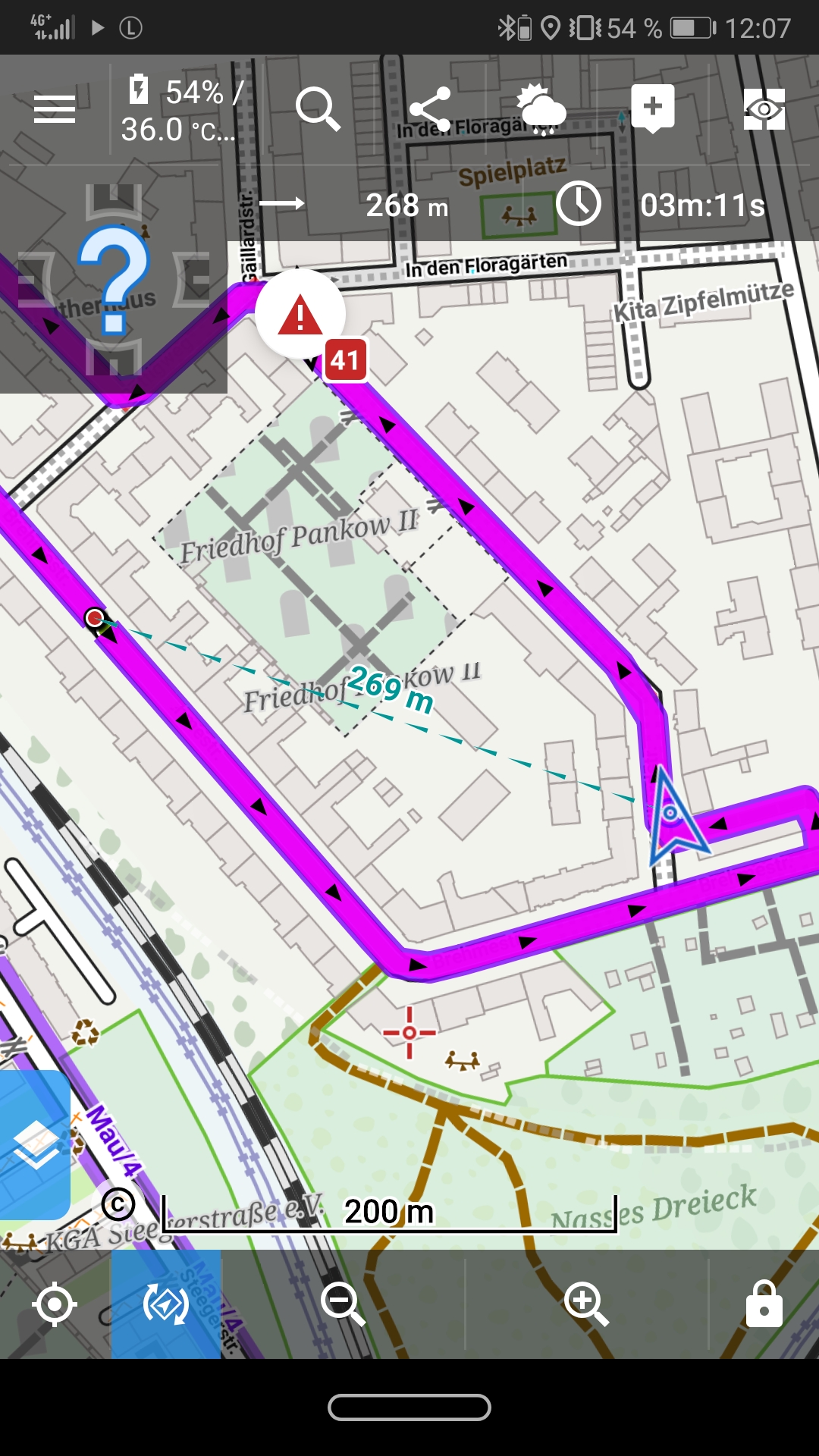
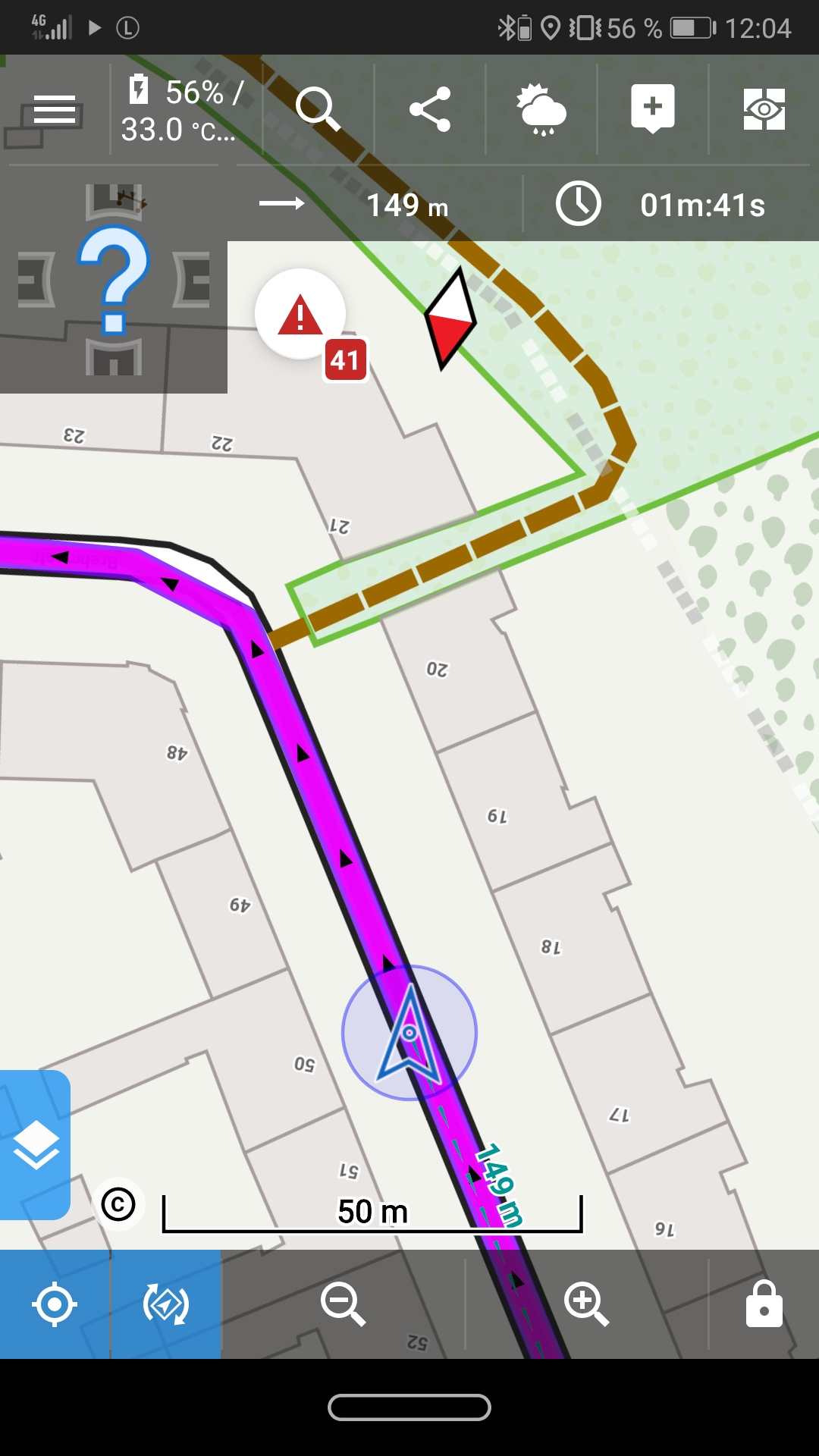




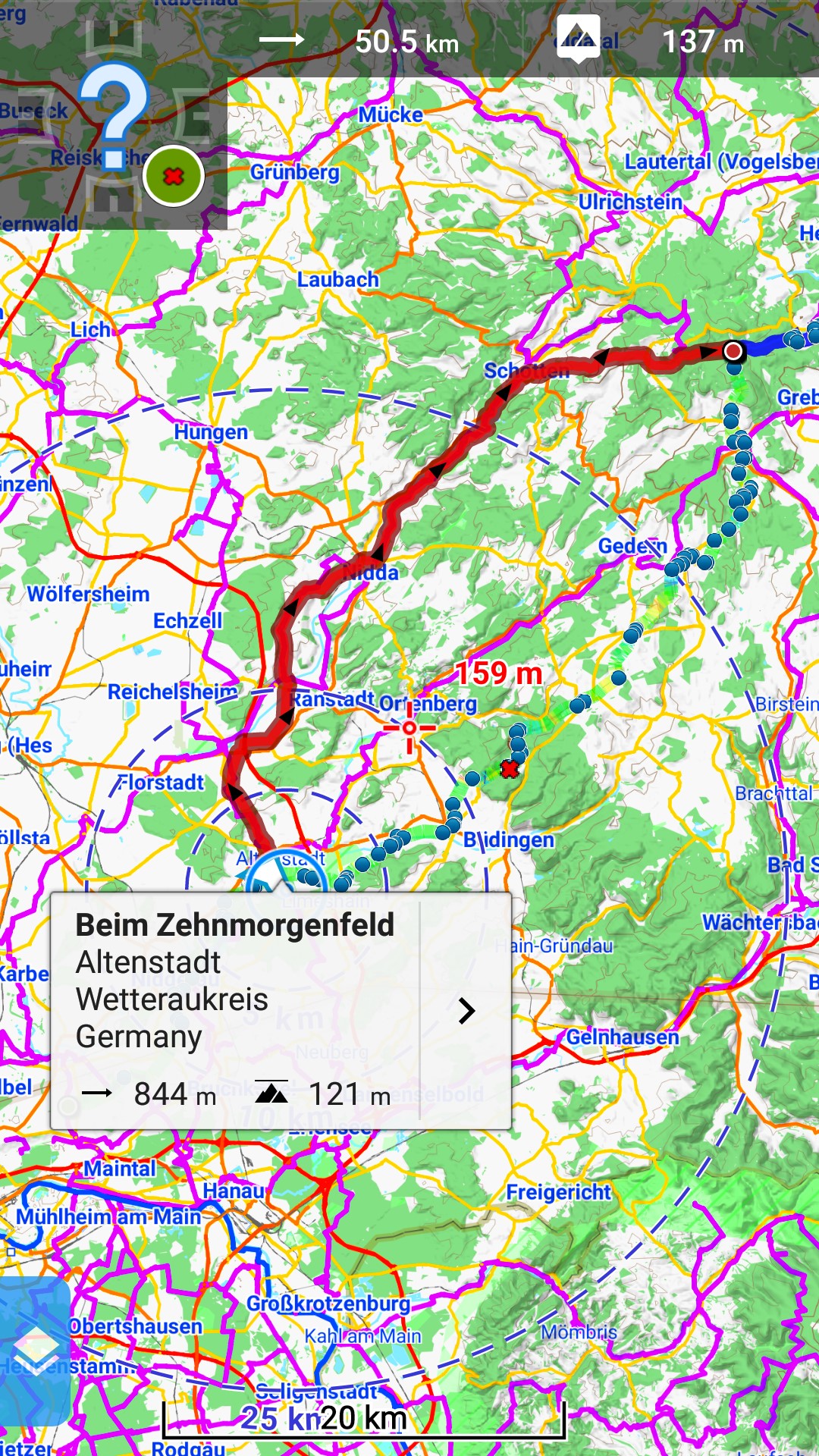
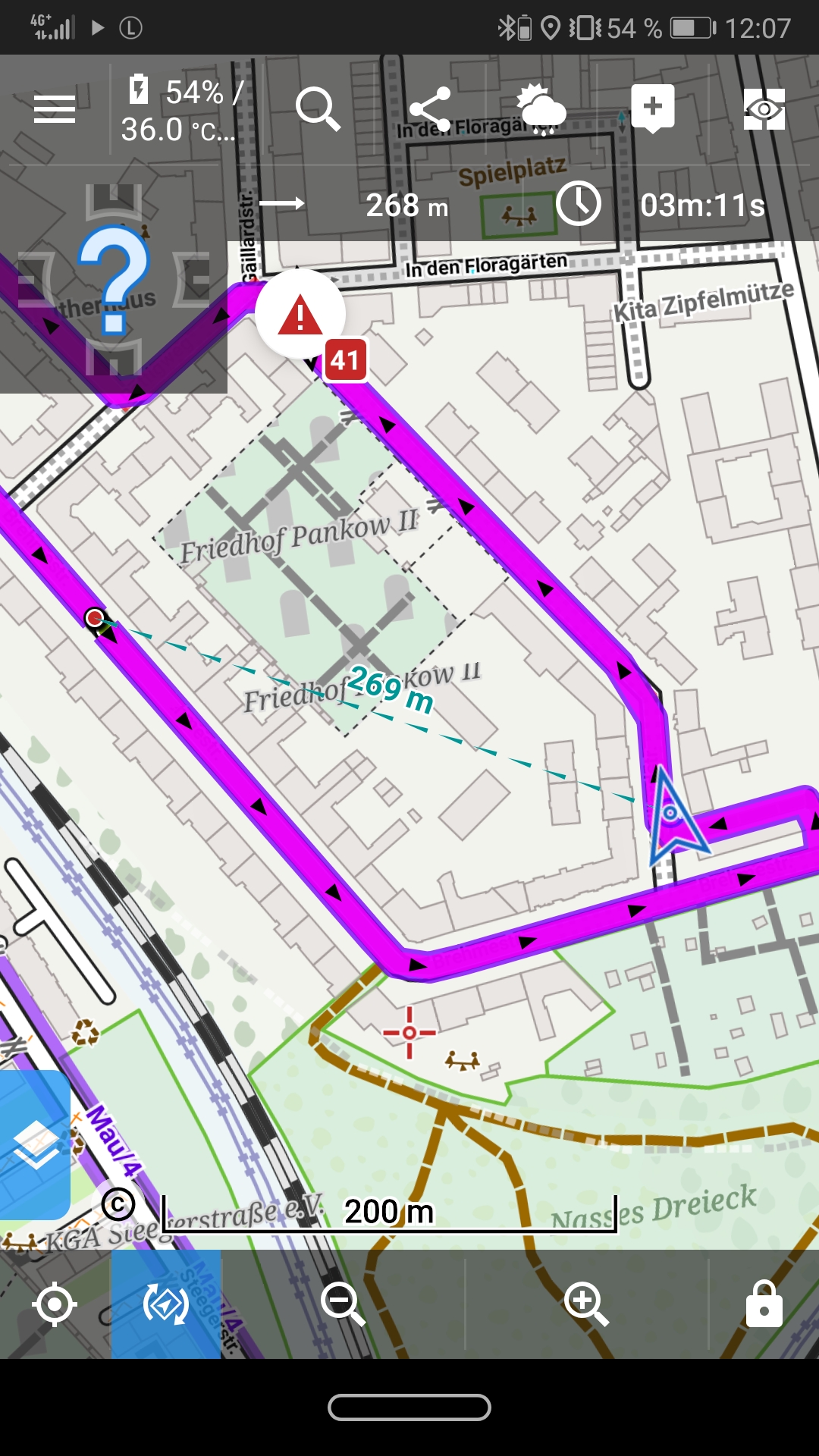
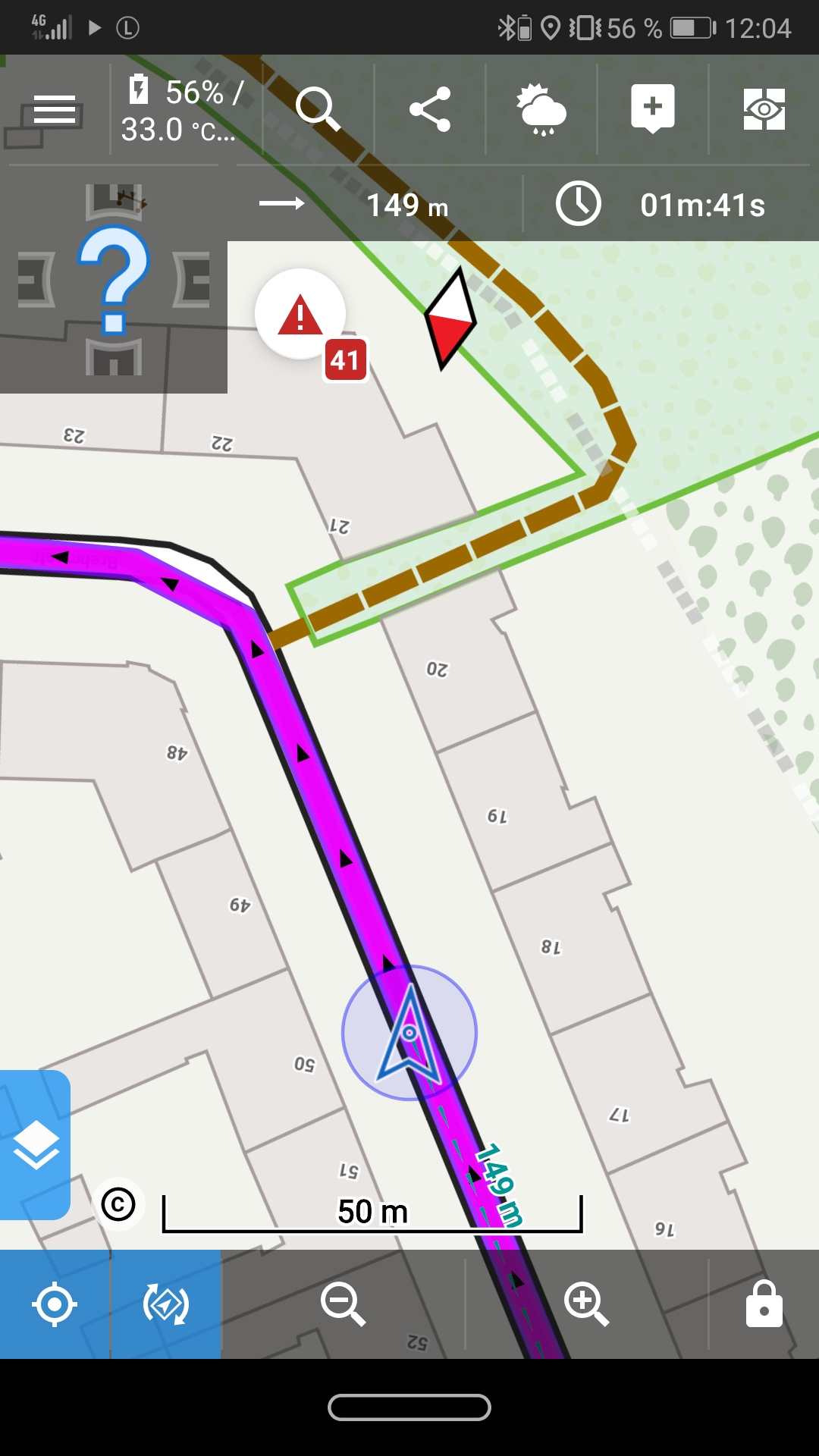
 The same problem
The same problem 
ver. 3.38.4
navigation can not be started correctly
ver. 3.38.4
navigation can not be started correctly
where I will get version 3.38.3 - urgent
where I will get version 3.38.3 - urgent
https://docs.locusmap.eu/doku.php?id=manual:faq:devices_older_android#latest_locus_map_versions
Indeed something funny going on; need more testeing time.
https://docs.locusmap.eu/doku.php?id=manual:faq:devices_older_android#latest_locus_map_versions
Indeed something funny going on; need more testeing time.
I converted the via points to shape points. Same result, shape point is ignored. You can say, track navigation is not possible.
I converted the via points to shape points. Same result, shape point is ignored. You can say, track navigation is not possible.
I imported a recorded track. Track navigation do not follow the track. There is calculated a new route.
I imported a recorded track. Track navigation do not follow the track. There is calculated a new route.
I experience the same problem. Navigation along a track does a recalculation immediately after starting the navigation with the result of guiding me along the shortest way to the endpoint and NOT along the pre-defined track.
I experience the same problem. Navigation along a track does a recalculation immediately after starting the navigation with the result of guiding me along the shortest way to the endpoint and NOT along the pre-defined track.
Good day,
and I really believed that the new version will be the last in the row of 3.38.
Firstly, sorry about that. The well-hidden tiny issue that caused this, found and fixed. I'll rather publish a Beta versíon during next days to verify, the issue is really solved.
Menion
Good day,
and I really believed that the new version will be the last in the row of 3.38.
Firstly, sorry about that. The well-hidden tiny issue that caused this, found and fixed. I'll rather publish a Beta versíon during next days to verify, the issue is really solved.
Menion
I also stumbled over this on saturday on a bike ride...could not get navigation to work at all...had to keep myself from cursing too loud as my little girl was sleeping in the bike child transporter :<
Looking forward to the Beta (and hopefully new fixed Pro soon).
I also stumbled over this on saturday on a bike ride...could not get navigation to work at all...had to keep myself from cursing too loud as my little girl was sleeping in the bike child transporter :<
Looking forward to the Beta (and hopefully new fixed Pro soon).
Sounds like this problem ....
Sounds like this problem ....
Your not alone:
https://help.locusmap.eu/topic/via-points-ignored-by-track-navigation
Your not alone:
https://help.locusmap.eu/topic/via-points-ignored-by-track-navigation
Hi Menion,
you think you can publish the BETA fixing that issue still this week?
Hi Menion,
you think you can publish the BETA fixing that issue still this week?
You can turn off automatic recalculation for so long. Then it works
You can turn off automatic recalculation for so long. Then it works
On automatic recalculation Turned off - it does not worki!
On automatic recalculation Turned off - it does not worki!
Hello, I'll for sure publish Beta version (maybe a full release) tomorrow.
As an alternative, recalculation may not be the biggest problem. Try to start navigation on the track over the list of your own stored tracks and not directly from the map.
Hello, I'll for sure publish Beta version (maybe a full release) tomorrow.
As an alternative, recalculation may not be the biggest problem. Try to start navigation on the track over the list of your own stored tracks and not directly from the map.
Sounds like this ....
Sounds like this ....
Hello Menion:
I have tried Beta 3.85.1 and like to give you some feedback.
I think "Navigation along a route/track" issue is solved.It worked as it used to be.
I have checked the upgrade log for this beta version.
It says "Support all kinds of 256px based tiles for Sqlite & MBT maps."
I think there is some bugs for this issue. I test 768px, 1024px Sqlite & MBT maps.
The map is still distorted. If you like,I can send you some small 768px, 1024px Sqlite & MBT maps to test.Anyway,Thanks you for your great effort to solve all bugs and feature enhencement.
Hello Menion:
I have tried Beta 3.85.1 and like to give you some feedback.
I think "Navigation along a route/track" issue is solved.It worked as it used to be.
I have checked the upgrade log for this beta version.
It says "Support all kinds of 256px based tiles for Sqlite & MBT maps."
I think there is some bugs for this issue. I test 768px, 1024px Sqlite & MBT maps.
The map is still distorted. If you like,I can send you some small 768px, 1024px Sqlite & MBT maps to test.Anyway,Thanks you for your great effort to solve all bugs and feature enhencement.
We merged few same problems into this topic and seems that this topic web page is sometimes unable to open correctly, sorry for this. Anyway, from a few sources, I have confirmation that issue is already solved (thanks to Norman as well), so I'm going to prepare a new version for today release.
@Norman Wu, the problem with the maps is a little different topic, so feel free to create a new topic if you feel, it is something you would like to fix/improve. Sample maps are needed, thanks!
We merged few same problems into this topic and seems that this topic web page is sometimes unable to open correctly, sorry for this. Anyway, from a few sources, I have confirmation that issue is already solved (thanks to Norman as well), so I'm going to prepare a new version for today release.
@Norman Wu, the problem with the maps is a little different topic, so feel free to create a new topic if you feel, it is something you would like to fix/improve. Sample maps are needed, thanks!
please provide a link to version 3.38.5.1 beta
please provide a link to version 3.38.5.1 beta
Replies have been locked on this page!