Wrong navigation waypoint icons displayed if track contains mixture of POI & navigation waypoints
Known
When an existing track contains a mixture of navigation & POI waypoints, the WAYPOINTS list displays all icons from general POI/Locus list. Go to track list > tap existing track > tap WAYPOINTS, observe navigation waypoints have wrong icons:
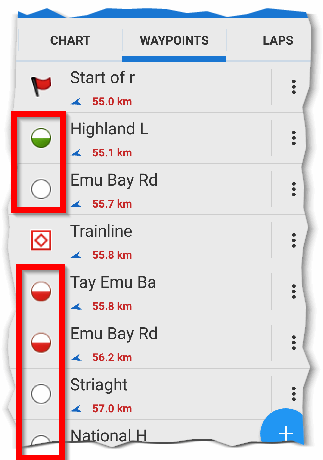
If track contains only navigation waypoints or only POI waypoints the correct icons are displayed.
Workaround: if I now force Locus to repaint all icons by editing any waypoint, the navigation waypoints have correct icons:
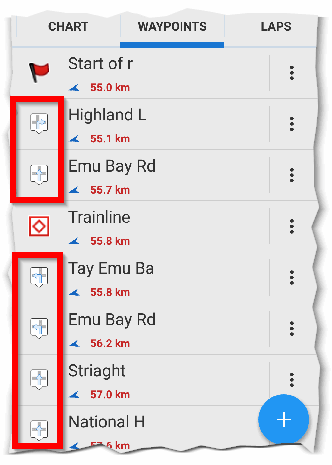
Have checked on a few different tracks which contain mixture of POI & navigation waypoints, simple/ complex, old/ new. Same problem.




 The same problem
The same problem 
Hello Andrew,
I never saw such problem on own device. What should I do, to achieve same problem? If I generate track by any routing service (so track contains navigation waypoints) and then manually add some custom points, icons are correct for navigation and also custom points. Thanks
Hello Andrew,
I never saw such problem on own device. What should I do, to achieve same problem? If I generate track by any routing service (so track contains navigation waypoints) and then manually add some custom points, icons are correct for navigation and also custom points. Thanks
Hello Andrew,
did you noticed any troubles with waypoint icons with latest Beta version of Locus Map 3.21.1.17? I have no more feedback from You, so I hope all works fine now.
Hello Andrew,
did you noticed any troubles with waypoint icons with latest Beta version of Locus Map 3.21.1.17? I have no more feedback from You, so I hope all works fine now.
Replies have been locked on this page!