This object is in archive!
Wrong navigation waypoint text & distance displayed in guiding mode
Solved
using v3.8.2 pro
steps to reproduce:
- add new track, no compute source
- add 4 points about 50m apart (I've numbered these in screen cap below)
- save the track > select the track > Edit on map
- convert each point to a navigation waypoint
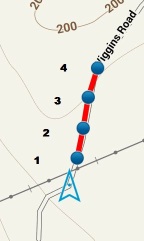
- move location to south of point #1
- select track > start guiding mode
- would now expect "Point 1" to be displayed but instead "Point 3" is displayed

- move position between point #1 and #2, a beep is heard as point #1 is passed, and would expect "Point 2" to be displayed but instead "Point 4" is displayed

I have exported the test track to a TCX file. Let me know if I can provide any other information for assistance. This was first observed in a "real life" track 60km long, so is not just with a contrived test track. I had the display turn on for each notified point, track, and during navigation. I observed that as the display was turned on about 170m before reaching the next point, the correct navigation waypoint text was displayed very briefly (I think), but then like in this test, the following navigation waypoint text was then displayed, making the guiding assistance of no benefit.
Files:
Wiggins_Rd_2.zip




 The same problem
The same problem 
I should also mention that the two guiding fields need to be set as follows:
I should also mention that the two guiding fields need to be set as follows:
Good day Andrew,
thank you for very precise report, perfect. So let's solve it ...
Firstly: system "Guidance"
You define in settings "distance to change to another points". When you start guidance along track, Locus find closest point that is far away then defined distance. So if you define 100 metres, Locus try to find a point that is far away then this 100 m. When you then move, if you are closer then this 100 m, Locus notify on a "new point" and switch to another point that is again in range 100+ metres.
And which trackpoint is currently "the one"? Do you see on your screenshots in first post blue line with arrows that points to one trackpoint? Then this line display which trackpoint is the active. So all information you see (like name of next waypoint) are related to this target, so to point where ends this blue arrowed line.
Is my description clear? I hope so, because it explain what happen to you.
Try use "Navigation" on a same track to see a difference.
Good day Andrew,
thank you for very precise report, perfect. So let's solve it ...
Firstly: system "Guidance"
You define in settings "distance to change to another points". When you start guidance along track, Locus find closest point that is far away then defined distance. So if you define 100 metres, Locus try to find a point that is far away then this 100 m. When you then move, if you are closer then this 100 m, Locus notify on a "new point" and switch to another point that is again in range 100+ metres.
And which trackpoint is currently "the one"? Do you see on your screenshots in first post blue line with arrows that points to one trackpoint? Then this line display which trackpoint is the active. So all information you see (like name of next waypoint) are related to this target, so to point where ends this blue arrowed line.
Is my description clear? I hope so, because it explain what happen to you.
Try use "Navigation" on a same track to see a difference.
Thanks for the nice explanation. So I took your advice and set "distance to change to another points" down to 25m but still the first point found is #2 instead of #1? Point #2 is 69m away.
So I tried setting "strict route guidance" but this made no difference.
I think a new page in the manual would be beneficial with a single table that compares guiding and navigation feature by feature. There are subtle differences that are only discovered by trial and error, and not yet described in the manual here or =guiding]here. Each mode has unique benefits but also disadvantages. It could be good to combine them into a single mode, and allow user settings to decide which features should be enabled.
A few examples:
Although I can convert a track point to a navigation waypoint, and give that point a description rather than just "point X" there is no way I can find to display that description in navigation mode. Perhaps instead of displaying "Unknown street" navigation mode could display the navigation waypoint description like available in guiding mode?
Thanks for the nice explanation. So I took your advice and set "distance to change to another points" down to 25m but still the first point found is #2 instead of #1? Point #2 is 69m away.
So I tried setting "strict route guidance" but this made no difference.
I think a new page in the manual would be beneficial with a single table that compares guiding and navigation feature by feature. There are subtle differences that are only discovered by trial and error, and not yet described in the manual here or =guiding]here. Each mode has unique benefits but also disadvantages. It could be good to combine them into a single mode, and allow user settings to decide which features should be enabled.
A few examples:
Although I can convert a track point to a navigation waypoint, and give that point a description rather than just "point X" there is no way I can find to display that description in navigation mode. Perhaps instead of displaying "Unknown street" navigation mode could display the navigation waypoint description like available in guiding mode?
Sorry for a late response.
To your first screenshot: when you defined distance to 25 metres, then if first point is closer then this 25 metres, Locus automatically switch to second point.
Table with differences: all these guidance & navigation features are still in quite active developing so for now, it will be waste of time ;). We will see how this ends ...
Sorry for a late response.
To your first screenshot: when you defined distance to 25 metres, then if first point is closer then this 25 metres, Locus automatically switch to second point.
Table with differences: all these guidance & navigation features are still in quite active developing so for now, it will be waste of time ;). We will see how this ends ...
That's OK. I understand the 25m now. I guess people that use this mode fully understand how it works, but for a newbie it wasn't too clear. Anyway, I decided that Navigation mode was more suitable than Guiding mode for my cycling requirements.
That's OK. I understand the 25m now. I guess people that use this mode fully understand how it works, but for a newbie it wasn't too clear. Anyway, I decided that Navigation mode was more suitable than Guiding mode for my cycling requirements.
Replies have been locked on this page!