Wrong navpoint icon displayed
I have a track where the same location has a different navpoint direction for two track points - #15 turn right (outward) and #1737 turn left (return). When I edit track point #15 the turn right icon is correctly displayed but when I edit track point #1737 the same turn right icon displayed instead of a turn left icon.
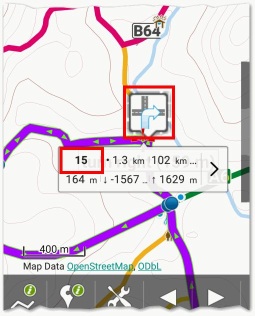
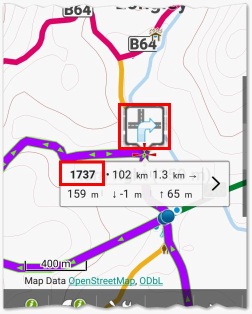
The TCX file has the correct <PointType>:
#15
<CoursePoint>
<Name>turn right</Name>
<Time>1970-01-01T00:28:45Z</Time>
<Position>
<LatitudeDegrees>-42.979476</LatitudeDegrees>
<LongitudeDegrees>147.193846</LongitudeDegrees>
</Position>
<AltitudeMeters>159.11</AltitudeMeters>
<PointType>Right</PointType>
</CoursePoint>
#1737
<CoursePoint>
<Name>turn left</Name>
<Time>1970-03-25T12:05:50Z</Time>
<Position>
<LatitudeDegrees>-42.979476</LatitudeDegrees>
<LongitudeDegrees>147.193846</LongitudeDegrees>
</Position>
<AltitudeMeters>159.11</AltitudeMeters>
<PointType>Left</PointType>
</CoursePoint>




 The same problem
The same problem 
Good day Andrew,
this problem was discuss during last year many times, mainly with Willy (0709), From what I know, now (Locus Map 3.20.0+) it should be, for sure, already solved and working correctly.
Good day Andrew,
this problem was discuss during last year many times, mainly with Willy (0709), From what I know, now (Locus Map 3.20.0+) it should be, for sure, already solved and working correctly.
Replies have been locked on this page!