This object is in archive!
Problem with Locus Map 3.61.0 track record button on widget
Closed
Hi,
Since updating to the latest version of Locus Map 3.61.0 the widget hasn't been working properly all of the time. Before upgrading it worked perfectly... tap and go.
Sometimes hitting the track record button does nothing, sometimes there's a long delay before recording starts and sometimes Locus Map is track recording but the button hasn't changed to red and is still green.
Is the a known bug?
All the best.




 The same problem
The same problem 
Hi Zdenek,
Thanks for your response... sorry for the slow reply.
I have a Samsung S8 running Android 9.
Since posting my issue there has been at least one update to LM but the problem still persists.
Previously it worked perfectly for many, many years since I first installed LM Pro.
The widget doesn't appear to update in a reasonable time when the green ► button on the widget is tapped.
You think LM is not recording so you tap it again... but because the widget hasn’t updated to show you its recording you’re turning track recording off.
I currently tap the widget and wait until the record icon is displayed in the status bar before swiping to another home screen.
In previous versions it used to be a brief tap and the button changed pretty much instantly to a red ■
It’s quite an annoyance especially if the weather is bad but you’re waiting to see if LM is recording or not.
Hi Zdenek,
Thanks for your response... sorry for the slow reply.
I have a Samsung S8 running Android 9.
Since posting my issue there has been at least one update to LM but the problem still persists.
Previously it worked perfectly for many, many years since I first installed LM Pro.
The widget doesn't appear to update in a reasonable time when the green ► button on the widget is tapped.
You think LM is not recording so you tap it again... but because the widget hasn’t updated to show you its recording you’re turning track recording off.
I currently tap the widget and wait until the record icon is displayed in the status bar before swiping to another home screen.
In previous versions it used to be a brief tap and the button changed pretty much instantly to a red ■
It’s quite an annoyance especially if the weather is bad but you’re waiting to see if LM is recording or not.
Hi,
I've uninstalled widgets and apps and deleted caches etc but it's actually getting worse.
I now have to flick between home screens to get it to start recording.
Any ideas would be welcome as it's driving me nuts.
It used to work perfectly until I updated some versions back.
The strange thing is the icon on the widget to open Locus Map appears to work fine... just recording.
I currently have 1499 recorded tracks... could this be the problem?
Thank you 🙂
Hi,
I've uninstalled widgets and apps and deleted caches etc but it's actually getting worse.
I now have to flick between home screens to get it to start recording.
Any ideas would be welcome as it's driving me nuts.
It used to work perfectly until I updated some versions back.
The strange thing is the icon on the widget to open Locus Map appears to work fine... just recording.
I currently have 1499 recorded tracks... could this be the problem?
Thank you 🙂
Hi Zdenek,
I've been using the latest version since its release but I've not seen any improvements with the widget.
I'm at a loss to what's causing the problem... I may just have to live with it or start recording from within Locus Map.
All the best,
Chris
Hi Zdenek,
I've been using the latest version since its release but I've not seen any improvements with the widget.
I'm at a loss to what's causing the problem... I may just have to live with it or start recording from within Locus Map.
All the best,
Chris
Hi Zdeněk,
Many thanks for your suggestions.
I don’t use any battery optimisation features (disabled), but I have docuble check and there’s no problem there.
I’ve check everything and anything and I can’t find any issue with the phone that would cause this problem.
It’s only the Locus widget that’s misbehaving, all my other widgets respond instantly so something must be going on with Locus Map on my phone, but what is causing it is a mystery to me.
Hi Zdeněk,
Many thanks for your suggestions.
I don’t use any battery optimisation features (disabled), but I have docuble check and there’s no problem there.
I’ve check everything and anything and I can’t find any issue with the phone that would cause this problem.
It’s only the Locus widget that’s misbehaving, all my other widgets respond instantly so something must be going on with Locus Map on my phone, but what is causing it is a mystery to me.
Hello,
please, can you send me a screenshot of the recording panel?
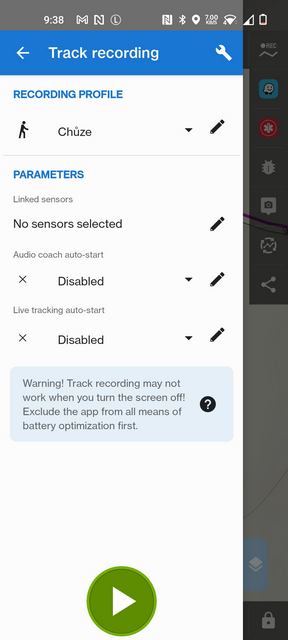
Thank you.
Zdenek, Locus team
Hello,
please, can you send me a screenshot of the recording panel?
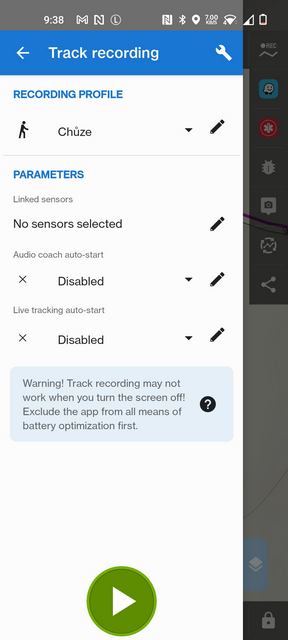
Thank you.
Zdenek, Locus team
Sure... here you go.
Many thanks :)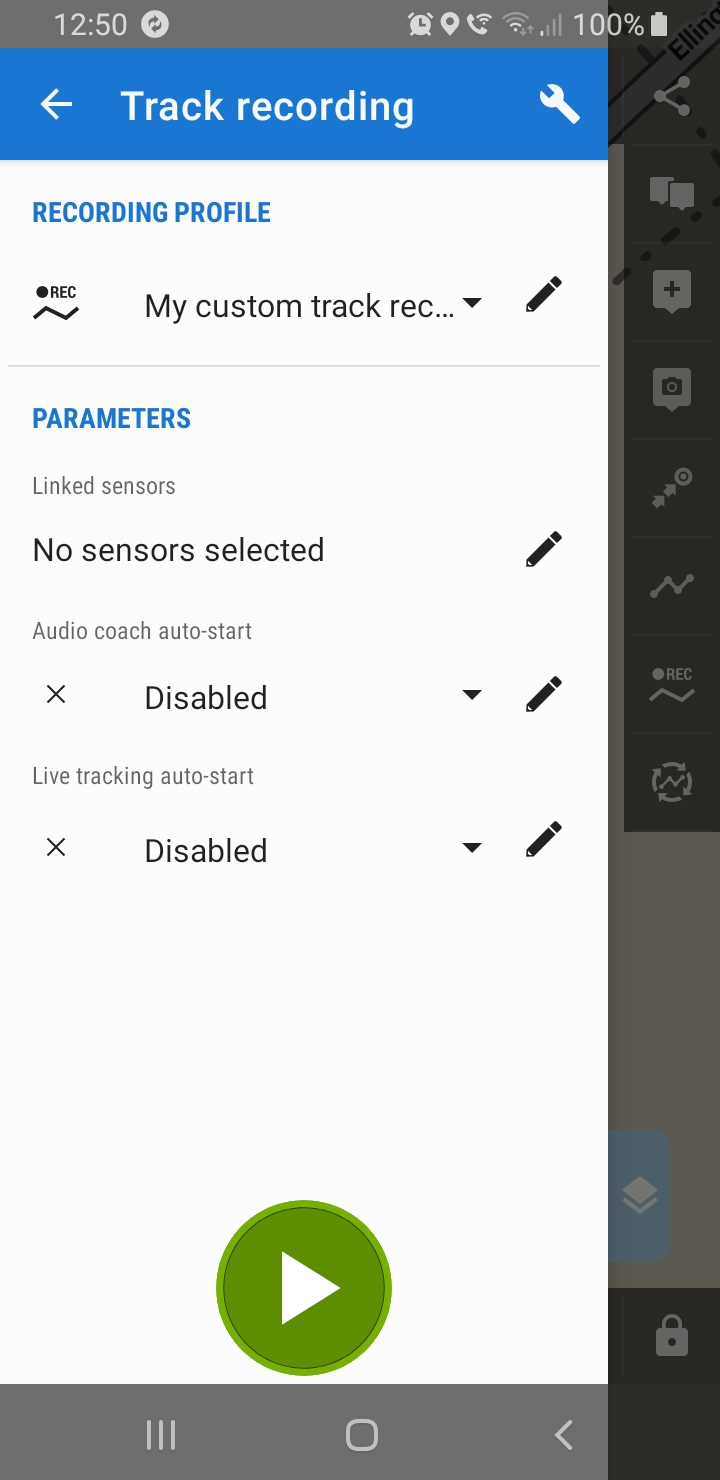
Sure... here you go.
Many thanks :)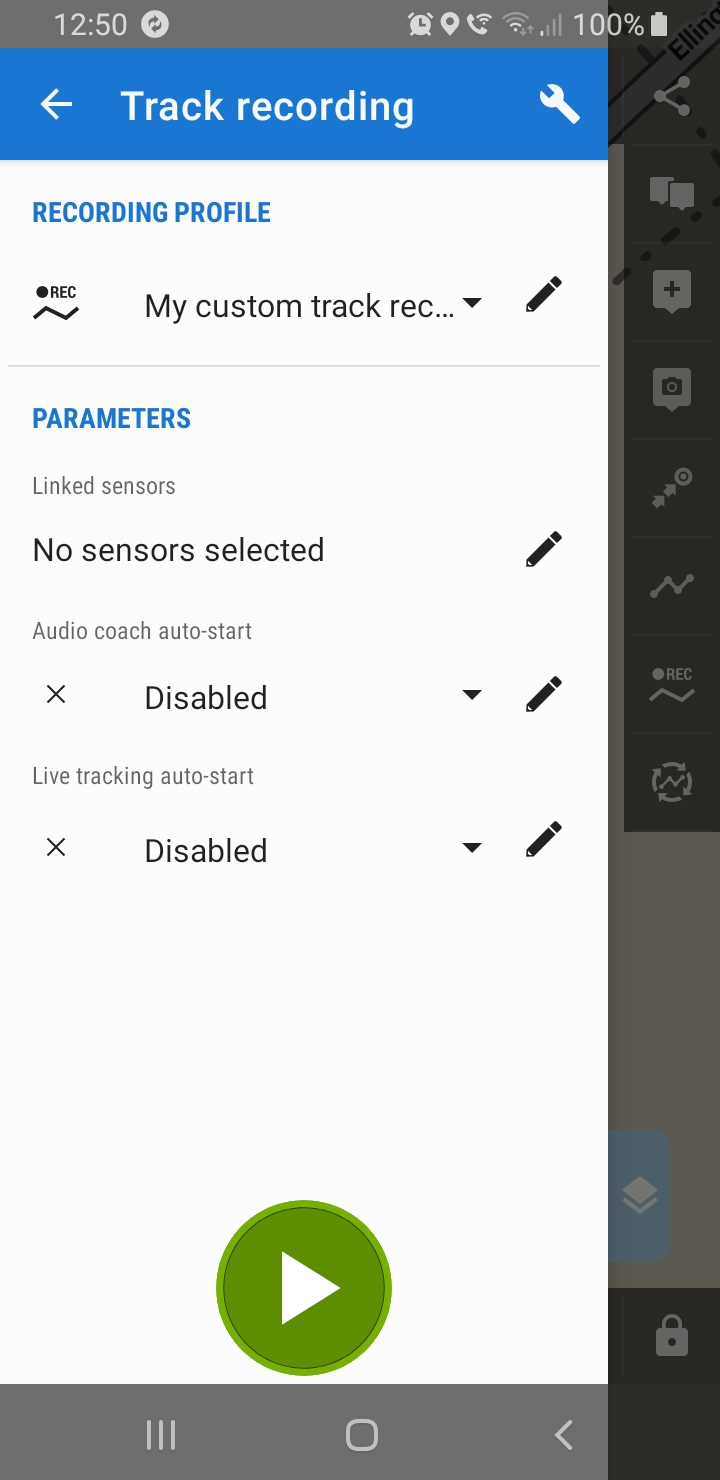
Replies have been locked on this page!