This object is in archive!
Select icon > recently used
Completed
When creating a point in Locs 3.67.0 or older, selecting an icon, the "recently used" always leaves around 1/3 of the available space empty and never shows more than 3 lines for a category – which massively reduces the added value of "recently used" because even icons I use every few weeks "roll out" of the "recently used" list without a real need. Maybe that is because I do not use many different categories but only few icons per category, but instead heavily use icons from 2 categories only. 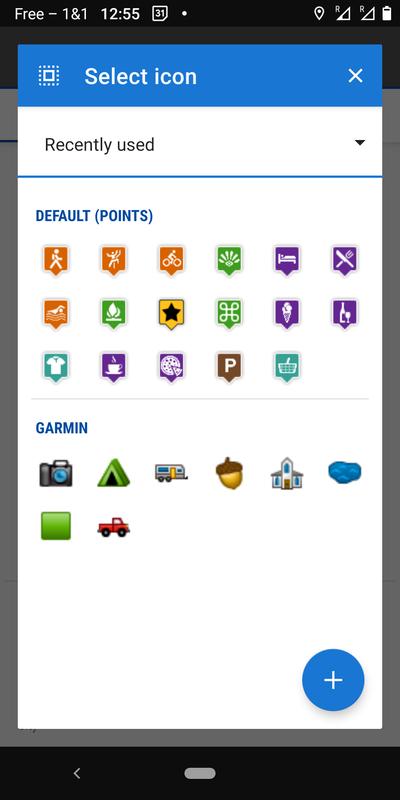
Would be great if at least the complete screen size could be used, and even better if e.g. old icons "roll out" only after 2-3 screens are full OR after 2-3 years. I would be fine with a change in LM4 only and not LM3.




 I like this idea
I like this idea 
Hello Georg,
I imagine that "Recently used" should really mean used during the last weeks/months and not "all in the last years". Currently, there is a hardcoded limit to the last 25 icons. So it is not time-limited but amount-limited. I may increase this limit to some higher number, but it only makes finding really "last used" icon harder. Isn't then best to create your own set of icons as a custom icon pack?
Hello Georg,
I imagine that "Recently used" should really mean used during the last weeks/months and not "all in the last years". Currently, there is a hardcoded limit to the last 25 icons. So it is not time-limited but amount-limited. I may increase this limit to some higher number, but it only makes finding really "last used" icon harder. Isn't then best to create your own set of icons as a custom icon pack?
Hi Menion, thank you for your thoughts 🙂 I understand your motivation which I share, just the currently chosen limit is feeling quite low for my usage – increasing it to maybe 40 would make the feature more useful for me. Rationale behind this:
As you can see in my screenshot, it's not that many icons per type (2 shopping, 3 sleeping, 4 activities, 5 gastronomy, 5 sights, 2 transportation, 4 generic). Even within few days I used more icons in the region of last vacation (Netherlands and north of France): 3 more sight icons (castle, beach, boat tour), 3 more shop icons (bakery, flower, kayaking), 3 more transport point icons (gasoline station, bus stop, train stop) and 4 nature icons (waterfall, trees, field, flower).
While the used icons are only around 5 icons per type, which I consider a resonable amount when consequently using Locus to save spatial data, it is already around 50% over current limit. Even if all of these icons were shown in "recently used", it would still be quick & easy to spot the desired icon because each type has it's own color – and this is still much quicker than switching between icon sets and then inside that icon set finding the right icon out of 100 icons with the same color...
Creating an individual icon set for that purpose feels to me more like a hack as it is much less user friendly: It is much more time consuming to create an icon set than use the MRU list. You need quite specific know-how to get the icons out of one icon set and pack them into a new icon set. It's not that easy to do so on the go, e.g. flower is nothing I use often but the Netherlands is famous for their tulip fields in full blossom, hence I used it heavily to go to certain photo spots when light is nice, so I would have to somehow tweak around in the zip files somewhere in the Locus folders. Last but not least I assume (did not try) the icons of individual set won't be considered as the same as the identical icons in the default icon sets, e.g. that their shape is not updated automatically when Locus changes icons, or in point filtering by icon, the same icon will appear twice (once from default icon set, once from custom icon set).
Best regdards, Georg
Hi Menion, thank you for your thoughts 🙂 I understand your motivation which I share, just the currently chosen limit is feeling quite low for my usage – increasing it to maybe 40 would make the feature more useful for me. Rationale behind this:
As you can see in my screenshot, it's not that many icons per type (2 shopping, 3 sleeping, 4 activities, 5 gastronomy, 5 sights, 2 transportation, 4 generic). Even within few days I used more icons in the region of last vacation (Netherlands and north of France): 3 more sight icons (castle, beach, boat tour), 3 more shop icons (bakery, flower, kayaking), 3 more transport point icons (gasoline station, bus stop, train stop) and 4 nature icons (waterfall, trees, field, flower).
While the used icons are only around 5 icons per type, which I consider a resonable amount when consequently using Locus to save spatial data, it is already around 50% over current limit. Even if all of these icons were shown in "recently used", it would still be quick & easy to spot the desired icon because each type has it's own color – and this is still much quicker than switching between icon sets and then inside that icon set finding the right icon out of 100 icons with the same color...
Creating an individual icon set for that purpose feels to me more like a hack as it is much less user friendly: It is much more time consuming to create an icon set than use the MRU list. You need quite specific know-how to get the icons out of one icon set and pack them into a new icon set. It's not that easy to do so on the go, e.g. flower is nothing I use often but the Netherlands is famous for their tulip fields in full blossom, hence I used it heavily to go to certain photo spots when light is nice, so I would have to somehow tweak around in the zip files somewhere in the Locus folders. Last but not least I assume (did not try) the icons of individual set won't be considered as the same as the identical icons in the default icon sets, e.g. that their shape is not updated automatically when Locus changes icons, or in point filtering by icon, the same icon will appear twice (once from default icon set, once from custom icon set).
Best regdards, Georg
Hello Georg,
oki, you've convinced me. I'll increase the limit to 40 👌
Hello Georg,
oki, you've convinced me. I'll increase the limit to 40 👌
Thank you, increased limit works fine in 3.68.1 and was already helpful during last weekend 🙂
Thank you, increased limit works fine in 3.68.1 and was already helpful during last weekend 🙂
Replies have been locked on this page!