This object is in archive!
Add "Remove" to long tap on panel
Declined
If it doesn't make too much work...
Most time of changes on the panel we add, change or remove an item, right?
My idea:
-scroll to item
-long tap item -> "remove"
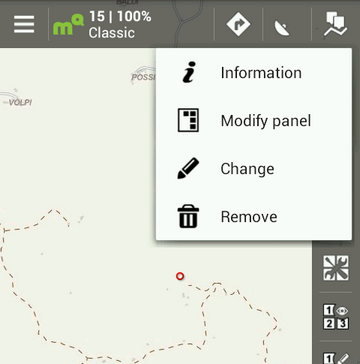
Currently, we have to
-scroll to item
-long tap item -> "modify panel"
-scroll again to item
-tap 3dot menu -> "remove"
Same with "Change"
(I understand that, "Add" was little bit different.
So we can leave it into modify)




 I like this idea
I like this idea 
Ah gynta, such idea from you? :).
I'm sure you well remember how these menus looks like before change. There were already these buttons, together with move up/down and maybe one more? (five buttons if I remember correctly).
Whole purpose of this change was to move these buttons into one single screen - "Functions panels dialog".
So sorry, but i have to decline this idea. Do not know, how often you change these buttons, but really so often? Extra buttons should be on 100% faster, but it will add back unnecessary complexity, which I removed few months ago :).
Ah gynta, such idea from you? :).
I'm sure you well remember how these menus looks like before change. There were already these buttons, together with move up/down and maybe one more? (five buttons if I remember correctly).
Whole purpose of this change was to move these buttons into one single screen - "Functions panels dialog".
So sorry, but i have to decline this idea. Do not know, how often you change these buttons, but really so often? Extra buttons should be on 100% faster, but it will add back unnecessary complexity, which I removed few months ago :).
i know it's more a heavy tester idea/problem :)
i know it's more a heavy tester idea/problem :)
Yop. I also too suffer when during testing, I spend half of time by changing icons in right panel, but ... I know you understand, thanks!
Yop. I also too suffer when during testing, I spend half of time by changing icons in right panel, but ... I know you understand, thanks!
Replies have been locked on this page!