Vector map does not display correctly on Locus for Android Wear
Known
I tried the map view feature of the new Android Wear Locus app with my Ticwatch S, but it seems that the map is not rendered correctly especially when zooming in/out.
Please look at the screenshot below.
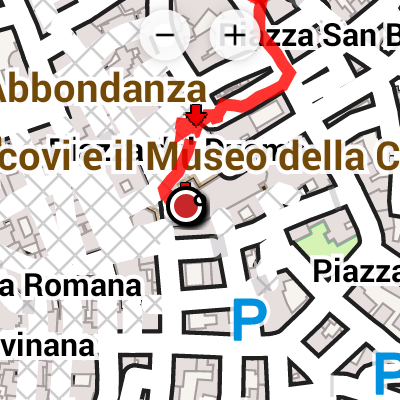
The texts are too big and also there are missing tiles I think (those "hatched gray X" in the background), for example on the left of the current point.
I'm using an offline vector map (from OpenAndroMaps).




 The same problem
The same problem 
Good day,
very nice indeed :). Never saw such rendering troubles. On device itself, maps look correctly without these weird semitransparent ( parts with grey grid) parts? Are you using this vector map as an overlay? I believe that it has nothing to do with OpenAndroMaps, same result will be probably with our own LoMaps. Also, when after few seconds, map is refreshed, result is still same or it's after a while ok? Thanks for answers.
Good day,
very nice indeed :). Never saw such rendering troubles. On device itself, maps look correctly without these weird semitransparent ( parts with grey grid) parts? Are you using this vector map as an overlay? I believe that it has nothing to do with OpenAndroMaps, same result will be probably with our own LoMaps. Also, when after few seconds, map is refreshed, result is still same or it's after a while ok? Thanks for answers.
I don't know if something has changed in the mean time, but I'm using Locus Pro 3.30.4 with Locus Wear 1.1.1 on the same devices and I've been out for a walk and these are some screenshots taken from the watch:
As you can see the names and also the icons are still too big. But not all, as visibile on the image on the center!
I don't know if something has changed in the mean time, but I'm using Locus Pro 3.30.4 with Locus Wear 1.1.1 on the same devices and I've been out for a walk and these are some screenshots taken from the watch:
As you can see the names and also the icons are still too big. But not all, as visibile on the image on the center!
Hello,
sorry for a delay. I expect that this problem still exists with latest Locus Map version. I have to ask .. do you have also a visible map on your phone when this problem appear? Because it is possible that issue happens in the case, Locus needs to draw a map for watches and also for own screen. Try it please with Locus Map on background, if this will make a difference. Thanks.
Anyway, I have to say, that this is currently a little-complicated problem, that fortunately does not cause serious usability issues.
Jiří M. aka Menion
Hello,
sorry for a delay. I expect that this problem still exists with latest Locus Map version. I have to ask .. do you have also a visible map on your phone when this problem appear? Because it is possible that issue happens in the case, Locus needs to draw a map for watches and also for own screen. Try it please with Locus Map on background, if this will make a difference. Thanks.
Anyway, I have to say, that this is currently a little-complicated problem, that fortunately does not cause serious usability issues.
Jiří M. aka Menion
> I expect that this problem still exists with latest Locus Map version
Ah, OK. I will look at the release notes for news about this, then.
> Try it please with Locus Map on background, if this will make a difference. Thanks.
I'm not 100% sure because some time has passed, but I think the screenshots were taken with Locus Map on the background as I normally use it to record a track (which I start with the widget and then make some waypoints with the widget too).
But I will keep you informed next time I go out with the watch and possible make screenshots both with Locus opened and in the background, so you can compare them.
> I expect that this problem still exists with latest Locus Map version
Ah, OK. I will look at the release notes for news about this, then.
> Try it please with Locus Map on background, if this will make a difference. Thanks.
I'm not 100% sure because some time has passed, but I think the screenshots were taken with Locus Map on the background as I normally use it to record a track (which I start with the widget and then make some waypoints with the widget too).
But I will keep you informed next time I go out with the watch and possible make screenshots both with Locus opened and in the background, so you can compare them.
Hi Menion, here there are the requested screenshots (of course the devices are mockups just to add some "style" ;-) taken more or less at the same moment as it's difficult to keep the watch screen on while taking the screenshot on the phone.
I still think the symbols are out of proportion, but the image with Locus in foreground is clearly better for the font size.
Hi Menion, here there are the requested screenshots (of course the devices are mockups just to add some "style" ;-) taken more or less at the same moment as it's difficult to keep the watch screen on while taking the screenshot on the phone.
I still think the symbols are out of proportion, but the image with Locus in foreground is clearly better for the font size.
Ah very nice screenshots, you should almost be our main designer ;).
Anyway, I see a problem with icons and fonts on your screenshots clearly. I expected a problem with fonts, but different size of icons is a surprise for me to be true.
It is quite a complex task for me now. On our roadmap is a bigger update of the whole mapping system, but currently, it has lower priority compared to some unfinished tasks. I'm adding this as another "todo" task and will notify you here when there will be any progress. Thanks for now!
Jiří M. aka Menion
Ah very nice screenshots, you should almost be our main designer ;).
Anyway, I see a problem with icons and fonts on your screenshots clearly. I expected a problem with fonts, but different size of icons is a surprise for me to be true.
It is quite a complex task for me now. On our roadmap is a bigger update of the whole mapping system, but currently, it has lower priority compared to some unfinished tasks. I'm adding this as another "todo" task and will notify you here when there will be any progress. Thanks for now!
Jiří M. aka Menion
Replies have been locked on this page!