This object is in archive!
Display never turns on during navigation
Solved
The navigation voice correctly announces each upcoming turn correctly. It's just that the display is never turned on. This may be related to using a new phone with Android 8.0 because previous phone with 5.1 didn't have trouble. I have tested with latest 3.33.2 Pro & 3.33.2.1 beta. I'm not aware of any special Android settings. There is no lock screen enabled. Phone is a Samsung A5. Both Locus apps are Device Administrators for Lock the screen, but no other actions. Should it have some Display action?
Relevant Local settings:
- Screen on/off control: enabled + turn on when notified during navigation
- Always on screen control: enabled + during navigation
Thanks for any help.
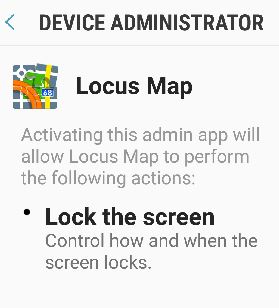
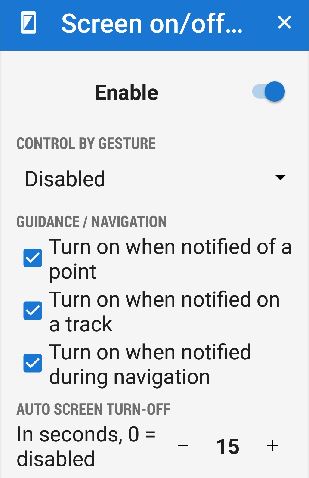
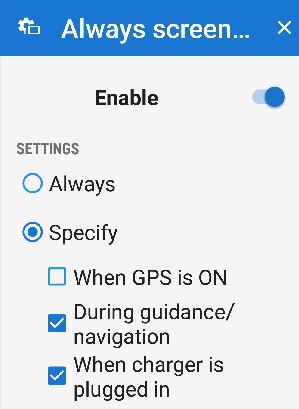




 The same problem
The same problem 
Good evening Andrew,
interesting problem. I've just tested handling by gesture on Android 9 and no problem. May you please try it as well?. In Screen on/off enable gesture by the single wave and then just cover proximity sensor (next to rear camera) by palm and after you put it away, screen should turn on/off.
Also, you have an official version of Android ROM on your new device?
Good evening Andrew,
interesting problem. I've just tested handling by gesture on Android 9 and no problem. May you please try it as well?. In Screen on/off enable gesture by the single wave and then just cover proximity sensor (next to rear camera) by palm and after you put it away, screen should turn on/off.
Also, you have an official version of Android ROM on your new device?
Replies have been locked on this page!