This object is in archive!
Korean tts is not working at the point alert
Solved
Hello.
The Korean TTS function does not work when the point alert is executed on the locus map.
If you change the language to English, English TTS works.
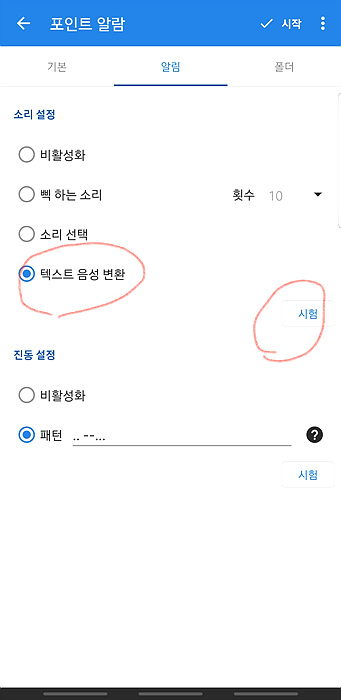
If you speak Korean, you can't even run the test.
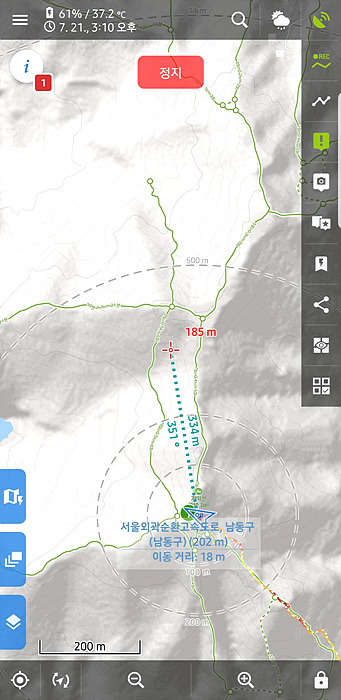
In fact, when you operate it outdoors, it doesn't make any sound and the screen warns you
I think there is a problem with the operation of TTS in Korean.
I want to solve it.




 The same problem
The same problem 
Hi,
I'm sorry but I'm not able to simulate the problem. Korean TTS in my phone works for POI alert. Does the testing phrase in your TTS settings work? Does Korean TTS work for other features like navigation or out-of-route notification?
Hi,
I'm sorry but I'm not able to simulate the problem. Korean TTS in my phone works for POI alert. Does the testing phrase in your TTS settings work? Does Korean TTS work for other features like navigation or out-of-route notification?
Hi,
after some more investigation, we found an error in the Korean translation of the string announcing points. It might be the cause of the problem. Peculiar, that on some phone the translation is accepted by the TTS, on some other not. We'll see in the next version.
Michal
Hi,
after some more investigation, we found an error in the Korean translation of the string announcing points. It might be the cause of the problem. Peculiar, that on some phone the translation is accepted by the TTS, on some other not. We'll see in the next version.
Michal
Replies have been locked on this page!