Hi,
Is there a way of masking out or bulk deleting waypoints within a track? I'm referring to the little black dots that mark GPS coordinates on a track and that are listed in the waypoints tab. They are representing GPS coordinates only, not landmarks or something.
Most tracks I import from hiking websites have these waypoints, but usually only a few of them. Some tracks have a waypoint like every 100 m which can be very annoying when I select the track on the map. Sure I can delete a few of them but with over a hundred waypoints that's still quite a load. I can't seem to find a way of masking them out and I can delete them only one by one in the waypoint tab.
By the way, the answer under B does not work: https://help.locusmap.eu/topic/delete-all-waypoints
This only works for waypoints like a church or some other landmark. The little dots are still there.
Regards,
Mac




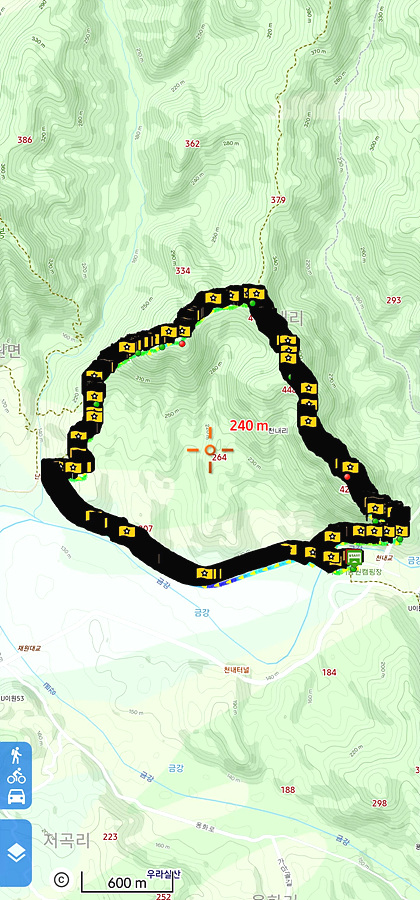
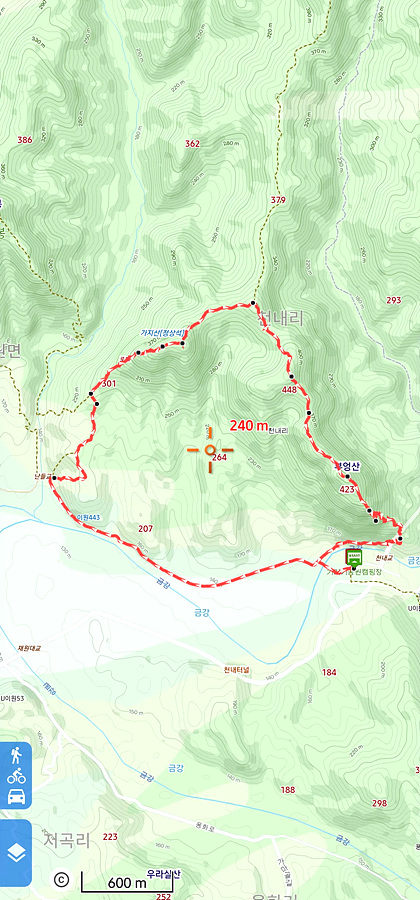
 The same problem
The same problem 
Hello,
We apologize for the inconvenience.
In a few days (probably on the weekend) a new version 3.50.1 will be released in which the problem should be solved.
Thank you for your understanding .
Have a nice day
Andrea
Hello,
We apologize for the inconvenience.
In a few days (probably on the weekend) a new version 3.50.1 will be released in which the problem should be solved.
Thank you for your understanding .
Have a nice day
Andrea
Sounds a little like this problem.....
Sounds a little like this problem.....
Yes, that worked. I exported one of those tracks with too many waypoints in my own GPX file, selecting version 1.0 instead of 1.1. Then I reimported it back into my track database: no more waypoints, even when NOT selecting "merge with track". All the waypoints end up in my custom points folder (e.g. "trash") where I can delete them by deleting the whole folder if I don't need them. Thanks!
Mac
Yes, that worked. I exported one of those tracks with too many waypoints in my own GPX file, selecting version 1.0 instead of 1.1. Then I reimported it back into my track database: no more waypoints, even when NOT selecting "merge with track". All the waypoints end up in my custom points folder (e.g. "trash") where I can delete them by deleting the whole folder if I don't need them. Thanks!
Mac
Hello,
Because we haven't received a response from you for more than 1 month, we consider that this issue is solved now.
For this reason, we have decided to mark this topic as answered.
Otherwise, if the problem persists contact us.
Best regards
Andrea
Hello,
Because we haven't received a response from you for more than 1 month, we consider that this issue is solved now.
For this reason, we have decided to mark this topic as answered.
Otherwise, if the problem persists contact us.
Best regards
Andrea
Replies have been locked on this page!