This object is in archive!
Allow accurate control of display auto time out (idle time)
Completed
At present there are limited options for the display auto time out (idle time) from a list:
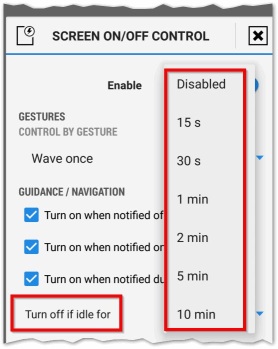
In particular it is not possible to set a shorter idle time. Because during cycle navigation (Locus/ GPS/ display) are my major battery consumers I would like the display to turn off quickly after each notification, for example 5 seconds. Can I suggest directly entering the number of seconds provides more flexibility, or maybe add 5s to the list.





 I like this idea
I like this idea 
And my vote for: directly entering the number of seconds provides more flexibility.
And my vote for: directly entering the number of seconds provides more flexibility.
Hi guys,
just a question ... do you think, values like 2 minutes and more, has any sense? Because Locus do not overwrite native system value for turning off the screen. So when these higher values are set, display is usually turned off sooner, because of settings in your system.
So, I'm thinking if values like 5 and 10 minutes make any sense.
Hi guys,
just a question ... do you think, values like 2 minutes and more, has any sense? Because Locus do not overwrite native system value for turning off the screen. So when these higher values are set, display is usually turned off sooner, because of settings in your system.
So, I'm thinking if values like 5 and 10 minutes make any sense.
In picture I did set xxx sec. Because I respect also other users preferences.
Personally xx sec setting already sounds ok for me.
General info: my standard Android system setting is 2 minutes time out most of the time. Never conflicted with adapted control by gesture setting via config.cfg. Very happy with the performance, both gesture control and auto screen time out, and even more happy when free xx(x)sec set is realised.
In picture I did set xxx sec. Because I respect also other users preferences.
Personally xx sec setting already sounds ok for me.
General info: my standard Android system setting is 2 minutes time out most of the time. Never conflicted with adapted control by gesture setting via config.cfg. Very happy with the performance, both gesture control and auto screen time out, and even more happy when free xx(x)sec set is realised.
Why I do these crazy tasks for you? I don't know :)
So what about this? (screenshot below). Time defined in seconds in range 0 - 120, step is 5 seconds. So 0, 5, 10, 15 ... I believe this is more user friendly then typing values by keyboard and 5 seconds step allows enough flexibility for hardcore users like you here. Oki?
Why I do these crazy tasks for you? I don't know :)
So what about this? (screenshot below). Time defined in seconds in range 0 - 120, step is 5 seconds. So 0, 5, 10, 15 ... I believe this is more user friendly then typing values by keyboard and 5 seconds step allows enough flexibility for hardcore users like you here. Oki?
Because crazy guys always find each other. That's why.
Sounds reasonable ok. But just lets wait comment Andrew . ok ?
Because crazy guys always find each other. That's why.
Sounds reasonable ok. But just lets wait comment Andrew . ok ?
Nice one.
>Why I do these crazy tasks for you? I don't know :)
Because you want to best app on the planet, and I'm guessing 99% of Locus users aren't active on help/forum unless big problem for them, 99% just use the features they discover and are happy. It's good to be a little crazy.
As a retired programmer I was always surprised by the unusual (to me) ways some people were using my software - extreme settings or scenarios that I hadn't considered useful but worked for them - good lesson for me. I did think 5, 10 minutes was extreme, but wanted to keep my original topic simple. Personally I would really appreciate the 5s setting - thanks. The 5 second increment seems good compromise too. I now anticipate a conflict in my personal usage though
Nice one.
>Why I do these crazy tasks for you? I don't know :)
Because you want to best app on the planet, and I'm guessing 99% of Locus users aren't active on help/forum unless big problem for them, 99% just use the features they discover and are happy. It's good to be a little crazy.
As a retired programmer I was always surprised by the unusual (to me) ways some people were using my software - extreme settings or scenarios that I hadn't considered useful but worked for them - good lesson for me. I did think 5, 10 minutes was extreme, but wanted to keep my original topic simple. Personally I would really appreciate the 5s setting - thanks. The 5 second increment seems good compromise too. I now anticipate a conflict in my personal usage though
"Because crazy guys always find each other. That's why. " - heh, right :).
Fine, so I may consider this topic as "completed".
I wants to publish a new version sooner then after another month (planned around 14 days), but meanwhile I'll publish one more beta version, so you both will have chance to test it in the field. We may then fine tune it, to make it perfect (mainly second topic focused on "idle time").
Thanks for help guys!
"Because crazy guys always find each other. That's why. " - heh, right :).
Fine, so I may consider this topic as "completed".
I wants to publish a new version sooner then after another month (planned around 14 days), but meanwhile I'll publish one more beta version, so you both will have chance to test it in the field. We may then fine tune it, to make it perfect (mainly second topic focused on "idle time").
Thanks for help guys!
I look forward to testing the change, thanks.
Question Menion - is this idle time setting only used during navigation/ guiding? And when not navigating/ guiding is the Android display sleep time the setting that turns off the screen? If so then I have answered my own question (in last post). The manual just says "Then it is possible to set the time of being idle before turning the screen off". This sentence could probably better explain what this setting is about. There are many similar settings that are not explained much. I find much of the manual is good at saying "what" but makes no mention about explaining "why".
I look forward to testing the change, thanks.
Question Menion - is this idle time setting only used during navigation/ guiding? And when not navigating/ guiding is the Android display sleep time the setting that turns off the screen? If so then I have answered my own question (in last post). The manual just says "Then it is possible to set the time of being idle before turning the screen off". This sentence could probably better explain what this setting is about. There are many similar settings that are not explained much. I find much of the manual is good at saying "what" but makes no mention about explaining "why".
Understand ... I'll forward your note to Michal. And yes, it is applied only for guidance/navigation. You may see this when you disable checkboxes above this settings. Then this settings won't be enabled anymore.
Understand ... I'll forward your note to Michal. And yes, it is applied only for guidance/navigation. You may see this when you disable checkboxes above this settings. Then this settings won't be enabled anymore.
Until now I've had Locus idle time = Android sleep time = 15s, and so hadn't realized that each was controlling the on/off independently. That is great news. Thanks.
Until now I've had Locus idle time = Android sleep time = 15s, and so hadn't realized that each was controlling the on/off independently. That is great news. Thanks.
Replies have been locked on this page!