This object is in archive!
Change voice in navigation
Answered
I don't like the voice guidance in navigation.
The voice sounds like a robot.
Is it possible to change?
I don't like the voice guidance in navigation.
The voice sounds like a robot.
Is it possible to change?
sure for TTS.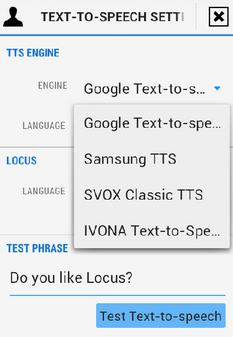
or pure voice:
https://docs.locusmap.eu/doku.php?id=manual:advanced:customization:navigation
sure for TTS.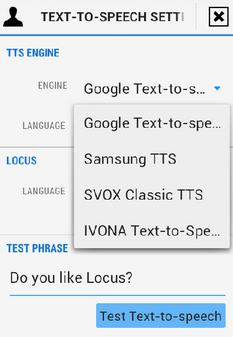
or pure voice:
https://docs.locusmap.eu/doku.php?id=manual:advanced:customization:navigation
Thank you gynta
Thank you gynta
@gynta your example only shows how to select an existing voice, not install a new one
I am trying to install the voice Samuel for morse code. The video clip only shows how to select an existing voice, not install a new voice. The voice page says "tap the Android sign in your Android browser" - when I do this from Firefox browser on the phone I get an error message "couldn't find an app to open this link", and is referring to the link locus-actions://http/www.oldboys.at/dl/locus/nav/morse.xml.
When I open http://www.oldboys.at/dl/locus/nav/morse.xml as text I can more or less figure out the 3 files I need to download and copy to correct folders, but I must be missing some simpler method.
<locusActions><download><source size="9999">http://www.oldboys.at/dl/locus/nav/morse.zip</source><dest>/data/nav_audio/morse.zip</dest></download></locusActions>;
I also thought maybe the Locus Store was the new method - I can see Navigation > Voices > Eliska, but no other voices...
@gynta your example only shows how to select an existing voice, not install a new one
I am trying to install the voice Samuel for morse code. The video clip only shows how to select an existing voice, not install a new voice. The voice page says "tap the Android sign in your Android browser" - when I do this from Firefox browser on the phone I get an error message "couldn't find an app to open this link", and is referring to the link locus-actions://http/www.oldboys.at/dl/locus/nav/morse.xml.
When I open http://www.oldboys.at/dl/locus/nav/morse.xml as text I can more or less figure out the 3 files I need to download and copy to correct folders, but I must be missing some simpler method.
<locusActions><download><source size="9999">http://www.oldboys.at/dl/locus/nav/morse.zip</source><dest>/data/nav_audio/morse.zip</dest></download></locusActions>;
I also thought maybe the Locus Store was the new method - I can see Navigation > Voices > Eliska, but no other voices...
Replies have been locked on this page!