I did a tour on the weekend where I had a lot of intersections of the track in it and also used sections twice. Both in the same direction and opposite to the direction. I had not many navigation instructions and had to rely on the optics.
Since I had my problems with the crossings and parallel use of ways.
Is it possible to hide part of the route while navigating (only about 1 km in advance). Then you can see from the optics at least where it goes.
That means .... 1km is displayed as a wide navigation track and the rest of the track as a thin line.
Is that possible ?




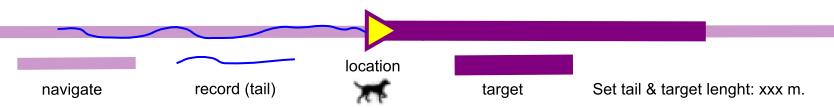
 I like this idea
I like this idea 
The biggest problem is in the beginning. Later, the area you have already driven is no longer displayed as a wide line.
Even with good navigation instructions, it is a problem. There comes a statement "turn right"
But there are 2 ways to go right. And at the beginning of the tour I use the one and the end of the tour the other.
The biggest problem is in the beginning. Later, the area you have already driven is no longer displayed as a wide line.
Even with good navigation instructions, it is a problem. There comes a statement "turn right"
But there are 2 ways to go right. And at the beginning of the tour I use the one and the end of the tour the other.
Hi,
as this is a new feature request, I'm making an idea from it.
best regards
Michal, Locus team
Hi,
as this is a new feature request, I'm making an idea from it.
best regards
Michal, Locus team
The hide is a possibility. Another would be at the fork mark the first way with a red arrow and a 1 in it. And the second way with a 2nd Whether Lokus sowas auto recognize I do not know.
The hide is a possibility. Another would be at the fork mark the first way with a red arrow and a 1 in it. And the second way with a 2nd Whether Lokus sowas auto recognize I do not know.
Ideally in combination with this topic
https://help.locusmap.eu/topic/partially-hide-navigation-track
Here we also have crossings of the track. This topic is more about visual tracking. Navigation instructions come but the on the map is not clear which lane I have to follow. Example: turn right but there are 2 ways to the right. And both are part of the track
Ideally in combination with this topic
https://help.locusmap.eu/topic/partially-hide-navigation-track
Here we also have crossings of the track. This topic is more about visual tracking. Navigation instructions come but the on the map is not clear which lane I have to follow. Example: turn right but there are 2 ways to the right. And both are part of the track
Hi guys,
thanks Willy for an interesting idea. I've spent some time on it and here is the result. Is it clear which color/style means what?
Hi guys,
thanks Willy for an interesting idea. I've spent some time on it and here is the result. Is it clear which color/style means what?
Do you mean the thicker+solid magenta route compared to the slightly thinner+more transparent magenta? It's not clear to me. Maybe on a office computer monitor it's OK but would be hard to distinguish on a phone in sunshine. Is this related to my observation in this thread?
Do you mean the thicker+solid magenta route compared to the slightly thinner+more transparent magenta? It's not clear to me. Maybe on a office computer monitor it's OK but would be hard to distinguish on a phone in sunshine. Is this related to my observation in this thread?
Yes. What I try to do here is to split styling of navigation route into three segments
- part I've already passed (internally called "before")
- part just before me, currently playing with distance equals to the longer side of the map screen ("after1")
- part fart away before me which is usually not visible on the screen, except cases of the more complicated route, like on the screenshot ("after2")
I believe that the difference between "after1" and "after2" does not need to be huge, so on the screenshot, it is only in the thin border and little transparency.
This that we need a bigger difference?
Yes. What I try to do here is to split styling of navigation route into three segments
- part I've already passed (internally called "before")
- part just before me, currently playing with distance equals to the longer side of the map screen ("after1")
- part fart away before me which is usually not visible on the screen, except cases of the more complicated route, like on the screenshot ("after2")
I believe that the difference between "after1" and "after2" does not need to be huge, so on the screenshot, it is only in the thin border and little transparency.
This that we need a bigger difference?
I'm a little confused
in your screen cap there are sections ahead with thick "after1" & thin "after2" styles but don't correspond to close/ far away
or to put it another way, thick style "after1" is close and far away
for me "before" is not so important, it just adds to visual clutter, because there is a recorded track too
I'm a little confused
in your screen cap there are sections ahead with thick "after1" & thin "after2" styles but don't correspond to close/ far away
or to put it another way, thick style "after1" is close and far away
for me "before" is not so important, it just adds to visual clutter, because there is a recorded track too
I think "after1" and "after2" need to be more distinguishable, but have no good idea how to do it. Maybe also change the color of the arrows?
I agree that "before" is not so important.
I think "after1" and "after2" need to be more distinguishable, but have no good idea how to do it. Maybe also change the color of the arrows?
I agree that "before" is not so important.
1. Special (MTB) display mode only shown @ strict navigate selection.
2. I promote the Most simple basic uncomplicated display mode as in .gif example.
To test and report = by real operational users.
Regards from the snowy Austrian Alps !
1. Special (MTB) display mode only shown @ strict navigate selection.
2. I promote the Most simple basic uncomplicated display mode as in .gif example.
To test and report = by real operational users.
Regards from the snowy Austrian Alps !
My idea 5 months ago describes exactly what 0709 shows in its gif. Arrows are not as good but better than nothing. Since it is only necessary in a few tours, you should be able to select it as an option. the topic can also be brought together with this.
https://help.locusmap.eu/topic/partially-hide-navigation-track
My idea 5 months ago describes exactly what 0709 shows in its gif. Arrows are not as good but better than nothing. Since it is only necessary in a few tours, you should be able to select it as an option. the topic can also be brought together with this.
https://help.locusmap.eu/topic/partially-hide-navigation-track
Oki, thanks. I made a bigger difference between segment right before you (after1) and segment in "far future (after2).
@freischneider
that's the exactly same problem, thanks for pointing on it, I'll merge these topics.
@0709
I think, we do not have to focus only on "Strict" navigation mode. This is generally a problem in cases, the track is not just a straight line.
Oki, thanks. I made a bigger difference between segment right before you (after1) and segment in "far future (after2).
@freischneider
that's the exactly same problem, thanks for pointing on it, I'll merge these topics.
@0709
I think, we do not have to focus only on "Strict" navigation mode. This is generally a problem in cases, the track is not just a straight line.
A realisation by Locus Pro Map 3.44.3. See video demo by virtual gps replay.
https://youtu.be/R9BY9BQg7JM
Even without turn commands (Arrows and TTS) should allow correct navigation.
Find the Locus gpx navigation file in attachment.
A realisation by Locus Pro Map 3.44.3. See video demo by virtual gps replay.
https://youtu.be/R9BY9BQg7JM
Even without turn commands (Arrows and TTS) should allow correct navigation.
Find the Locus gpx navigation file in attachment.
The question in the German forum was whether this function can also be switched off. Settings ?
The question in the German forum was whether this function can also be switched off. Settings ?
Replies have been locked on this page!