I use Locus Pro since many years. One of the most used features is the Track Recording, which always worked without problems. Since a couple of weeks the recording is interrupting. That means the recording isn't performed continously any more, but steps in a kind of stand-by mode. If I reactivate my smartphone after a while of recording with my fingerprint, Locus has to find the lost GPS position and draws a direct line from the last known position.
By the way: Previously, it was never a problem to lock the smartphone during track recording.
What did change since the time, when everything worked well?
I upgraded to Locus 3.23 AND to Android 7.1. This was more or less within the same time frame. So, I can't say if one or the other change was relevant for the new problem. Obviously I didn't get any more the dialog concerning the system/battery optimization when I started Locus Pro. With Locus GIS this dialog still appears (see attachment).
I tried out any settings for Locus and Android, but nothing could solve this problem, which is very annoying, because I can't use this feature any more.
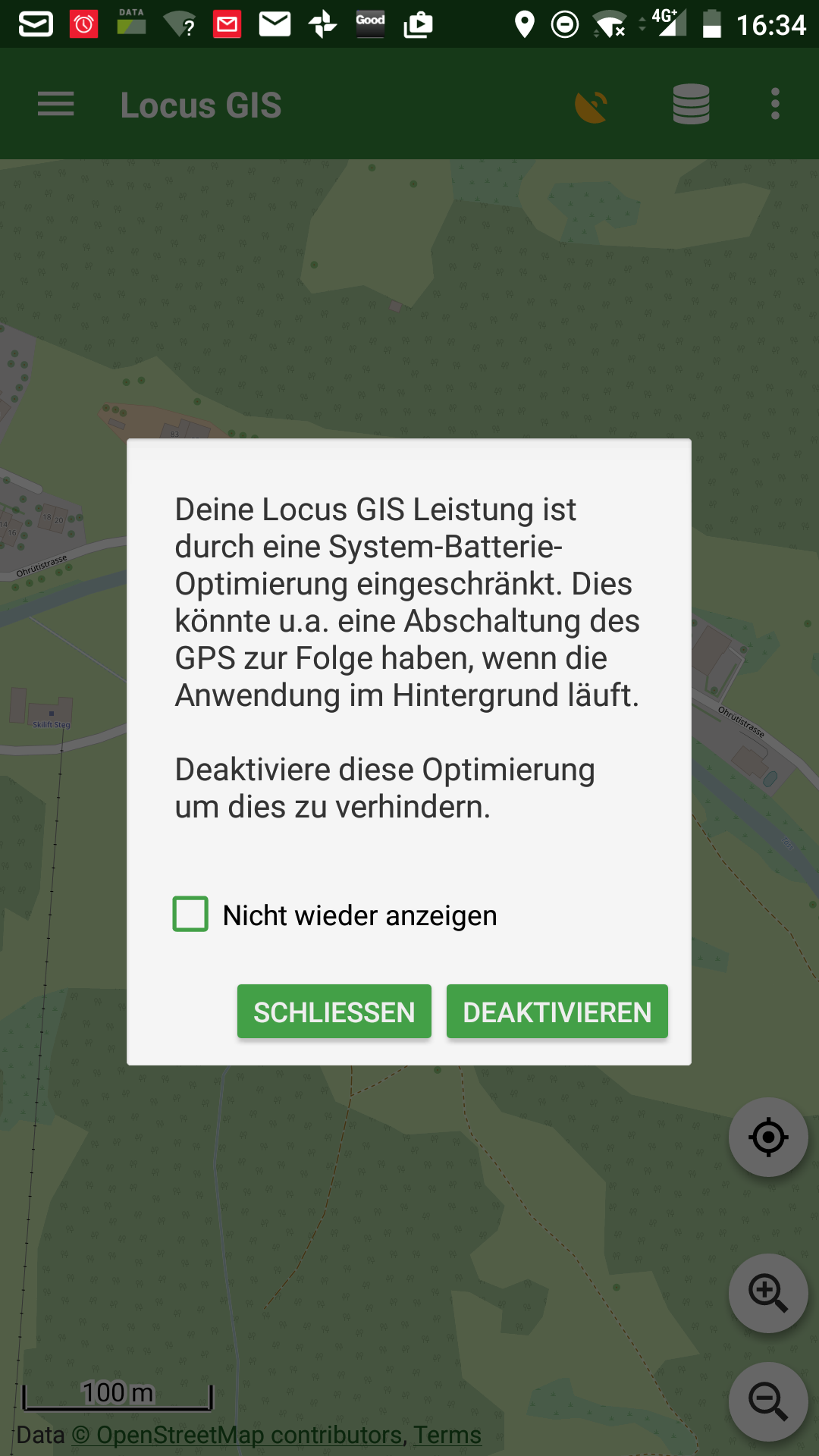




 The same problem
The same problem 
Good day Roman,
please check if this manual helps you: http://docs.locusmap.eu/doku.php?id=manual:faq:gps_lost_fix_android6
Good day Roman,
please check if this manual helps you: http://docs.locusmap.eu/doku.php?id=manual:faq:gps_lost_fix_android6
Hello Menion
I have Honor 6 since december 2014 I think. Problems appears later, until october 2016 tracking was fine.
Some 35 recordings on bike only, not mentioning skialp and trips were OK.
Originally phone came with EMUI 3.0, that's why I recently rolled back ROM.
As you know, this is not 100% solution.
Only think came to my mind is Locus instalation.
After rollback to EMUI 3.0, I installed via Google Play, but than I overwrited Lucus folder on memory from backup and restore data via Titanium Backup. I did it to keep downloaded offline maps.
I can test complete clean instal, but I prefer to test older versions of Locus.
Some from beginning of 2015.
Where to download?
Now I am on 3.18.9
Hello Menion
I have Honor 6 since december 2014 I think. Problems appears later, until october 2016 tracking was fine.
Some 35 recordings on bike only, not mentioning skialp and trips were OK.
Originally phone came with EMUI 3.0, that's why I recently rolled back ROM.
As you know, this is not 100% solution.
Only think came to my mind is Locus instalation.
After rollback to EMUI 3.0, I installed via Google Play, but than I overwrited Lucus folder on memory from backup and restore data via Titanium Backup. I did it to keep downloaded offline maps.
I can test complete clean instal, but I prefer to test older versions of Locus.
Some from beginning of 2015.
Where to download?
Now I am on 3.18.9
I think the positive feedback suggestion was made around five years ago. Not sure it survived the numerous site / forum incarnations though.
I checked the syslog a few times when Locus was gone but never found anything useful. I normally don't notice quickly though... hours might have passed. And then I am usually too mad at Locus for not recording my track to do serious debugging :).
I think the positive feedback suggestion was made around five years ago. Not sure it survived the numerous site / forum incarnations though.
I checked the syslog a few times when Locus was gone but never found anything useful. I normally don't notice quickly though... hours might have passed. And then I am usually too mad at Locus for not recording my track to do serious debugging :).
It happened again just now btw... Locus was simply gone quietly and I lost the last 30 minutes... too bad for OSM... it was a really nice trail.
It happened again just now btw... Locus was simply gone quietly and I lost the last 30 minutes... too bad for OSM... it was a really nice trail.
I looked into syslogs a few times btw... but never found anything useful. Normally... when that happens and I lose my track recording, I am too mad at Locus to do some serious debugging :)
The audible feedback suggestion was there like five years ago... not sure it survived the multiple support forum changes though.
I looked into syslogs a few times btw... but never found anything useful. Normally... when that happens and I lose my track recording, I am too mad at Locus to do some serious debugging :)
The audible feedback suggestion was there like five years ago... not sure it survived the multiple support forum changes though.
Me and a friend were both track logging a longer trip together with Locus, both on a Note 4 with latest pro. I had "mysterious disappearings" on 3 out of 5 days (5.1.1) while he had none (6.0). Not sure if thats just a coincidence... but it seems to me that Marshmallow actually improves things.
Me and a friend were both track logging a longer trip together with Locus, both on a Note 4 with latest pro. I had "mysterious disappearings" on 3 out of 5 days (5.1.1) while he had none (6.0). Not sure if thats just a coincidence... but it seems to me that Marshmallow actually improves things.
I also encountered this problem. Android 4.4.2 HUMMER H1 +
I also encountered this problem. Android 4.4.2 HUMMER H1 +
I kind of solved this problem by using MemoryLocker
I kind of solved this problem by using MemoryLocker
Catch the same problem on ALCATEL one touch with Adroid 4.2.2. Really strange because it doesn't have any "optimization" settings. At autumn all was ok and there is no new firmware.
Catch the same problem on ALCATEL one touch with Adroid 4.2.2. Really strange because it doesn't have any "optimization" settings. At autumn all was ok and there is no new firmware.
Ah sorry for previous post, wrong topic.
Tim, I'm sorry about troubles, but I really do not have any better solution how to keep Locus alive ... at least not known to me, solution.
Ah sorry for previous post, wrong topic.
Tim, I'm sorry about troubles, but I really do not have any better solution how to keep Locus alive ... at least not known to me, solution.
Same here with Android 4.2. (I reported this already to not proper url, in czech language.)
Menion, are you really sure the problem comes from system and is not inside Locus? (yes, from my next text it looks like system is the orgigin - systems power off.) It is very time consuming to make tests of thing which 2 hours works and then fails three times in 10 minutes, but I want to do it, because for me Locus is No.1 (for OSM mapping) and I want have it working. I will test it on reinstalled system without nothing new.
In fact my system is very clean now too. Problem occurs when installed in basic memory (without SD card), same when installed on SD card. In new installation I have only(!) turned the settings "Show addresses" off, and the problem appeared. With setting "Show addesses" back to on - disappeared. I made this 4-times there and back and I was pretty sure that this is rule and I have found it. But next day the problem appeared with "on" setting too :(
When I leave Locus with the power button, then GPS works or stop work maybe immediately (of course I cannot see the state with display off).
If it works: it will continue work always and if I turn my device on 2 hours later, I will have perfect trace.
If it doesn't work, GPS turns on when I turn device on, and Locus (of course) connect the last point to current position with a direct line. Trace is total unusable. It is always from beginning (time of turning the device off), never from somewhere between.
(I can come one day to Vysočany and go few hours arround houses near to your company, if you want to see it and work on it a little.)
Thanks, Mirek
Same here with Android 4.2. (I reported this already to not proper url, in czech language.)
Menion, are you really sure the problem comes from system and is not inside Locus? (yes, from my next text it looks like system is the orgigin - systems power off.) It is very time consuming to make tests of thing which 2 hours works and then fails three times in 10 minutes, but I want to do it, because for me Locus is No.1 (for OSM mapping) and I want have it working. I will test it on reinstalled system without nothing new.
In fact my system is very clean now too. Problem occurs when installed in basic memory (without SD card), same when installed on SD card. In new installation I have only(!) turned the settings "Show addresses" off, and the problem appeared. With setting "Show addesses" back to on - disappeared. I made this 4-times there and back and I was pretty sure that this is rule and I have found it. But next day the problem appeared with "on" setting too :(
When I leave Locus with the power button, then GPS works or stop work maybe immediately (of course I cannot see the state with display off).
If it works: it will continue work always and if I turn my device on 2 hours later, I will have perfect trace.
If it doesn't work, GPS turns on when I turn device on, and Locus (of course) connect the last point to current position with a direct line. Trace is total unusable. It is always from beginning (time of turning the device off), never from somewhere between.
(I can come one day to Vysočany and go few hours arround houses near to your company, if you want to see it and work on it a little.)
Thanks, Mirek
Have tested a little version 3.18.9. Problem seemed to dissapear. Will test more.
Have tested a little version 3.18.9. Problem seemed to dissapear. Will test more.
Here:
3.18.9 - works excellent.
3.19.0 - doesn't work; both problems: turn the GPS off, offline map is not saved.Tim, can you confirm this?
If it is really so, then it is a little strange story. However much more important is that it will be good news for Locus team and for us: things can be found and fixed.
Btw (3.19-3.21): Isn't the problem with the map saving? I have seen some different behaviour between my todays versions (21, 19, 18.9) when I have selected the offline map, so maybe authors made some changes there? What if the user chooses in 19-21 the external offline map and saves it by completely leaving Locus while GPS is inactive? Will the map+GPS fail in the next use of Locus?
But I don't know if I will prefer tomorrow to downgrade from 18.9 to 21 to test it....
Here:
3.18.9 - works excellent.
3.19.0 - doesn't work; both problems: turn the GPS off, offline map is not saved.Tim, can you confirm this?
If it is really so, then it is a little strange story. However much more important is that it will be good news for Locus team and for us: things can be found and fixed.
Btw (3.19-3.21): Isn't the problem with the map saving? I have seen some different behaviour between my todays versions (21, 19, 18.9) when I have selected the offline map, so maybe authors made some changes there? What if the user chooses in 19-21 the external offline map and saves it by completely leaving Locus while GPS is inactive? Will the map+GPS fail in the next use of Locus?
But I don't know if I will prefer tomorrow to downgrade from 18.9 to 21 to test it....
Resume: for me latest "stable" version is 3.18.9. It is quite enough for me and I will not update app without solution of this case.
Resume: for me latest "stable" version is 3.18.9. It is quite enough for me and I will not update app without solution of this case.
I may have found a solution to our problem. First of all, I have the problem not only flew when the track, but just when the GPS. So I started the program, joined SSH and run command "free". I found that less than 4 MB of available memory of the 485 MB. Then I removed all unnecessary programs, and to the maximum stop various unnecessary services (weather, phone, e-mail etc). As a result, telephone spent more than 30 hours, the program never crashes recorded almost completely in the background on first track 20 hours, the second for 8 hours. Free memory was within 30-60 MB.
It seems so works Low Memory Killer. It has config what if less 20 MB of memory to kill the processes "aggressive." Therefore, whether the information can not combo box where the name of the map, coordinates etc to add information about free memory and remaining battery?
I may have found a solution to our problem. First of all, I have the problem not only flew when the track, but just when the GPS. So I started the program, joined SSH and run command "free". I found that less than 4 MB of available memory of the 485 MB. Then I removed all unnecessary programs, and to the maximum stop various unnecessary services (weather, phone, e-mail etc). As a result, telephone spent more than 30 hours, the program never crashes recorded almost completely in the background on first track 20 hours, the second for 8 hours. Free memory was within 30-60 MB.
It seems so works Low Memory Killer. It has config what if less 20 MB of memory to kill the processes "aggressive." Therefore, whether the information can not combo box where the name of the map, coordinates etc to add information about free memory and remaining battery?
@Tim: I see no problem with using older version, glad you found a solution. Maybe it should be similar problem to what wrote Oleg below ..
@Oleg: nice observation, thanks. I usually take care mainly about CPU/battery usage. Used memory (RAM) , was not my priority because most modern devices has a lot of memory. Battery is usually problem ...
Display remaining memory in top panel won't solve it. I'll rather invest little time and try to find problematic places that may consume extra memory, thanks for push! Meanwhile avoid map overlays, wms maps and try to limit number of visible objects on the map at once ...
@Tim: I see no problem with using older version, glad you found a solution. Maybe it should be similar problem to what wrote Oleg below ..
@Oleg: nice observation, thanks. I usually take care mainly about CPU/battery usage. Used memory (RAM) , was not my priority because most modern devices has a lot of memory. Battery is usually problem ...
Display remaining memory in top panel won't solve it. I'll rather invest little time and try to find problematic places that may consume extra memory, thanks for push! Meanwhile avoid map overlays, wms maps and try to limit number of visible objects on the map at once ...
This is not about your program, memory can take very different program. Just the memory indicator in the program could signal to users that the memory is small, the program can be killed. A manual can write that if the memory on the device is less than 500 MB, you may encounter a similar situation. And offer to remove the program and stop the service. And your program at the track record and vector map isplzovat 50-70 MB. I think this is normal
This is not about your program, memory can take very different program. Just the memory indicator in the program could signal to users that the memory is small, the program can be killed. A manual can write that if the memory on the device is less than 500 MB, you may encounter a similar situation. And offer to remove the program and stop the service. And your program at the track record and vector map isplzovat 50-70 MB. I think this is normal
Ah I thought that Locus Map consumed almost everything from 485 MB, sorry.
This is anyway really crazy ... displaying "Free memory" value in top panel with hope, user notice this and close some other programs or use any 3rd party program for this .. it's something only usable for tiny part of Locus users, but aggressive memory killers is something that affect most of users. As I wrote, I'll try to find some problems with memory in Locus and optimize it little bit ...
Ah I thought that Locus Map consumed almost everything from 485 MB, sorry.
This is anyway really crazy ... displaying "Free memory" value in top panel with hope, user notice this and close some other programs or use any 3rd party program for this .. it's something only usable for tiny part of Locus users, but aggressive memory killers is something that affect most of users. As I wrote, I'll try to find some problems with memory in Locus and optimize it little bit ...
If described in the manual for which this information is, for example, to make a special note: for users with 500 MB of memory. A memory indicator do red if it has less than 20 MB.
A memory optimization thing is always useful, but in this case the memory of "eat" other programs and even the optimized Locus still does not get it. Still it will not work until the user releases sufficient memory
If described in the manual for which this information is, for example, to make a special note: for users with 500 MB of memory. A memory indicator do red if it has less than 20 MB.
A memory optimization thing is always useful, but in this case the memory of "eat" other programs and even the optimized Locus still does not get it. Still it will not work until the user releases sufficient memory
More in thread: http://help.locusmap.eu/topic/locus-pro-switches-back-to-online-map
In my opinion:
3.18.9 + testing version from the thread above (Menion, ~11 Jan): excellent
3.19-3.21: fatal broken (with Power Off: GPS often turns off, Offline map changes to some/default online map)
More in thread: http://help.locusmap.eu/topic/locus-pro-switches-back-to-online-map
In my opinion:
3.18.9 + testing version from the thread above (Menion, ~11 Jan): excellent
3.19-3.21: fatal broken (with Power Off: GPS often turns off, Offline map changes to some/default online map)
>> Oleg: No idea if I will have some (additional) problems with low memory in the future. But at this time my phone has enough memory and is near the factory orginal state, and of course no additional memory killer/managery is present (just Locus was installed). Still I have fatal problems in 3.19-21 versions.
>> Oleg: No idea if I will have some (additional) problems with low memory in the future. But at this time my phone has enough memory and is near the factory orginal state, and of course no additional memory killer/managery is present (just Locus was installed). Still I have fatal problems in 3.19-21 versions.
Unfortunately, in original condition and only android Google Apps eat just 350 MB, Locus - 60 MB. Therefore, if you run something else, or it runs itself, is already a memory and does not remain.
In short, I found this recipe is the solution to your problem.
Unfortunately, in original condition and only android Google Apps eat just 350 MB, Locus - 60 MB. Therefore, if you run something else, or it runs itself, is already a memory and does not remain.
In short, I found this recipe is the solution to your problem.
>> Oleg: Maybe I don't understand you well. I use now the testing version from Menion which, I think, is very similar in memory management/requirements to 3.21. 3.21 has the problem, testing version hasn't.
From previous I think the reason of correct behaviour is not more of free memory, but Menions change in the testing version (Menion knows exactly what he has changed).
Maybe you are correct that in 3.19-3.21 the problem is caused with low memory (in such case only few Locus users would come across this problem). I have no motivation to install 3.19-3.21 back. But what I can do with current testing version is: I will install some additional Android stuff to see if with very low memory the testing version remains stable or if it will have some problems.
>> Oleg: Maybe I don't understand you well. I use now the testing version from Menion which, I think, is very similar in memory management/requirements to 3.21. 3.21 has the problem, testing version hasn't.
From previous I think the reason of correct behaviour is not more of free memory, but Menions change in the testing version (Menion knows exactly what he has changed).
Maybe you are correct that in 3.19-3.21 the problem is caused with low memory (in such case only few Locus users would come across this problem). I have no motivation to install 3.19-3.21 back. But what I can do with current testing version is: I will install some additional Android stuff to see if with very low memory the testing version remains stable or if it will have some problems.
>> Menion
I made more testing and 3.21.1-BETA fails for me too (sometimes).
It looks like Locus is completly restarted:
- track recording window comes up,
- version info notice comes up,
- initialization notice comes up,
- gps on notice comes up
This happens only sometimes, usually often or always during ~10 minutes. Then again ~10 minutes works well. Sometimes (once in 30 minutes?) the offline map goes away. It is really difficult to find any logic in this behaviour. So maybe low memory...
I have now 3.18 only, because this is last stable version.
But I am ready to test again, if you decide to go step by step during separate commits between 3.18 and 3.19.
>> Menion
I made more testing and 3.21.1-BETA fails for me too (sometimes).
It looks like Locus is completly restarted:
- track recording window comes up,
- version info notice comes up,
- initialization notice comes up,
- gps on notice comes up
This happens only sometimes, usually often or always during ~10 minutes. Then again ~10 minutes works well. Sometimes (once in 30 minutes?) the offline map goes away. It is really difficult to find any logic in this behaviour. So maybe low memory...
I have now 3.18 only, because this is last stable version.
But I am ready to test again, if you decide to go step by step during separate commits between 3.18 and 3.19.
I see the difference here, but I am not sure with it (maybe I make some mistake again?):
Track recording on, then close Locus, then run it again:
In 3.18 the track recording will automatically CONTINUE.
In newer versions (3.21.1-BETA) track recording IS PAUSED.
I see the difference here, but I am not sure with it (maybe I make some mistake again?):
Track recording on, then close Locus, then run it again:
In 3.18 the track recording will automatically CONTINUE.
In newer versions (3.21.1-BETA) track recording IS PAUSED.
>> switch from offline to online map
Why not save the changed configuration immediately after user chooses the new map ??
>> switch from offline to online map
Why not save the changed configuration immediately after user chooses the new map ??
>>3.19.0 - doesn't work; both problems: turn the GPS off, offline map is not saved.Tim, can you confirm this?
3.22.2 - The same both problems. Meizu MX6.
>>3.19.0 - doesn't work; both problems: turn the GPS off, offline map is not saved.Tim, can you confirm this?
3.22.2 - The same both problems. Meizu MX6.
Fresh news - I flash my 512Mb Alcatel OT C3 to unofficial software (Android 4.4.4 , to get it work with bluetooth LE pulsometer). Side effect was that now latest Locus work quite stable! I think that is because in unofficial software many unneeded (for me) system progs was deleted.
Fresh news - I flash my 512Mb Alcatel OT C3 to unofficial software (Android 4.4.4 , to get it work with bluetooth LE pulsometer). Side effect was that now latest Locus work quite stable! I think that is because in unofficial software many unneeded (for me) system progs was deleted.
Update to my situation.
After changing phone to OnePlus 3T, no problems with Locus anymore.
Different ROMs (stock only), Android 6, Android 7.0 and now Android 7.1.1.
I can start tracking in Locus and forget about it, after 6 hrs everyting running well.
So I guess in my case root cause was EMUI ROM from Huawei and their agressive battery saving.
Update to my situation.
After changing phone to OnePlus 3T, no problems with Locus anymore.
Different ROMs (stock only), Android 6, Android 7.0 and now Android 7.1.1.
I can start tracking in Locus and forget about it, after 6 hrs everyting running well.
So I guess in my case root cause was EMUI ROM from Huawei and their agressive battery saving.
I may only confirm that Huawei optimization is hell, which Locus Map is still not able to conquer. Good you have a working solution!
I may only confirm that Huawei optimization is hell, which Locus Map is still not able to conquer. Good you have a working solution!
Hi Urs, I had the same problem upon updating to android 7. It reset the battery optimisation for all apps and I had to select it again.
Do you see a warning near the bottom when starting track recording (see screenshot)? Have you tried turning off battery optimisation directly within android settings?
I hope this was helpful ...
Hi Urs, I had the same problem upon updating to android 7. It reset the battery optimisation for all apps and I had to select it again.
Do you see a warning near the bottom when starting track recording (see screenshot)? Have you tried turning off battery optimisation directly within android settings?
I hope this was helpful ...
Hi,
maybe this info helps you too.
c.s.g.
Hi,
maybe this info helps you too.
c.s.g.
Thank you, I'll try out the GPS Locker, see comment above.
Thank you, I'll try out the GPS Locker, see comment above.
3.23.2: again tracking interruptions with locus stops running. Starting shows init information. Oneplus 3.
3.23.2: again tracking interruptions with locus stops running. Starting shows init information. Oneplus 3.
Hello. So problem is back. I am on 3.23.2 and same problem. Seems I was too optimistic about Locus.
OnePlus 3T is my second phone with this issue.
Hello. So problem is back. I am on 3.23.2 and same problem. Seems I was too optimistic about Locus.
OnePlus 3T is my second phone with this issue.
Last functional version of Locus, 3.18, is here: https://gitlab.com/zvolsky/locus318 (use the Download button).
I have the PRO version only so you should pay to the Locus authors.
If I will get a FREE version (e-mail: zvolsky@seznam.cz), I will replace or add it.
Last functional version of Locus, 3.18, is here: https://gitlab.com/zvolsky/locus318 (use the Download button).
I have the PRO version only so you should pay to the Locus authors.
If I will get a FREE version (e-mail: zvolsky@seznam.cz), I will replace or add it.
Same Problem with OnePlus 3 Android 7.1.1.
Tried memory locker - no effect. Switched back to locus 3.18 as desribed here http://help.locusmap.eu/topic/locus-interupts-track-recording-with-display-off
Problem persists though less frequently.
Now back to Locus 3.23.2. I´ll give "GPS Locker" a try and will report.
Same Problem with OnePlus 3 Android 7.1.1.
Tried memory locker - no effect. Switched back to locus 3.18 as desribed here http://help.locusmap.eu/topic/locus-interupts-track-recording-with-display-off
Problem persists though less frequently.
Now back to Locus 3.23.2. I´ll give "GPS Locker" a try and will report.
Tried GPS keeper and GPS locker today, no success. Still interruptions.
Locus being stopped and has to be manually started anew. Message
"incomplete track...." as usual. Locus 3.18, OnePlus 3 Android 7.1.1.
All Locus GPS auto-off settings are inactive.
When starting
tracking, locus recognizes system battery optimizations as mentioned by jimmyfromthepieshop. The
"deactivate" button leads to android settings. Battery saving is already
off though. See attached screenshots.
Tried GPS keeper and GPS locker today, no success. Still interruptions.
Locus being stopped and has to be manually started anew. Message
"incomplete track...." as usual. Locus 3.18, OnePlus 3 Android 7.1.1.
All Locus GPS auto-off settings are inactive.
When starting
tracking, locus recognizes system battery optimizations as mentioned by jimmyfromthepieshop. The
"deactivate" button leads to android settings. Battery saving is already
off though. See attached screenshots.
Same problem to me, recording stops after few minutes. But is worst now, I reset to default setting and now I cant see shadows.
Same problem to me, recording stops after few minutes. But is worst now, I reset to default setting and now I cant see shadows.
Hi all, as this topic is the same as this http://help.locusmap.eu/topic/locus-interupts-track-recording-with-display-off, I',m merging them.
Hi all, as this topic is the same as this http://help.locusmap.eu/topic/locus-interupts-track-recording-with-display-off, I',m merging them.
I am on long 28 days hiking trip, now making 22 day.
Using Locus from the first day.
Locus has no issues when moving.
It ends almost 100% during stops.
We make break, take pictures, drink water / eat. In open space, so GPS should be still available.
During that breaks, Locus is gone.
When walking, no issues, no interruptions.
During these days, Locus breaks several times each day.
Only once there was message from Android about app with high battery consumption.
So it shows, that the problem is not Android, but Locus itself, purely managing tracking and loving position when not moving?
I am on long 28 days hiking trip, now making 22 day.
Using Locus from the first day.
Locus has no issues when moving.
It ends almost 100% during stops.
We make break, take pictures, drink water / eat. In open space, so GPS should be still available.
During that breaks, Locus is gone.
When walking, no issues, no interruptions.
During these days, Locus breaks several times each day.
Only once there was message from Android about app with high battery consumption.
So it shows, that the problem is not Android, but Locus itself, purely managing tracking and loving position when not moving?
Replies have been locked on this page!