Suspend Hold Map Center timeout when adding Quick Point that requires {text}
Following related discussion I have created a more specific topic here. My problem and suggestion relates specifically to:
- moving the map position while
- Hold Map Center = ON then
- adding a Quick Point
- that requires the user to enter text because of definition of the {text} field.
If the Hold Map Center timeout is say 5 seconds, and the
user doesn't type their descriptive text within 5 seconds, the map will
be moved back to the GPS position before the user has had sufficient
time to enter the text, and the quick point position will be wrongly saved .
Steps to reproduce:
- add Quick Point button to main screen
- set Hold Map Center = ON, timeout = 5s (default)
- define a test Quick Point (lets say "A") with Storage = any suitable folder except track recording and Name = "{text}" as below
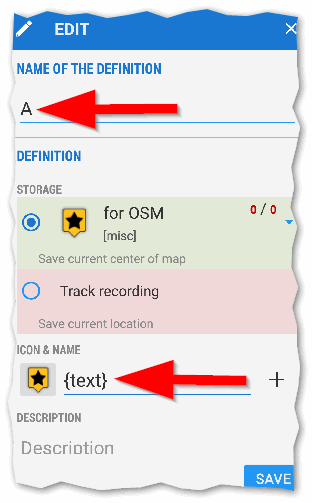
- drag map to new position
- tap Quick Point button then tap A
- user is prompted to enter {text}
- ensure you take more than 5s to enter this text, then save
- observe on main screen that map is moved back to GPS position, and new quick point icon has been added at this GPS position instead of intended previous map center because the hold map center timeout occurred before you had sufficient time to enter your quick point {text}
Simple & intuitive suggestion: suspend the hold map center timeout while quick point is being added. Or in other allow the user sufficient time to enter their {text} without timeout. With a quick point without Name including {text} the process is generally fast, and the timeout is not an issue, however with Name including {text}, in general the user is going to take time to enter the desired text and the timeout will occur and ruin the desired position.




 The same problem
The same problem 
Maybe simpler, more consistent solution for your consideration: simply pause the Hold Map Center timer if a modal dialog is displayed.
Maybe simpler, more consistent solution for your consideration: simply pause the Hold Map Center timer if a modal dialog is displayed.
This issue is already solved and should work as expected in next version 3.17.0+.
Location that will be stored is the one, when you tap on certain configuration. No matter how long it will then take to write some text or whatever, it will always be a location in moment you decide to store the point. Which is by my opinion only correct location.
This issue is already solved and should work as expected in next version 3.17.0+.
Location that will be stored is the one, when you tap on certain configuration. No matter how long it will then take to write some text or whatever, it will always be a location in moment you decide to store the point. Which is by my opinion only correct location.
Thx, Andrew, for the concise description. I already shared this idea 8 months ago: http://help.locusmap.eu/topic/track-recording-quick-point-add-waypoint-at-initial-position
But either I should've made it a problem or explained better.
Anyway, from what Menion says, I'm hopeful it's solved with the next version. Will check then and report back...
Thx, Andrew, for the concise description. I already shared this idea 8 months ago: http://help.locusmap.eu/topic/track-recording-quick-point-add-waypoint-at-initial-position
But either I should've made it a problem or explained better.
Anyway, from what Menion says, I'm hopeful it's solved with the next version. Will check then and report back...
Thanks guys. We finally got there!! Sometimes the art is in knowing the exact description of the idea/ problem with the correct/ important set of parameters.
Thanks guys. We finally got there!! Sometimes the art is in knowing the exact description of the idea/ problem with the correct/ important set of parameters.
Replies have been locked on this page!