This object is in archive!
Watch Geocache not working 4.2.1
Not a Problem
Using 4.2.1 The Watch Geocache option takes me to the watch list page on geocaching.com but does not add it to the watch list.
Using 4.2.1 The Watch Geocache option takes me to the watch list page on geocaching.com but does not add it to the watch list.
Hi,
could you please add more details about the problem? Describe the process step by step? Add screenshots? Thanks
Hi,
could you please add more details about the problem? Describe the process step by step? Add screenshots? Thanks
OK - You need an active account on Geocaching.com and I think it needs to be a paid account in order to use the Watchlist feature. The purpose is to get notified any time someone posts a new log on a geocache that I'm 'watching'.
Anyway, Start with viewing a geocache in Locus. Select the puzzle/tool icon and select 'Watch Geocache'.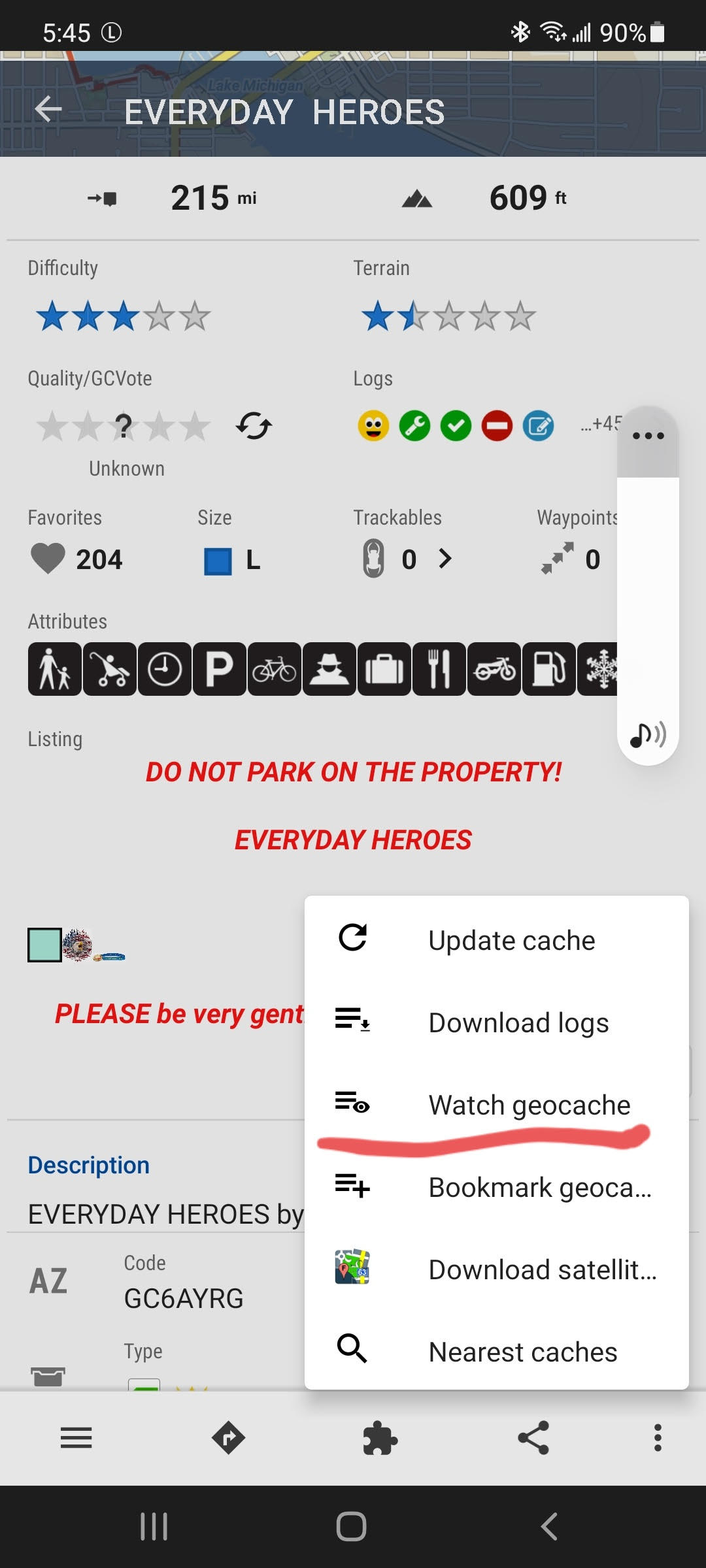
This will take you to the Geocaching.com web site and display your personal watchlist.
Note that at the top it says 'Added Everyday Heroes to your watchlist'. But it's not there.
Selecting 'Watch' on the geocaching.com web page adds it to the watchlist and it's displayed as shown.
While I'm in a whining mode, (haha) This display when averaging a new waypoint (selecting Stabilized GPS) always shows I'm over 9,000 miles away from the displayed dot even though it shows the correct coordinates at the bottom. It's a little disconcerting at first, but it works well and generates correct coordinates.
OK - You need an active account on Geocaching.com and I think it needs to be a paid account in order to use the Watchlist feature. The purpose is to get notified any time someone posts a new log on a geocache that I'm 'watching'.
Anyway, Start with viewing a geocache in Locus. Select the puzzle/tool icon and select 'Watch Geocache'.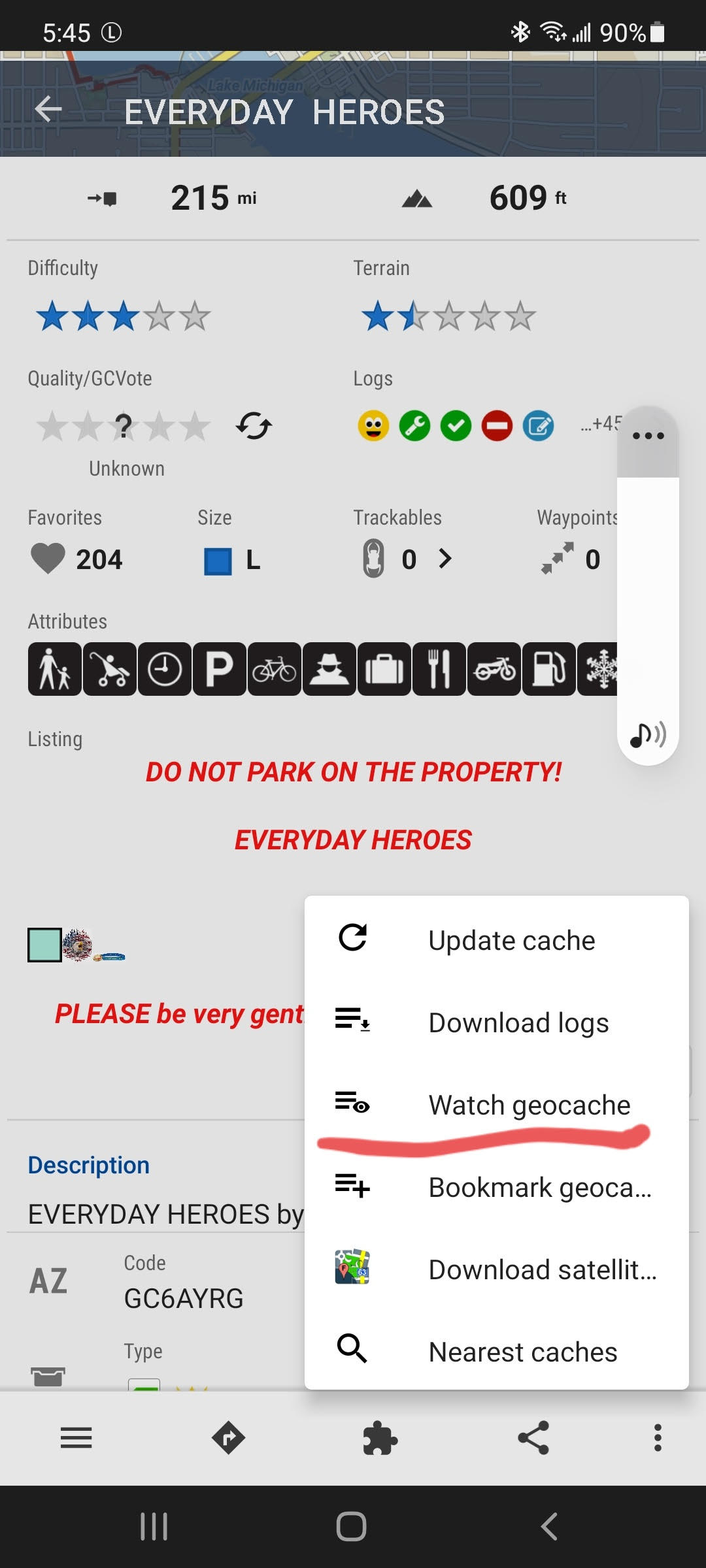
This will take you to the Geocaching.com web site and display your personal watchlist.
Note that at the top it says 'Added Everyday Heroes to your watchlist'. But it's not there.
Selecting 'Watch' on the geocaching.com web page adds it to the watchlist and it's displayed as shown.
While I'm in a whining mode, (haha) This display when averaging a new waypoint (selecting Stabilized GPS) always shows I'm over 9,000 miles away from the displayed dot even though it shows the correct coordinates at the bottom. It's a little disconcerting at first, but it works well and generates correct coordinates.
Users of GSAK, which is using the Groundspeak-API too, reports the same problem. So maybe a problem at Groundspeak.
Users of GSAK, which is using the Groundspeak-API too, reports the same problem. So maybe a problem at Groundspeak.
Hi John,
regarding the "stabilized GPS" issue... could you please send a NMEA record of any track? (to put NMEA recording on, please go to settings > GPS&sensors > NMEA recording > track recording), the NMEA file will then be in /Locus/data/nmea/ directory. Thanks!
Hi John,
regarding the "stabilized GPS" issue... could you please send a NMEA record of any track? (to put NMEA recording on, please go to settings > GPS&sensors > NMEA recording > track recording), the NMEA file will then be in /Locus/data/nmea/ directory. Thanks!
I'm afraid the problem of "Watch geocache" is not solved yet. At least not in Locus v3.61.0
I've got the same issue as described in this thread. And the same is true for "Bookmark geocache", which is not working either, I'm not able to add the geocache to a bookmark list.
Btw: I found an older thread also dealing with these topics: https://help.locusmap.eu/topic/add-geocache-to-watchlist , maybe an issue of Geocaching4Locus? @Arcao
I'm afraid the problem of "Watch geocache" is not solved yet. At least not in Locus v3.61.0
I've got the same issue as described in this thread. And the same is true for "Bookmark geocache", which is not working either, I'm not able to add the geocache to a bookmark list.
Btw: I found an older thread also dealing with these topics: https://help.locusmap.eu/topic/add-geocache-to-watchlist , maybe an issue of Geocaching4Locus? @Arcao
Replies have been locked on this page!