This object is in archive!
Menu black font of black background
Solved
In Locus 4.16.0 the menus sometimes look like a mix of dark and normal mode:
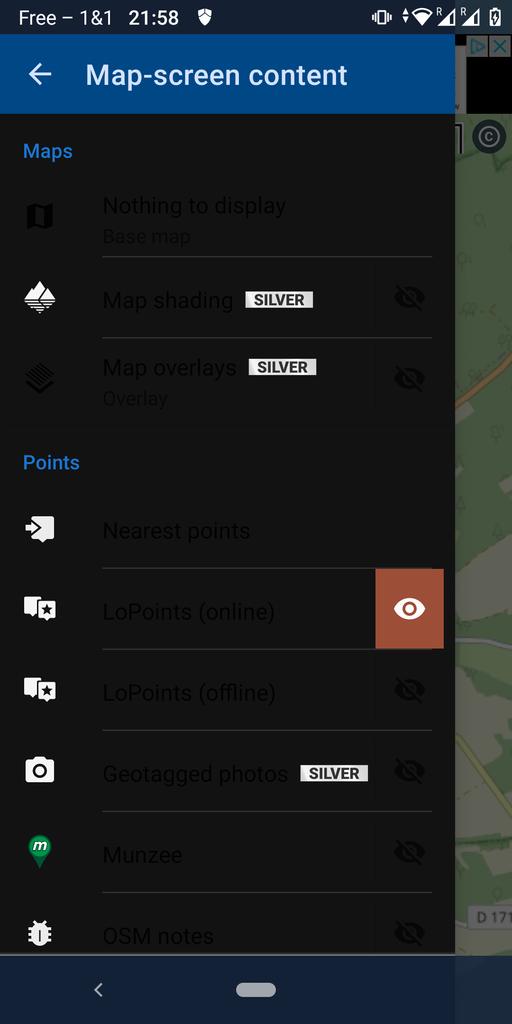
It looks OK again after few actions and several actions help, e.g. closing thew menu, switching to another app and switching back to LM4.
Search revealed some irrelevant old issues (Locus 3 around 8 years ago) and https://help.locusmap.eu/topic/24957-some-areas-of-the-menu-have-black-letters-on-black-background-how-can-i-change-it but I have no Xiaomi in dark mode but Fairphone 3 with stock Android 10 in normal (not dark) mode.




 The same problem
The same problem 
Hi Georg,
there were some updates in Map-screen content in recent versions, so if you still encounter this problem, please, let us know.
Hi Georg,
there were some updates in Map-screen content in recent versions, so if you still encounter this problem, please, let us know.
Hi Marek, in 4.18.1 it's even worse as the icons are also dark:
Hi Marek, in 4.18.1 it's even worse as the icons are also dark:
Hi Georg,
cloud you please try latest beta version with possible fix if it is working for you?
https://drive.google.com/file/d/1g5eTSa3lAKRAetG6JUtj3Zycc0KYpFTp/view?usp=sharing
Thank you!
Hi Georg,
cloud you please try latest beta version with possible fix if it is working for you?
https://drive.google.com/file/d/1g5eTSa3lAKRAetG6JUtj3Zycc0KYpFTp/view?usp=sharing
Thank you!
Replies have been locked on this page!