Online search does not find Laliderer Wand. Why? How can we improve it?
Locus' Online Search for Laliderer Wand produces zero results. Online search tells it's powered by LoSearch, GraphHopper and OSM
- for LoSearch, it's unclear which service is behind it, maybe current places search provider referenced in this idea
- in https://explorer.graphhopper.com switch to Geocoding API and set params to q=Laliderer Wand and you get the desired result
- OSM does contain the accordingly named node https://www.openstreetmap.org/node/526232453
so without a look into the code, it's hard to understand why online search produces zero results.
Would be great if it produced a result – maybe by also asking Nominatim and/or Wikidata and/or wikipedia.org (more tricky due to different languages' namespaces) additionally to the current providers, then filtering out dupes i.e. results having identical name and being very close and maybe also having similar category/kind.
In case this peak is categorized as climbing spot by you and thus not appearing in the results: Sorry for the dupe.
Some more details & thoughts from very old Locus search system which is AFAIK not any more present, see https://help.locusmap.eu/topic/search_others_osm_nominatim




 The same question
The same question
Hi Georg,
after intense discussions quite some time ago and a longer pause, in a recent update the old search has become an alternate function for online search in LM 4 (it is using the Google engine as one option). Just tried the place from the title and it gives you Vomp, right below that mointain.
I 100% agree that the new search function has a long way to go, and in the end it might never match what Google offers for geographical search. Hence I appreciate very much this workaround.
Hi Georg,
after intense discussions quite some time ago and a longer pause, in a recent update the old search has become an alternate function for online search in LM 4 (it is using the Google engine as one option). Just tried the place from the title and it gives you Vomp, right below that mointain.
I 100% agree that the new search function has a long way to go, and in the end it might never match what Google offers for geographical search. Hence I appreciate very much this workaround.
Hi Georg. 'Laliderer' produces many results, 'Laliderer wand' produces 2. We checked three languages even though this should not be relevant in this case (as language in the OSM node tags is not specified). So we don't know what is going on. If the problem persist (some server response time-out is not ruled out), please tell us more about your setup so we can replicate and fix.
Hi Georg. 'Laliderer' produces many results, 'Laliderer wand' produces 2. We checked three languages even though this should not be relevant in this case (as language in the OSM node tags is not specified). So we don't know what is going on. If the problem persist (some server response time-out is not ruled out), please tell us more about your setup so we can replicate and fix.
I also got two results in Austria
I also got two results in Austria
PS: the "LoSearch" did not produce any results on my device, as it happened for Georg.
PS: the "LoSearch" did not produce any results on my device, as it happened for Georg.
Then please give me some details, as this is 90% not real functionality problem. There may by some configuration error in app which affects many. At least your language, the initial position of map, and if any points of interests are returned at all (those which can be highlighted on map with full detail).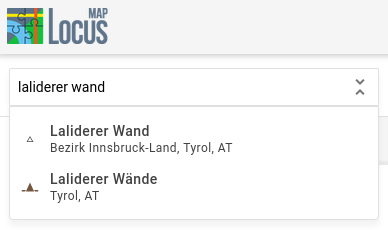
Then please give me some details, as this is 90% not real functionality problem. There may by some configuration error in app which affects many. At least your language, the initial position of map, and if any points of interests are returned at all (those which can be highlighted on map with full detail).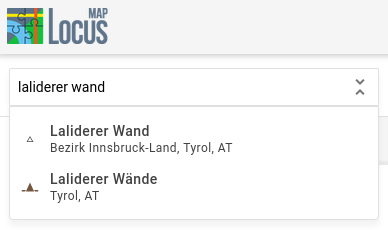
After some inspection I may rephrase: Those of you who do not see results for "Laliderer". Please perform some search for "imbiss", "stube", any common name, ideally such a name that appears as street, town, place, pub... Then please share screenshots.
After some inspection I may rephrase: Those of you who do not see results for "Laliderer". Please perform some search for "imbiss", "stube", any common name, ideally such a name that appears as street, town, place, pub... Then please share screenshots.
Hi Radim, that's weird 🤔
Laguage "English", initial position of map varied over time (IIRC 35.51, 11.05 at time of screenshot and e.g. 47.99, 7.85 in previous tries), online search works in general as you can see in the screenshot, it just does not provide expected results for some search terms – I tried with in different networks across roughly 8 weeks so several reboots, always zero results for Lailiderer Wand. Locus 4.26.3 on Fairphone 3 with Android 10 Stock ROM. As it may be relevant: I also have Locus 3 installed, sharing several data dirs with Locus 4, but not using v3 since several weeks.
Can we users somehow see/recognize whether search did hit timeout or other error in any of the 3 services? IIRC, I never saw any error message, just zero results.
Hi Radim, that's weird 🤔
Laguage "English", initial position of map varied over time (IIRC 35.51, 11.05 at time of screenshot and e.g. 47.99, 7.85 in previous tries), online search works in general as you can see in the screenshot, it just does not provide expected results for some search terms – I tried with in different networks across roughly 8 weeks so several reboots, always zero results for Lailiderer Wand. Locus 4.26.3 on Fairphone 3 with Android 10 Stock ROM. As it may be relevant: I also have Locus 3 installed, sharing several data dirs with Locus 4, but not using v3 since several weeks.
Can we users somehow see/recognize whether search did hit timeout or other error in any of the 3 services? IIRC, I never saw any error message, just zero results.
@Michael A link to some text telling how I can use another online search provider would be great!
@Michael A link to some text telling how I can use another online search provider would be great!
@Georg D The old screen can be re-activated in expert settings. Yes, what i see on your screen is: At least one component of results is missing completely.
@Georg D The old screen can be re-activated in expert settings. Yes, what i see on your screen is: At least one component of results is missing completely.
Radim was quicker :-)
Radim was quicker :-)
This behavior happens when Locus has no location to send - when gps is off. Is this the case? If yes, enabling GPS should enable also missing segment in the online search. (Anyway this behavior is wrong, as map seen by the user should be used to determine location to set up search).
This behavior happens when Locus has no location to send - when gps is off. Is this the case? If yes, enabling GPS should enable also missing segment in the online search. (Anyway this behavior is wrong, as map seen by the user should be used to determine location to set up search).
I don't recall. To be sure, I just activated location and waited for GPS fix in Locus. Now, searching for "Laliderer Wand" produces the desired output – but after switching location off, it also appears 🤷♂ I can't tell whether you already changed something in the backend, if yes, it was successful 🙂
Out of curiosity, I searched for "Milano Freiburg" with and without location & GPS fix. I expected to see restaurant Milano in Freiburg https://web.locusmap.app/poi/2104430 which is 1.6km away from me, but only the shop KIKO Milano in Fribourg (N46.802873, E7.151742) in 141km distance is shown. Bing Maps and Google Maps provide the result, so it is possible. I would also be very fine if there was a certain syntax like "Milano in Freiburg" making "guessing" the user's whish easier and the results more reliable.
As a user, I do want results irrespective of location on/off or a GPS fix. For example, while sitting in a train to my hike, I rarely have a GPS fix (metal in the windows and the walls), hence, location on is useless but just draining battery. I clearly prefer results nearby my screen center and not my GPS fix position, because I can't leave the train at all moments – so nearby results are not relevant, but only the results of the region I am currently doing a research for (e.g. destination station, hiking route).
I don't recall. To be sure, I just activated location and waited for GPS fix in Locus. Now, searching for "Laliderer Wand" produces the desired output – but after switching location off, it also appears 🤷♂ I can't tell whether you already changed something in the backend, if yes, it was successful 🙂
Out of curiosity, I searched for "Milano Freiburg" with and without location & GPS fix. I expected to see restaurant Milano in Freiburg https://web.locusmap.app/poi/2104430 which is 1.6km away from me, but only the shop KIKO Milano in Fribourg (N46.802873, E7.151742) in 141km distance is shown. Bing Maps and Google Maps provide the result, so it is possible. I would also be very fine if there was a certain syntax like "Milano in Freiburg" making "guessing" the user's whish easier and the results more reliable.
As a user, I do want results irrespective of location on/off or a GPS fix. For example, while sitting in a train to my hike, I rarely have a GPS fix (metal in the windows and the walls), hence, location on is useless but just draining battery. I clearly prefer results nearby my screen center and not my GPS fix position, because I can't leave the train at all moments – so nearby results are not relevant, but only the results of the region I am currently doing a research for (e.g. destination station, hiking route).
Location for online search: Intended, current, (now fixed compared to previous version of LM Android) (What part of map we see). In some cases, "fallback" gps location is used, but this should be rare. Search works for all segments searched using map envelope, if not given then gps location. In the recent version, Android app always failed to provide information on map envelope. This is now fixed. So no gps location is used as a fallback, no gps is needed. Map location is prefered.
The others points and suggestions are indeed valid, but there is no short answer apart from "Not such a rocket science these days, but lot of work", I am afraid.
Location for online search: Intended, current, (now fixed compared to previous version of LM Android) (What part of map we see). In some cases, "fallback" gps location is used, but this should be rare. Search works for all segments searched using map envelope, if not given then gps location. In the recent version, Android app always failed to provide information on map envelope. This is now fixed. So no gps location is used as a fallback, no gps is needed. Map location is prefered.
The others points and suggestions are indeed valid, but there is no short answer apart from "Not such a rocket science these days, but lot of work", I am afraid.
Another test case for you – it might have to do with stemming of single characters or with whole search terms: In https://web.locusmap.app/ I zoomed out that whole world is visible, so all regions shall be equally high priorized. I entered Gålå as search term but only got results that do not match
I expect the exact spelling match https://www.openstreetmap.org/node/266120531 to be first result.
At least, I would like to be able to scroll to the exact match.
Another test case for you – it might have to do with stemming of single characters or with whole search terms: In https://web.locusmap.app/ I zoomed out that whole world is visible, so all regions shall be equally high priorized. I entered Gålå as search term but only got results that do not match
I expect the exact spelling match https://www.openstreetmap.org/node/266120531 to be first result.
At least, I would like to be able to scroll to the exact match.
Replies have been locked on this page!