For regular saved Tracks it is possible to use advanced Coloring schemes (like Altitude, gradient, etc.). Especially when using Locus as a Bike navi it would be useful to have the advanced coloring options also for the current navigation path displayed - or at least some of them like altitude, altitude change (i'd be interested in that one to get a preview of upcoming climbs or descents).
Greetings, Ulrich.




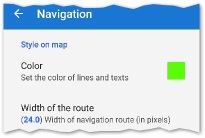
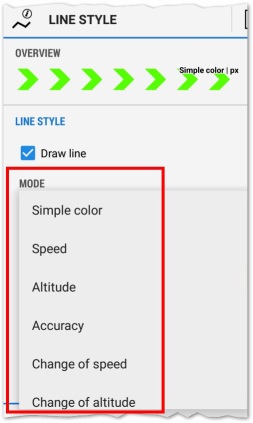
 I like this idea
I like this idea 
If actual style with arrow indication keeps available, +vote.
If actual style with arrow indication keeps available, +vote.
Thou I requested preserving of track style on the route somewhere also this brings certain drawbacks. Following part of route is not visually distinguished from passed part and only location icon identifies your real position on the track which is bit of problem on the open sunlight. On the other side the dynamic track colouring is lacking during navigation so I'd suggest solution eliminating both drawbacks.
As a workaround I use dashboard field with attitude graph. BTW. how is the difference between Graph 1 and Graph 2? I compared them side by side and couldn't find a difference.
Thou I requested preserving of track style on the route somewhere also this brings certain drawbacks. Following part of route is not visually distinguished from passed part and only location icon identifies your real position on the track which is bit of problem on the open sunlight. On the other side the dynamic track colouring is lacking during navigation so I'd suggest solution eliminating both drawbacks.
As a workaround I use dashboard field with attitude graph. BTW. how is the difference between Graph 1 and Graph 2? I compared them side by side and couldn't find a difference.
Yes totally agree. I had assumed that even displaying track style, there would still need to be difference between ahead and behind part of track. For example the ahead part may be the "proper" track style, and the behind part may be more transparent/ smaller icon etc.
>Graph 1 and Graph 2?
sorry - which is graph 1 and 2?
Yes totally agree. I had assumed that even displaying track style, there would still need to be difference between ahead and behind part of track. For example the ahead part may be the "proper" track style, and the behind part may be more transparent/ smaller icon etc.
>Graph 1 and Graph 2?
sorry - which is graph 1 and 2?
Ah so, clear now
Ah so, clear now
I totally would love this see this too. Coloring is available for tracks but when navigating it is not used. I submitted a ticket for that. Let's see.
I totally would love this see this too. Coloring is available for tracks but when navigating it is not used. I submitted a ticket for that. Let's see.
I'd love this too. Steepness information in tracks is so damn useful!
I'd love this too. Steepness information in tracks is so damn useful!
New Beta 3.40.2.1 just published.
Hope you will like it ;)
New Beta 3.40.2.1 just published.
Hope you will like it ;)
Can I adjust the track separately before and after the navigation?
By "before" I mean the wide range of the track. And by "after" I mean the narrow part of the track. Where the navigation is already over.
I would like to make the area "afterwards" very thin and transparent. So I see the nature of the path or trail. Then I can maintain errors or missing properties in OSM.
Can I adjust the track separately before and after the navigation?
By "before" I mean the wide range of the track. And by "after" I mean the narrow part of the track. Where the navigation is already over.
I would like to make the area "afterwards" very thin and transparent. So I see the nature of the path or trail. Then I can maintain errors or missing properties in OSM.
Replies have been locked on this page!