Locus Map for Garmin - new app for Garmin devices
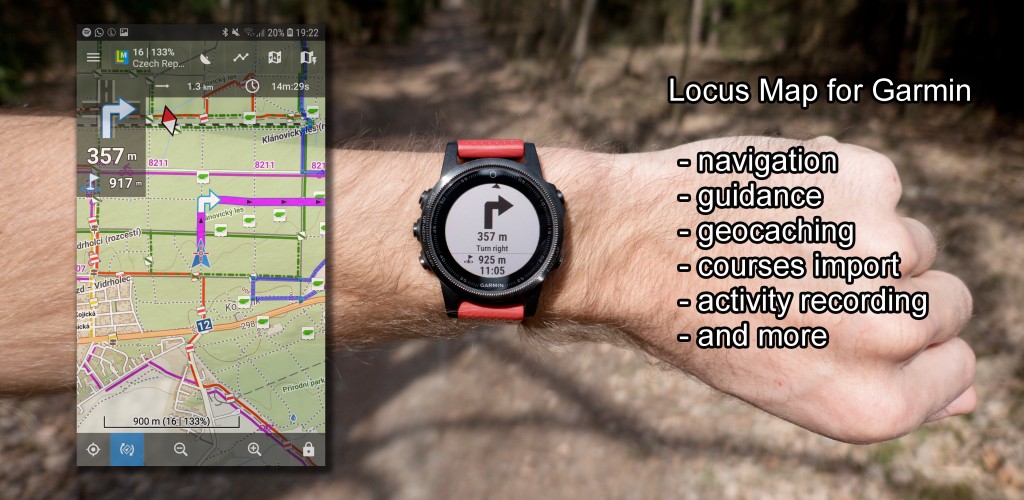
Hello!
on behalf of WearSoft and with cooperation with Locus Map team, I want to introduce you new application which enables you to benefit from advanced features of Locus Map while using your Garmin device.
With Locus Map for Garmin you can:
- display real-time data on your Garmin from Locus Map running on your smartphone:
--- navigation
--- guidance
--- track recording
--- device status (battery, GPS.. )
- record activities, provide their statistics and store them on Garmin Connect
- render maps stored on your Garmin device (on supported devices)
- import routes from your smartphone to your Garmin to navigate them with Garmin activity apps (on devices supporting navigation features)
Please let us know what you think! I am here to answer all your questions.
Jan
---------------------------
Start with Locus Map for Garmin here: https://play.google.com/store/apps/details?id=info.wearsoft.locus.addon.ciq
Learn about all features from user guide here: https://docs.locusmap.eu/doku.php?id=manual:user_guide:add-ons:locusforgarmin




 The same question
The same question
very interesting, could you make it compatible for the fenix 5 plus and the edge 1030, please :D
very interesting, could you make it compatible for the fenix 5 plus and the edge 1030, please :D
Thanks Jan for all your efforts. I am Garmin fan from almost 14 years and I hated them what they did with lack of any software support with Epix compared to their competitive model Fenix 3.
Thanks Jan for all your efforts. I am Garmin fan from almost 14 years and I hated them what they did with lack of any software support with Epix compared to their competitive model Fenix 3.
Hi Jan, it seems to be very interesting. Unfortunately I have to wait for the version for Garmin Vivoactive HR. I hope it comes soon! :-) Thank you in advance.
Hi Jan, it seems to be very interesting. Unfortunately I have to wait for the version for Garmin Vivoactive HR. I hope it comes soon! :-) Thank you in advance.
Hello, checkout the new version which now supports a lot more devices!
Hello, checkout the new version which now supports a lot more devices!
Hi,
this is absolutely what I was waiting for, thanks for the effort.
Route import works flawlessly but are there any plans to add point import into the app?
Thanks a lot.
Hi,
this is absolutely what I was waiting for, thanks for the effort.
Route import works flawlessly but are there any plans to add point import into the app?
Thanks a lot.
Hi,
is there any experience on battery usage available for the Fenix 5x plus? If the app on the fenix is not in use, just installed and "waiting" in the background like any other app which is installed on the fenix 5x+.
Reason for the question that I updated the firmware to 7.1 from 6.72 beta and have the feeling that the battery % is going down faster than before with the beta firmware and the only change - beside the firmware update - is the locus app on the fenix 5x+
Best regards,
Claus
Hi,
is there any experience on battery usage available for the Fenix 5x plus? If the app on the fenix is not in use, just installed and "waiting" in the background like any other app which is installed on the fenix 5x+.
Reason for the question that I updated the firmware to 7.1 from 6.72 beta and have the feeling that the battery % is going down faster than before with the beta firmware and the only change - beside the firmware update - is the locus app on the fenix 5x+
Best regards,
Claus
Hi, I've registered Locus Map for Garmin... when I try to send a track to vivoactive 3 the dialog is shown on garmin device "Locus Map starten? " After clicking Yes an error message is shown for less than a second before the dialog disappear: Downloading Course... and the garmin hangs up. The words from the error message that I can read are: Failed connection... Device...
Reinstall both of the apps on garmin and on mobile device ending with the same...
Is this a knowing bug or can you help me?
BTW: if I start Locus Map on Garmin the connection to the mobile device app is ok. I see the normal data.
Hi, I've registered Locus Map for Garmin... when I try to send a track to vivoactive 3 the dialog is shown on garmin device "Locus Map starten? " After clicking Yes an error message is shown for less than a second before the dialog disappear: Downloading Course... and the garmin hangs up. The words from the error message that I can read are: Failed connection... Device...
Reinstall both of the apps on garmin and on mobile device ending with the same...
Is this a knowing bug or can you help me?
BTW: if I start Locus Map on Garmin the connection to the mobile device app is ok. I see the normal data.
Hi Jan, thank you for making the app compatible to garmin vivoactive HR. For the moment I have just downloaded the Preview version.
I tried to navigate, but there is no direction sign on display, only "?". Will it works with the premium version, or is there anything wrong with my configuration?
And, is it possible to display and zoom maps on garmin display like the app "locus map watch"?
Regards
Am 7. Mai 2019 18:40:22 MESZ schrieb Locus Map <locus.map@asamm.com>:
Hi Jan, thank you for making the app compatible to garmin vivoactive HR. For the moment I have just downloaded the Preview version.
I tried to navigate, but there is no direction sign on display, only "?". Will it works with the premium version, or is there anything wrong with my configuration?
And, is it possible to display and zoom maps on garmin display like the app "locus map watch"?
Regards
Am 7. Mai 2019 18:40:22 MESZ schrieb Locus Map <locus.map@asamm.com>:
As a (reasonable...) Garmin addict, my current watch is the fenix 2 (not compatible, I know), and my next will probably be its logic successor, the Garmin Instinct, at this day :)
Any chance to have it communicating too with my (irreplaceable) Locus Map Pro ?
As a (reasonable...) Garmin addict, my current watch is the fenix 2 (not compatible, I know), and my next will probably be its logic successor, the Garmin Instinct, at this day :)
Any chance to have it communicating too with my (irreplaceable) Locus Map Pro ?
Hello all, past week was busy. We released more versions during these days. But you can now enjoy (version 1.1.0):
- much more supported devices (check it here: https://docs.locusmap.eu/doku.php?id=manual:user_guide:add-ons:locusforgarmin#devices_compatibility)
- new disclaimer screen to advise how to see more data screens
- updated preview mode
- and lots of smaller fixes and layout improvements
Enjoy and if you spot some issue, don't hesitate to let me know!
Jan
Hello all, past week was busy. We released more versions during these days. But you can now enjoy (version 1.1.0):
- much more supported devices (check it here: https://docs.locusmap.eu/doku.php?id=manual:user_guide:add-ons:locusforgarmin#devices_compatibility)
- new disclaimer screen to advise how to see more data screens
- updated preview mode
- and lots of smaller fixes and layout improvements
Enjoy and if you spot some issue, don't hesitate to let me know!
Jan
Will it be compatible with bigger devices like Oregon or Montana or Monterra ?
Will it be compatible with bigger devices like Oregon or Montana or Monterra ?
I have a Montana 600 too, but I know the (negative) answer, as it is not Connect IQ friendly...
I have a Montana 600 too, but I know the (negative) answer, as it is not Connect IQ friendly...
I've spent a week on Korsika (GR20) with Locus & Fenix 5+.
I was thinking about what I do really miss and how do I use my gear. I've easily downloaded LoMaps, but it was impossible to get any kind of topomap with elevation data for Garmin. Moreover searching for two maps for two devices took some time.
I got an idea: it should be possible to transform LoMaps to Garmin format. And then use the app to upload the LoMaps from phone to Garmin device. It's not necessary to do it via bluetooth or wifi, wired connection (OTG) would be sufficient.
New idea: https://help.locusmap.eu/topic/lomaps-for-garmin-devices
I've spent a week on Korsika (GR20) with Locus & Fenix 5+.
I was thinking about what I do really miss and how do I use my gear. I've easily downloaded LoMaps, but it was impossible to get any kind of topomap with elevation data for Garmin. Moreover searching for two maps for two devices took some time.
I got an idea: it should be possible to transform LoMaps to Garmin format. And then use the app to upload the LoMaps from phone to Garmin device. It's not necessary to do it via bluetooth or wifi, wired connection (OTG) would be sufficient.
New idea: https://help.locusmap.eu/topic/lomaps-for-garmin-devices
I've a big problem. My garmin 935 can't connect to the app and it is reporting the message: please check Locus map for garmin.
Ont the app all seems OK!
I've a big problem. My garmin 935 can't connect to the app and it is reporting the message: please check Locus map for garmin.
Ont the app all seems OK!
Hello,
i am using Locus Map Pro and the pro-version of the companion app Locus Map for Garmin.
Since I already have routable maps on my Garmin Fenix 6X Solar, I honestly only use the app for the convenient exchange of GPX files. What I miss, though, is the ability to share points as well. I tried to export them as GPX first an then to share them with my watch, but i can't choose the companion app, if the GPX contains points instead of tracks.
Hello,
i am using Locus Map Pro and the pro-version of the companion app Locus Map for Garmin.
Since I already have routable maps on my Garmin Fenix 6X Solar, I honestly only use the app for the convenient exchange of GPX files. What I miss, though, is the ability to share points as well. I tried to export them as GPX first an then to share them with my watch, but i can't choose the companion app, if the GPX contains points instead of tracks.
Hello Thomas,
thank you for your feedback. We will definitely take a look on waypoints import for some future releases!
Jan - WearSoft
Hello Thomas,
thank you for your feedback. We will definitely take a look on waypoints import for some future releases!
Jan - WearSoft
After some testing, this is what it's wrong on my setup"
1.Since Locus is open and navigating..there is always a notification with Guiding from Locus app(on the phone), which is updating distance to next turn very often, so I receive on my watch a ton of smart notification from this Guiding,which is blocking my interaction with the watch.
2. I do not receive notification on the watch( audio and vibration) when it's time to turn direction( only visuals on the watch)
3. The map part it's broken: doesn't turn map track up... If symbol for vehicle it's going out of the screen, the map doesn't pan and it remains fix( not updating real position).. It does not mark the route to follow on the watch screen(do not know which way to follow/ turn when in map screen) And last the zoom control is broken..doesn't update in real time, only if I change screen and then come back to the map screen.. Do not have panning controls available
After some testing, this is what it's wrong on my setup"
1.Since Locus is open and navigating..there is always a notification with Guiding from Locus app(on the phone), which is updating distance to next turn very often, so I receive on my watch a ton of smart notification from this Guiding,which is blocking my interaction with the watch.
2. I do not receive notification on the watch( audio and vibration) when it's time to turn direction( only visuals on the watch)
3. The map part it's broken: doesn't turn map track up... If symbol for vehicle it's going out of the screen, the map doesn't pan and it remains fix( not updating real position).. It does not mark the route to follow on the watch screen(do not know which way to follow/ turn when in map screen) And last the zoom control is broken..doesn't update in real time, only if I change screen and then come back to the map screen.. Do not have panning controls available
how to set map rotation during navigation on fenix 5x
how to set map rotation during navigation on fenix 5x
Is it possible to run Locus Maps for Garmin as a navigation app on Forerunner 945 AND at the same time run another app on Garmin (for me it's usually "trail tun")?
Is it possible to run Locus Maps for Garmin as a navigation app on Forerunner 945 AND at the same time run another app on Garmin (for me it's usually "trail tun")?
Anyone who can share a picture of shocart (or similar type) maps using garmin forerunner 245?
Thx.
Anyone who can share a picture of shocart (or similar type) maps using garmin forerunner 245?
Thx.
Hello, is edge 820 support planned? Map viewing from locus android app on edge screen?
Hello, is edge 820 support planned? Map viewing from locus android app on edge screen?
Sorry to say but until you make widget app navigation for Garmin the so called navigation is useles because I want to use native activity on Garmin and Locus navigation as widget - this can normaly work at same time - so why do you not make navigation widget? I can use apps at same time with activity enabled (running) - so this is probably not only Garmin but also Locus problem which do have app at the same level as activity - but as widget this would work..
Sorry to say but until you make widget app navigation for Garmin the so called navigation is useles because I want to use native activity on Garmin and Locus navigation as widget - this can normaly work at same time - so why do you not make navigation widget? I can use apps at same time with activity enabled (running) - so this is probably not only Garmin but also Locus problem which do have app at the same level as activity - but as widget this would work..
What about auto-pause?
What about auto-pause?
Garmin Vivoactive 4 Question
Is it possible to upload/import tracks to the memory and use the app without the phone on Vivoactive 4? Thank you.
Garmin Vivoactive 4 Question
Is it possible to upload/import tracks to the memory and use the app without the phone on Vivoactive 4? Thank you.
This is by far the most useful track planning app I've found for my Fēnix 6. I use Locus Pro to plan a route, export to Locus for Garmin, and start running, without phone.
However, I'm wondering if it would be possible to download a track record afterwards from my watch to Locus, in the situation that there is no network (no cellphone coverage nor WiFi): then Garmin Connect app fails to sync, and there seems to be no other way to get my past activity on an offline map in Locus. I guess that Locus for Garmin could retrieve the activity from the watch, similar to how it can store a track on the watch. Or did Garmin block that option somehow in their communication protocol? (Which would be sad.)
This is by far the most useful track planning app I've found for my Fēnix 6. I use Locus Pro to plan a route, export to Locus for Garmin, and start running, without phone.
However, I'm wondering if it would be possible to download a track record afterwards from my watch to Locus, in the situation that there is no network (no cellphone coverage nor WiFi): then Garmin Connect app fails to sync, and there seems to be no other way to get my past activity on an offline map in Locus. I guess that Locus for Garmin could retrieve the activity from the watch, similar to how it can store a track on the watch. Or did Garmin block that option somehow in their communication protocol? (Which would be sad.)
I'm experiencing problems with imports of longer tracks (too many points, I guess). Did you noticed that? Where should I report (and send GPX)?
Generally:
Create longer track for road bike in Mapy.cz
Download GPX
Open in Locus
(optionaly Let Locus navigate, but it fails anyway)
Send to garmin (F5plus)
After a while Garmin app throws error BT Timeout or To many point (as far as I remember)
I'm experiencing problems with imports of longer tracks (too many points, I guess). Did you noticed that? Where should I report (and send GPX)?
Generally:
Create longer track for road bike in Mapy.cz
Download GPX
Open in Locus
(optionaly Let Locus navigate, but it fails anyway)
Send to garmin (F5plus)
After a while Garmin app throws error BT Timeout or To many point (as far as I remember)
Je ne peux pas envoyer mes parcours importés dans l'application vers ma Garmin venu. Un icône iq connect bleu avec un point d'exclamation orange apparaît. Que dois-je faire ?
Je ne peux pas envoyer mes parcours importés dans l'application vers ma Garmin venu. Un icône iq connect bleu avec un point d'exclamation orange apparaît. Que dois-je faire ?
Hi, I'm trying out Locus for Garmin on my Quatix 5, and I am experiencing two problems:
-When sending a route to Locus for Garmin, the watch asks me if it should open Locus for Garmin, and I can choose "just this time" and "always". However, although I choose Always, the question appears again next time I send a route to the watch.
-I managed to send a route twice without trouble, but ever since, the watch shows me "invalid file" when I send a route.
Garmin Connect app and watch are both updated to the latest version.
I hope there's a solution, because otherwise it seems like a great application.
Hi, I'm trying out Locus for Garmin on my Quatix 5, and I am experiencing two problems:
-When sending a route to Locus for Garmin, the watch asks me if it should open Locus for Garmin, and I can choose "just this time" and "always". However, although I choose Always, the question appears again next time I send a route to the watch.
-I managed to send a route twice without trouble, but ever since, the watch shows me "invalid file" when I send a route.
Garmin Connect app and watch are both updated to the latest version.
I hope there's a solution, because otherwise it seems like a great application.
Hello,
I am trying to enable Locus for Garmin on my Vivoactive 3. Everything (navigation, guidance, recording) works seamlessly except displaying of the phone map. I would really appreciate if this feature worked. Could you please provide some help? Thank you!
+Pavol
Hello,
I am trying to enable Locus for Garmin on my Vivoactive 3. Everything (navigation, guidance, recording) works seamlessly except displaying of the phone map. I would really appreciate if this feature worked. Could you please provide some help? Thank you!
+Pavol
Hello,
Is it possible (with Garmin Connect 4.39) to transmite locus map to vivoactive 4 with no mobile data? I have the map on my phone disk but if I turn mobile data off the watch shows orange RESPONSE 0 notification. Bluetooth is on. If i turn the data back on the map is respoding. Thanks for your reply in advance.
Hello,
Is it possible (with Garmin Connect 4.39) to transmite locus map to vivoactive 4 with no mobile data? I have the map on my phone disk but if I turn mobile data off the watch shows orange RESPONSE 0 notification. Bluetooth is on. If i turn the data back on the map is respoding. Thanks for your reply in advance.
Hello Jan,
I have the same problem with the phone map on my Venu. As you suggested, I downloaded Garmin Connect 4.39.
But before I start to install the old version, I have the following question:
How do I stop Garmin Connect from being updated again to a higher version?
Thx for your support and for finding a solution for this problem
Matthias
Hello Jan,
I have the same problem with the phone map on my Venu. As you suggested, I downloaded Garmin Connect 4.39.
But before I start to install the old version, I have the following question:
How do I stop Garmin Connect from being updated again to a higher version?
Thx for your support and for finding a solution for this problem
Matthias
Trying again to make Locus4+fenix6X working again together, but I block every time on one of these under screens...
Anything to do?
Trying again to make Locus4+fenix6X working again together, but I block every time on one of these under screens...
Anything to do?
Non mi funziona più locus map pro
Non mi funziona più locus map pro
Replies have been locked on this page!